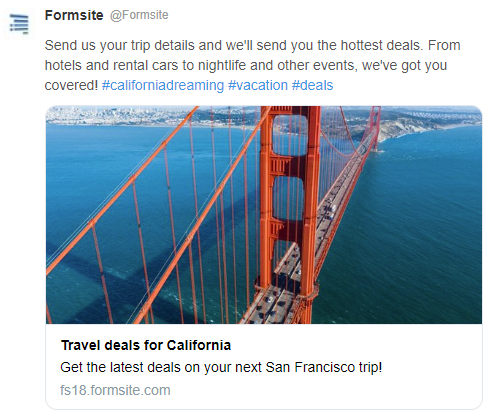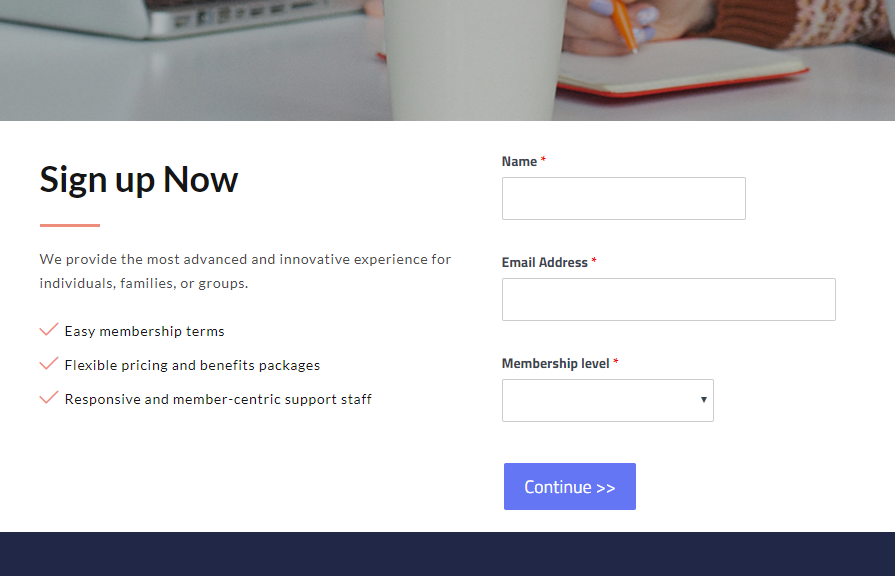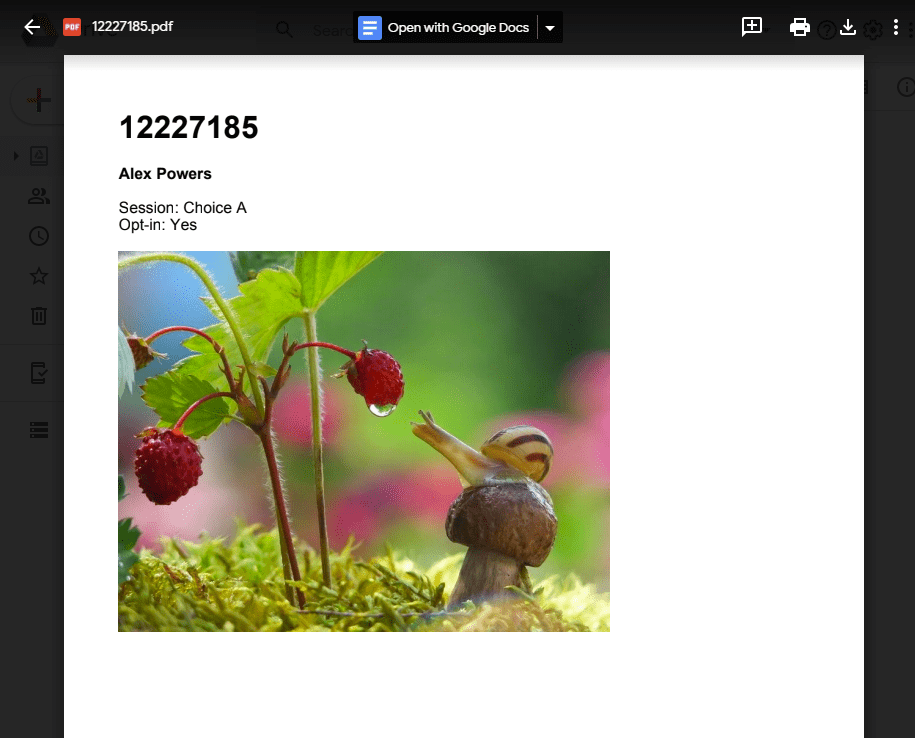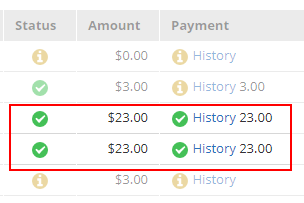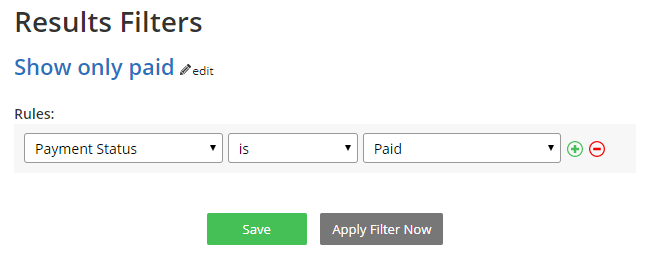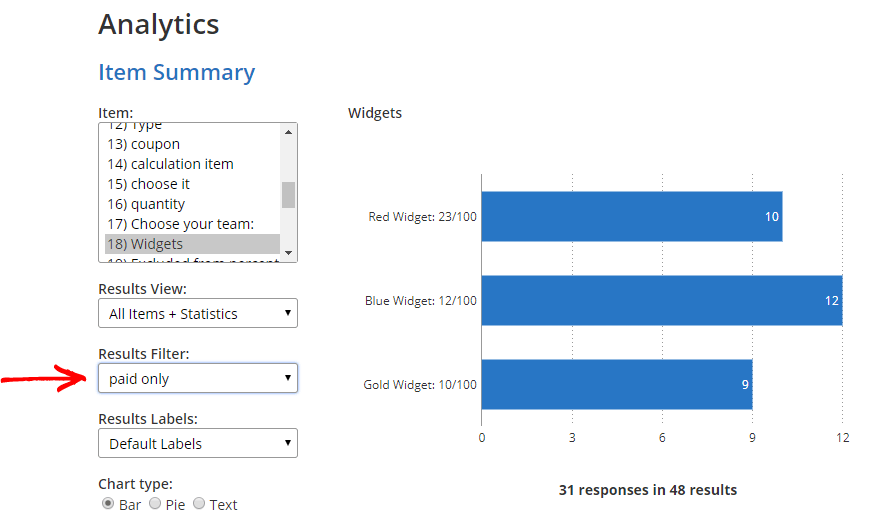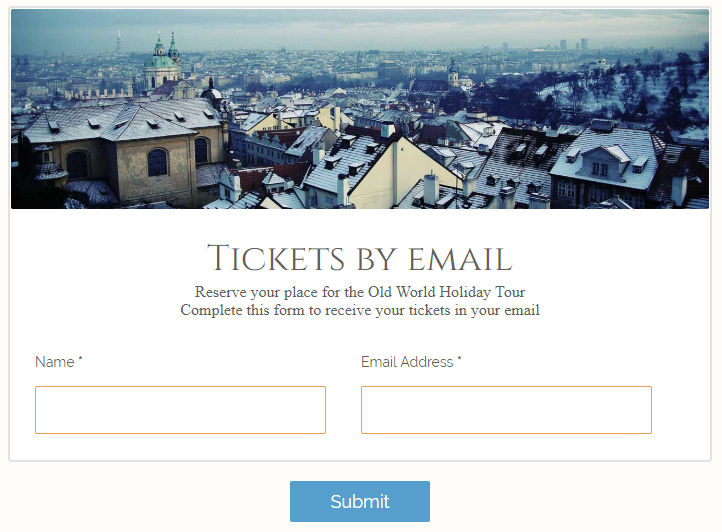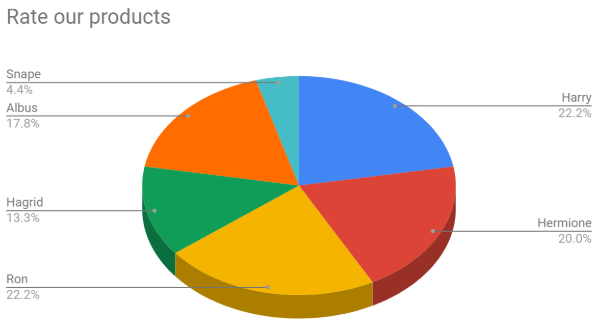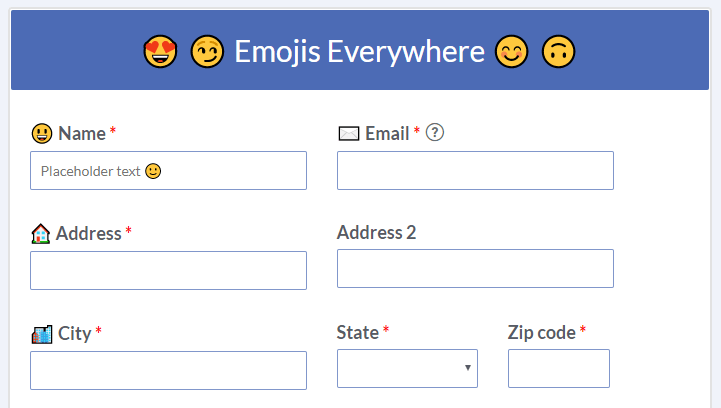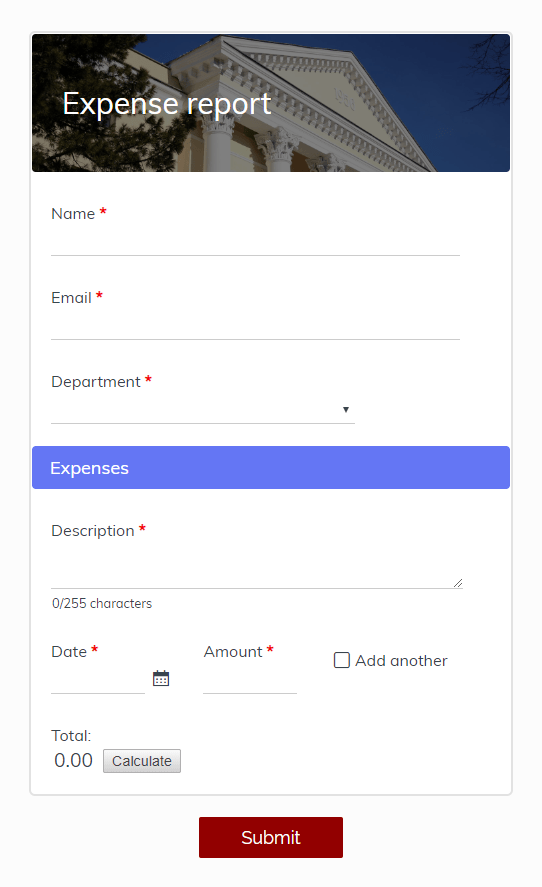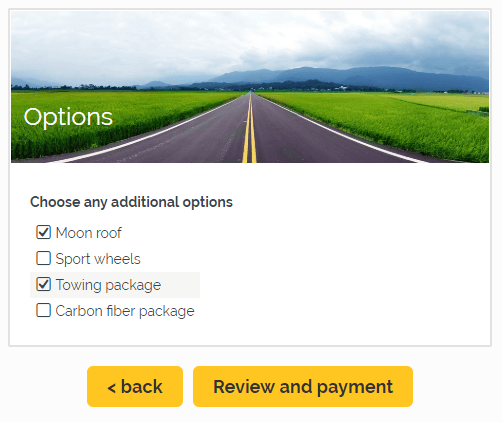Show Uploaded Images in Form Results
Formsite forms allow visitors to attach files when submitting the form by using the File Upload item. The system saves each attached file and displays the link in the Results Table. If there are any Notifications set up, any uploaded files are optionally attached to the email, too. A new feature will now show uploaded images in the result data for Table formats in some places.
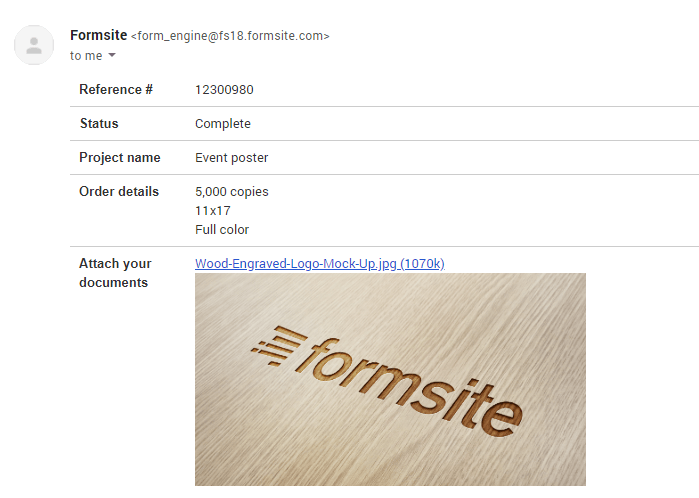
The Table format appears as a results format with: