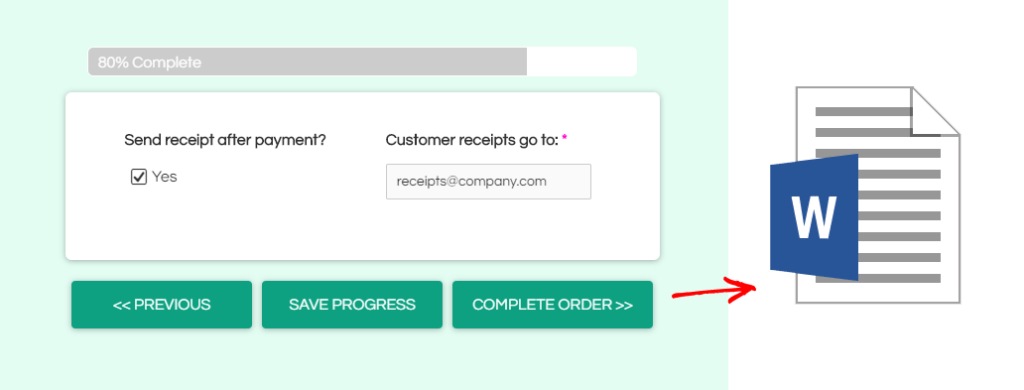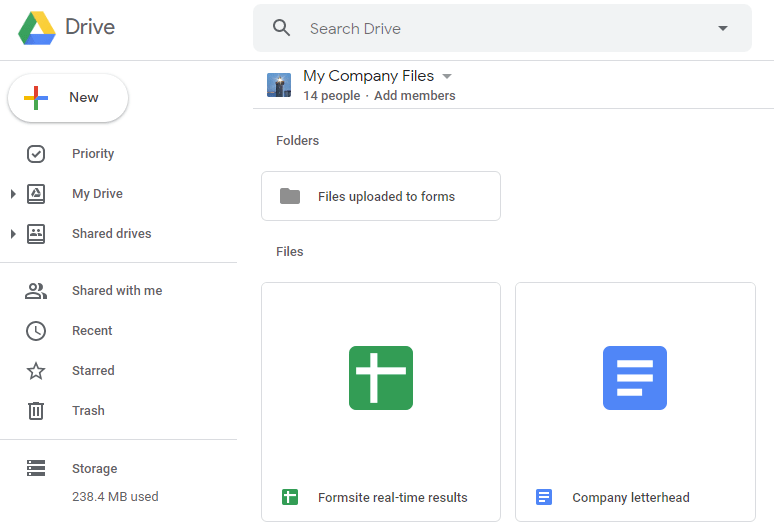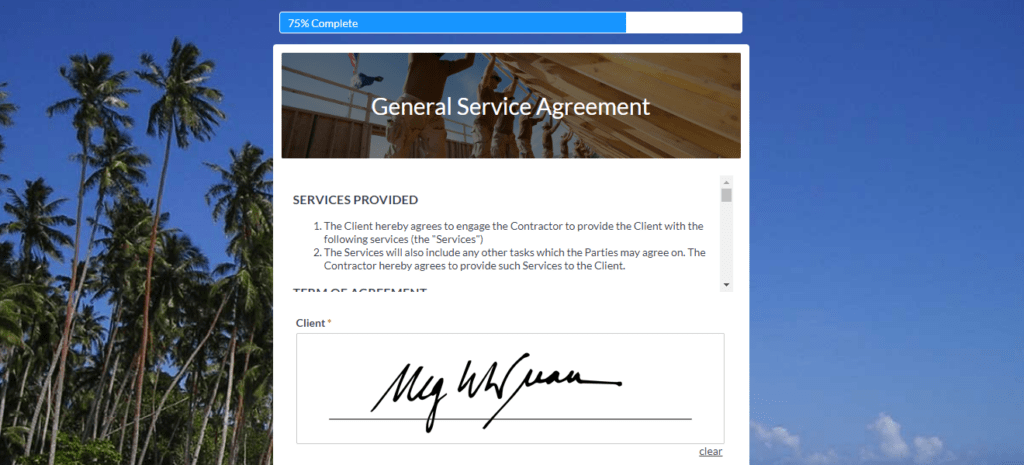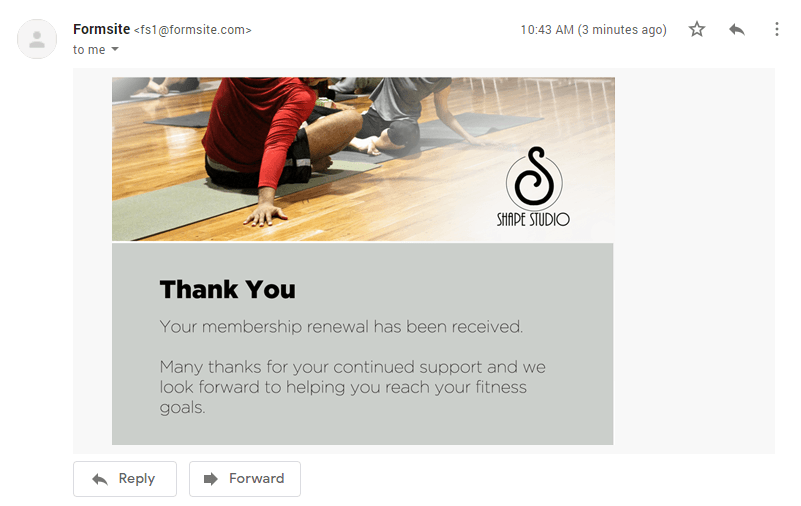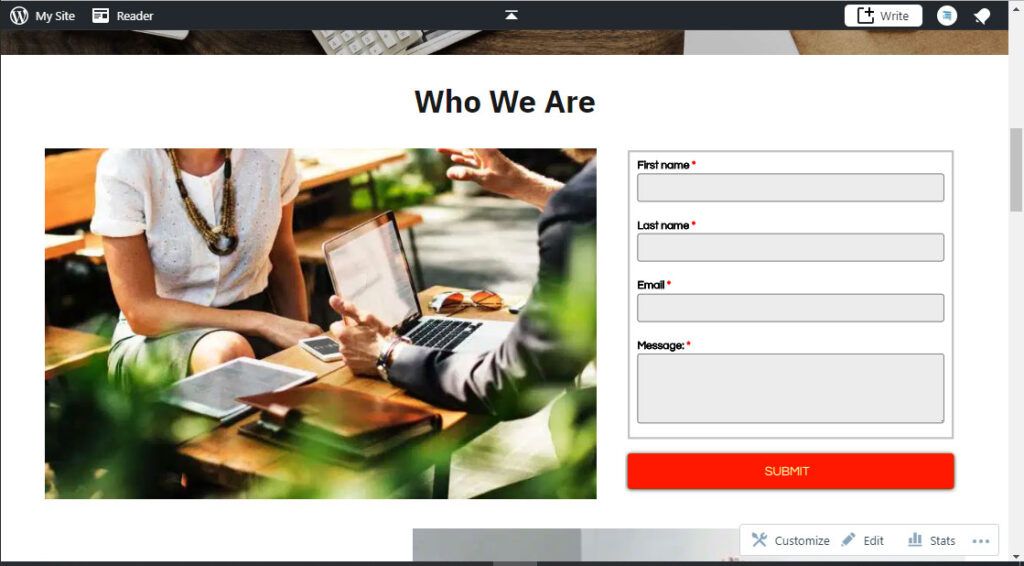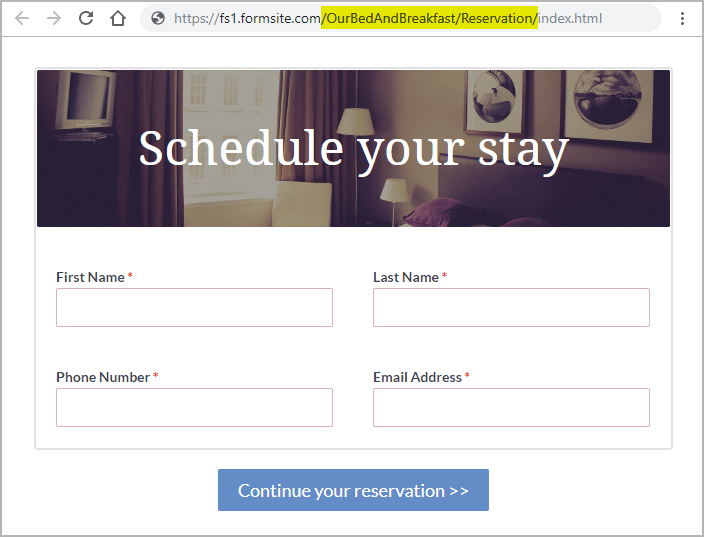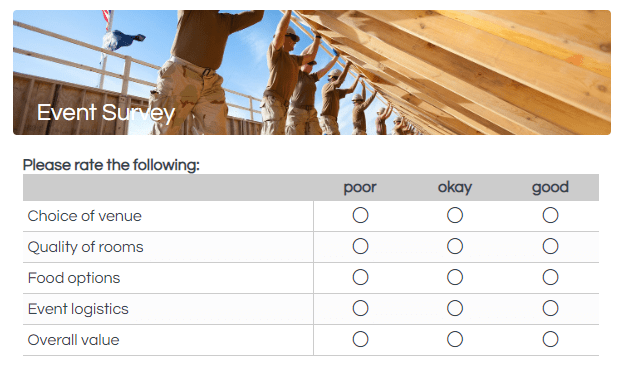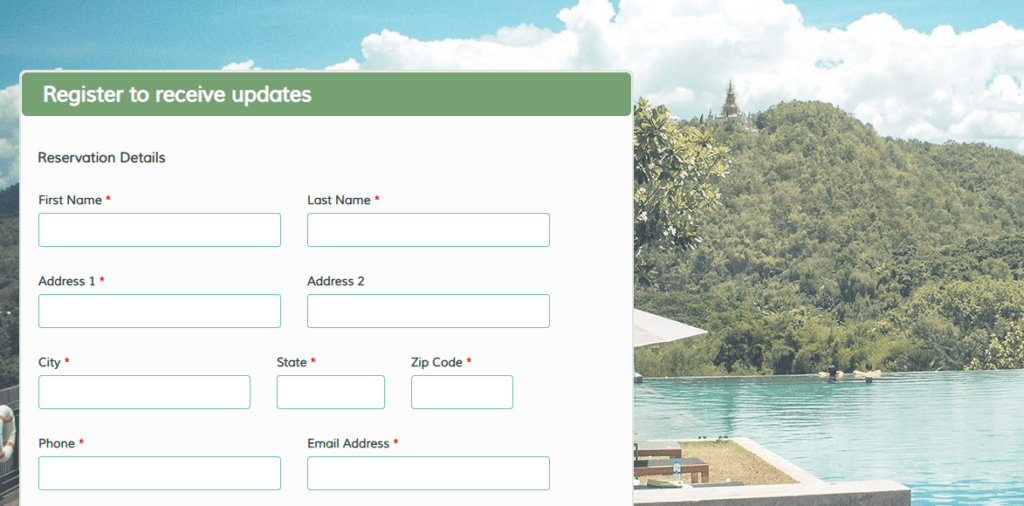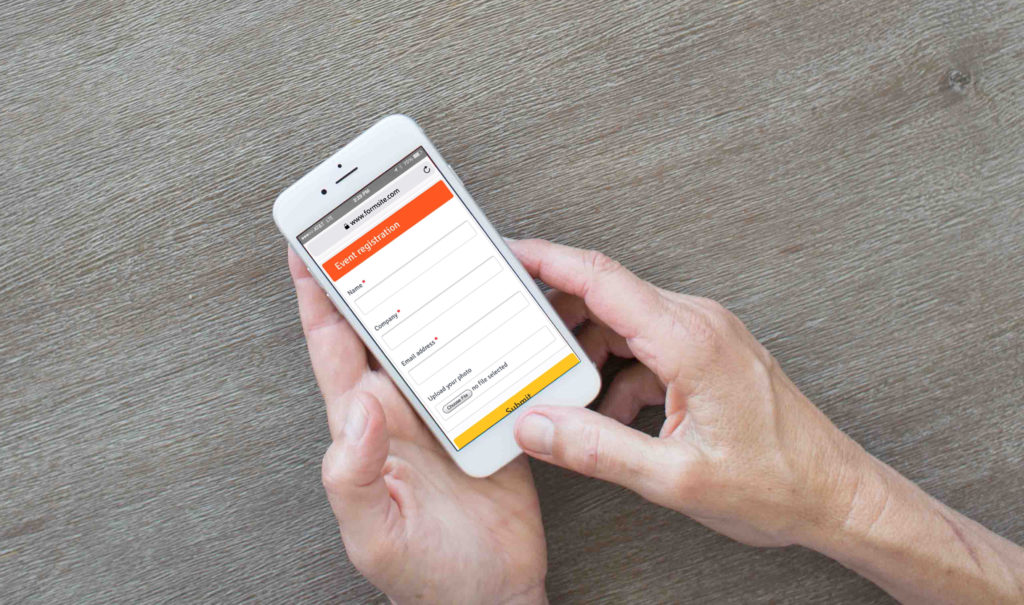Add Print Buttons to Online Forms & Surveys
Occasionally form owners ask how to add a print button on the form or Success Page. The typical scenario for printing begins with organizations wanting an offline way to collect results. For example, if the organization has customers at an event or gathering where offline completion is easier.
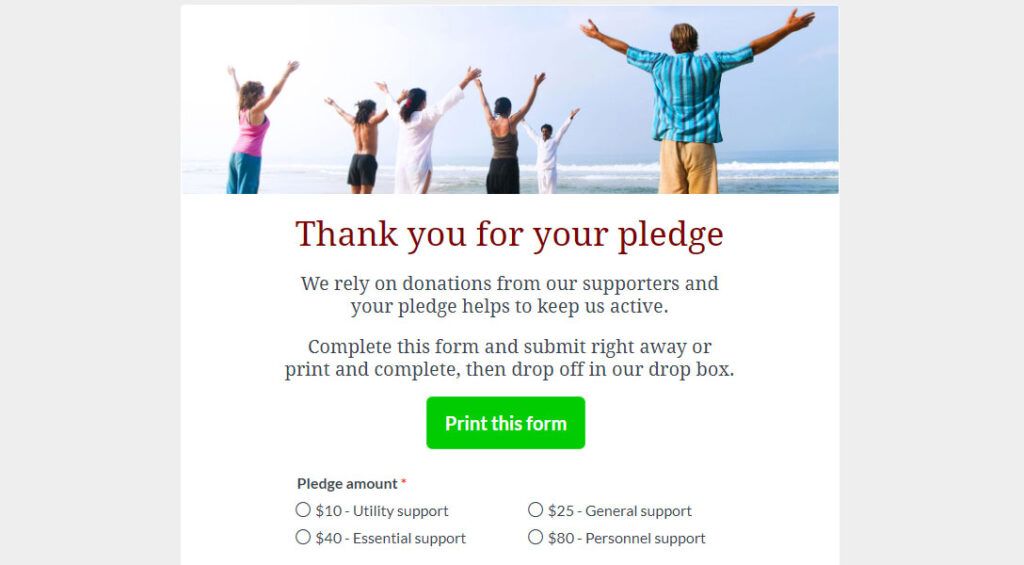
Order forms, registration forms, surveys, etc. are all possible to print and complete. Once the form owner receives the completed printed forms, they can input the results through the form or in bulk using the Results -> Import function.
The form owner can print the blank form or save as a PDF file, or provide instructions for the visitor to print. See how a little custom code can display a print button or replace the submit button entirely.