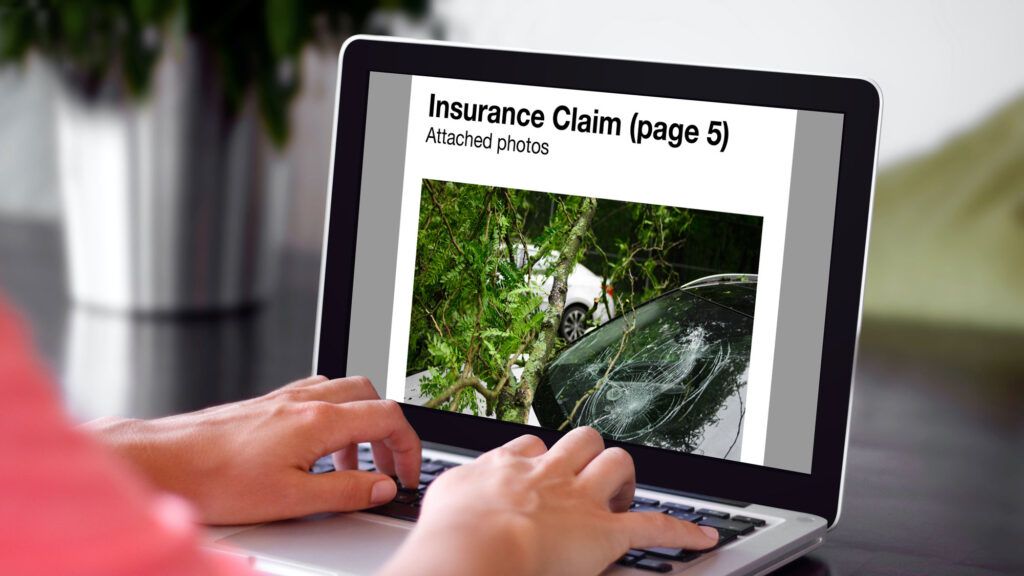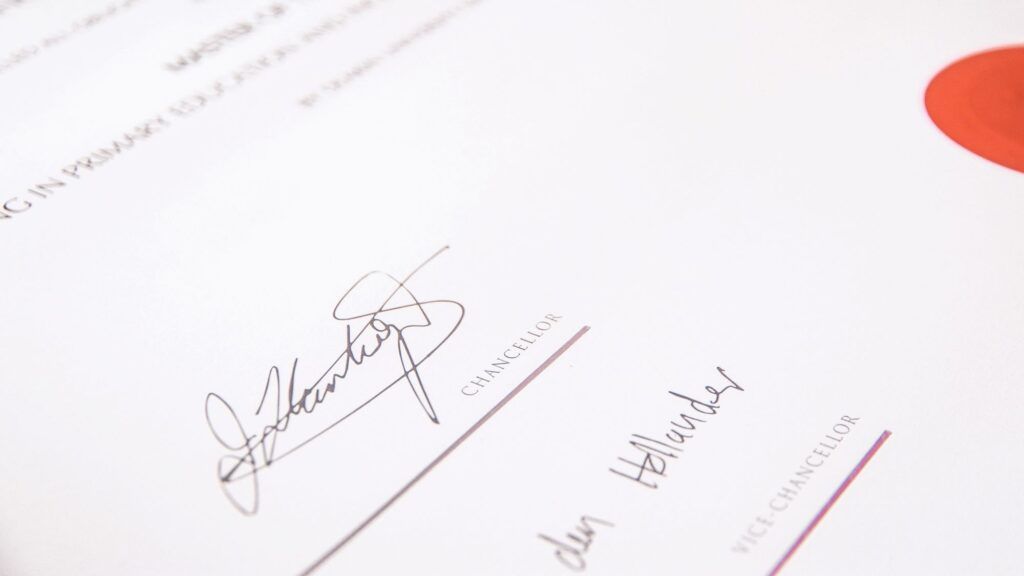How to Create an Online Form With Stripe

Creating online order forms that accept Stripe payments with debit and credit card payments is easy with Formsite. It's easy to create travel forms, order forms, or subscription forms with recurring payments. Use the Stripe integration to collect payments with no coding experience, tailored to your brand, and embedded on your site.