New Style Updates, Excel Numbers, Bulk Updating, & More
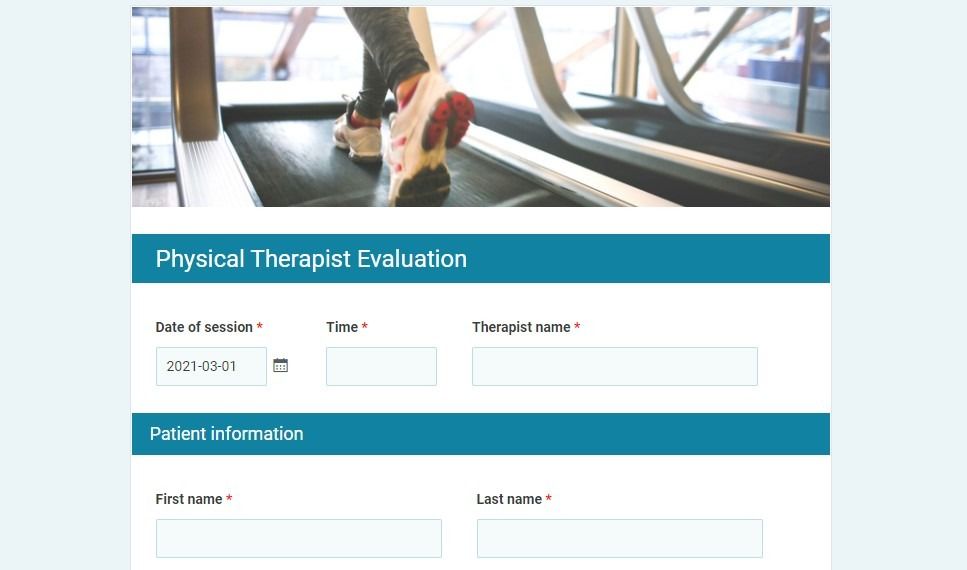
Formsite has published several updates that don’t warrant individual posts but are still notable. These updates include usability enhancements for building forms, new style updates and more.
Excel Number Formats
A previous update fixed the Excel formatting for exported results to apply number formats to number items. The recent update added currency formatting for the form’s Amount column. Now, form owners can see the order amounts in exported results without needing to update the formats in Excel.
The currency settings should use the user’s local currency choice for their computer. For example, if the local language settings use a European locale then the currency will default to the Euro.
Bulk Edit Form Items
A recent update to the form editor adds extended functionality for an existing tool. The form editor allows selecting multiple items and performing some actions, like:
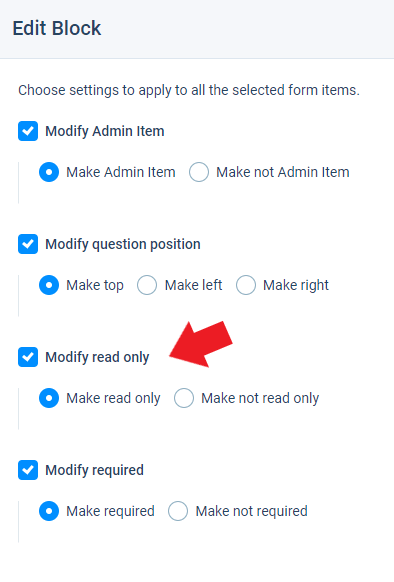
- Admin settings
- Question position (top, left, or right)
- Read-only & Required setting
The read-only setting is new and lets form owners choose many items and toggle their read-only settings. Using the links in the form editor for Multi-select, users can choose the first and last items and select all items in between. Then the read-only setting can set the selected items to read-only or not read-only.
Reuse Deleted Form Names
Form names need to be unique to avoid confusion. Before this update, forms in the deleted folder would prevent new forms from using the same names. Now, the system allows new forms to use the same names as deleted forms.
If the owner needs to restore a form and a new form has its name, the system displays an error message about the duplicate names. The owner needs to rename the new form before restoring the deleted form.
New Style Updates
Formsite has also updated the built-in Themes and Colors for all accounts. See our previous article for more details.