Third Party Tracking for Online Forms
- Number of visitors
- Successful submissions
- Order quantities and amounts
- Time spent
- Incomplete forms
- Fall-off pages
Uncategorized
Posted on May 18, 2018 by Billy S.
Posted on May 8, 2018 by Billy S.
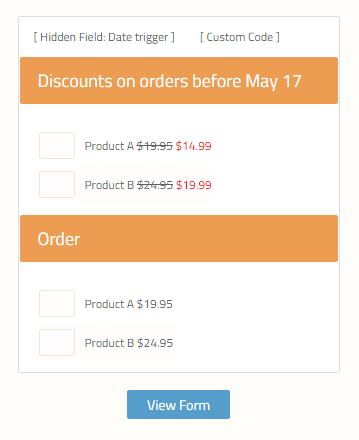 Order forms with early-bird pricing or choices that change on a specific date are sometimes needed. Built-in date calculations are on the consideration list for an upcoming release. In the meantime, date rules can be made to affect the form items.
By using a combination of Custom Code and Hidden Field items, the ability to set specific text as a trigger is how the system works. Once the trigger text is set, the built-in Rules take over to show or hide form elements.
The procedure works like this:
Order forms with early-bird pricing or choices that change on a specific date are sometimes needed. Built-in date calculations are on the consideration list for an upcoming release. In the meantime, date rules can be made to affect the form items.
By using a combination of Custom Code and Hidden Field items, the ability to set specific text as a trigger is how the system works. Once the trigger text is set, the built-in Rules take over to show or hide form elements.
The procedure works like this:
Posted on May 1, 2018 by Billy S.
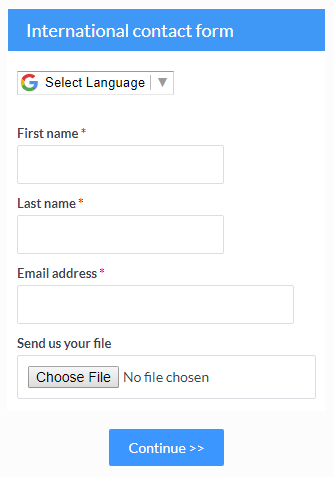 Formsite customers from all corners of the world are able to create forms to meet their needs. Localized forms help international customers make forms with more than just translated text, but also the correct format and currency.
Formsite customers from all corners of the world are able to create forms to meet their needs. Localized forms help international customers make forms with more than just translated text, but also the correct format and currency.
Ways Formsite supports international customers include:
Posted on April 24, 2018 by Billy S.
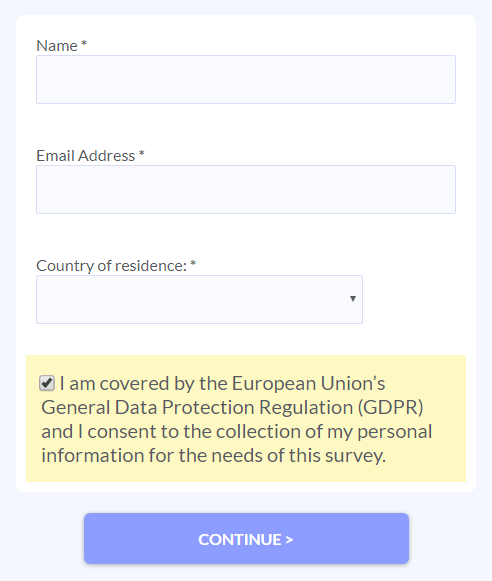 The European Union’s upcoming General Data Protection Regulation (Regulation (EU) 2016/679, hereinafter "GDPR") is almost here. On May 25, 2018, all organizations with customers in Europe will need to be compliant with the GDPR rules.
The European Union’s upcoming General Data Protection Regulation (Regulation (EU) 2016/679, hereinafter "GDPR") is almost here. On May 25, 2018, all organizations with customers in Europe will need to be compliant with the GDPR rules.
Posted on April 17, 2018 by Billy S.
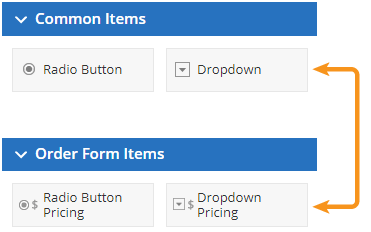 Creating order forms is a popular need for Formsite customers, whether to collect event fees, sell products, or process any kind of payment. Using the correct form items in a new order form is essential for making a form that works as intended. For example, there is a difference between the Dropdown item from the Common Items area and the Dropdown Pricing item from the Order Form Items area. Order form items provide form owners with the tools needed to build efficient and accurate orders.
Creating order forms is a popular need for Formsite customers, whether to collect event fees, sell products, or process any kind of payment. Using the correct form items in a new order form is essential for making a form that works as intended. For example, there is a difference between the Dropdown item from the Common Items area and the Dropdown Pricing item from the Order Form Items area. Order form items provide form owners with the tools needed to build efficient and accurate orders.
Posted on April 10, 2018 by Billy S.
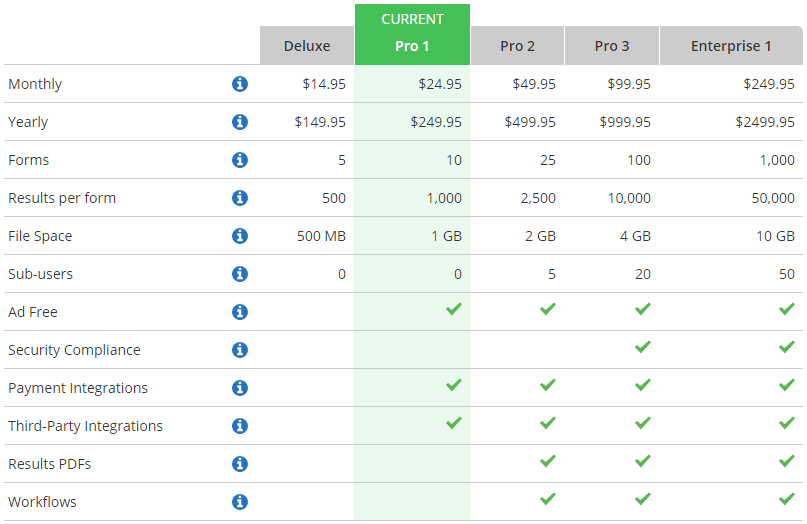
Posted on April 2, 2018 by Billy S.
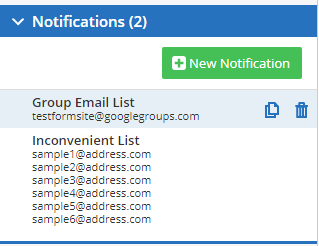 Sending email notifications when forms are submitted is a core function of Formsite that many customers rely on for fast communication of new results. If there is a need for more than a few recipients, however, the Notifications settings page can become complicated. Luckily, there are options for setting up group email lists to make sending to multiple recipients easy.
Known as group email lists, distribution lists, or contact lists, these lists of email addresses automatically sent a copy of the message when the group receives the email.
Benefits to using group email lists include:
Sending email notifications when forms are submitted is a core function of Formsite that many customers rely on for fast communication of new results. If there is a need for more than a few recipients, however, the Notifications settings page can become complicated. Luckily, there are options for setting up group email lists to make sending to multiple recipients easy.
Known as group email lists, distribution lists, or contact lists, these lists of email addresses automatically sent a copy of the message when the group receives the email.
Benefits to using group email lists include:
Posted on March 19, 2018 by Billy S.
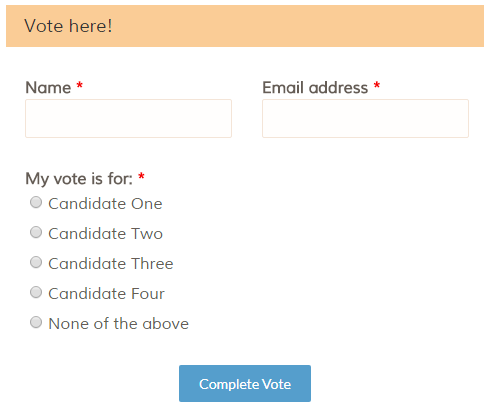 Forms that restart automatically are referred to as ‘kiosk’ forms. These are used as stand-alone forms that collect responses and start again at the beginning to self-reset for the next form visitor. Examples of common kiosk forms are:
Forms that restart automatically are referred to as ‘kiosk’ forms. These are used as stand-alone forms that collect responses and start again at the beginning to self-reset for the next form visitor. Examples of common kiosk forms are:
A similar concept is restarting the form but retaining some of the information from the original form. An example use would be registering more than one person or creating multiple appointment reservations.
Posted on March 12, 2018 by Billy S.
A question we receive often from form owners is how to get email notifications through the recipient’s spam filters. While there are no tricks to always get through all filters, there are some tips on how to avoid most spam filters.
These tips include:
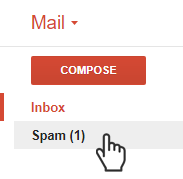 Make sure it’s useful and relevant
Make sure it’s useful and relevantPosted on March 5, 2018 by Billy S.
An option for form owners is to make a backup of the form's results data from the Results -> Export page. Whether keeping results in the Results Table for permanent storage or exporting and deleting to make room, using the backup and import features can be tricky. Here are some tips for backing up and importing results.
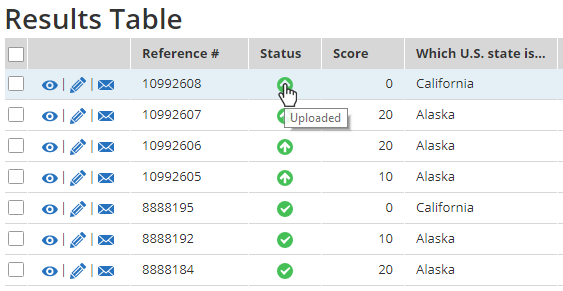
The Results -> Import page adds rows to the Results Table. Some examples of times when this is useful:![]()