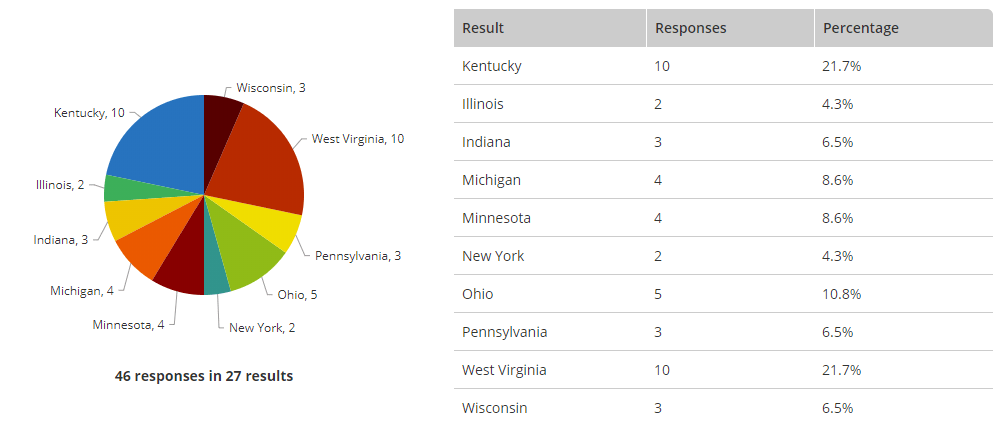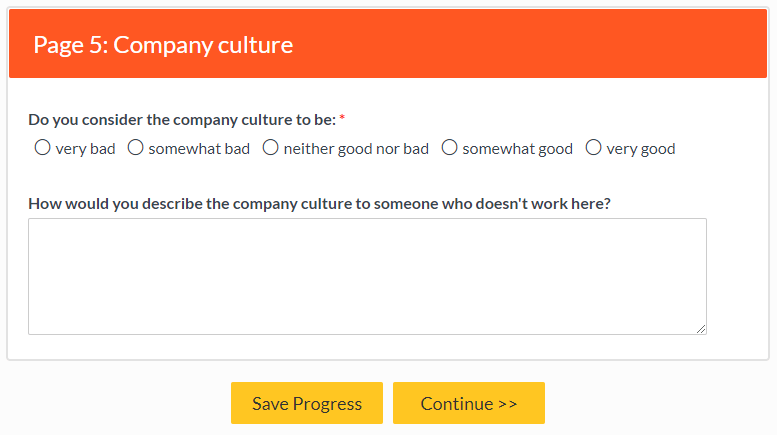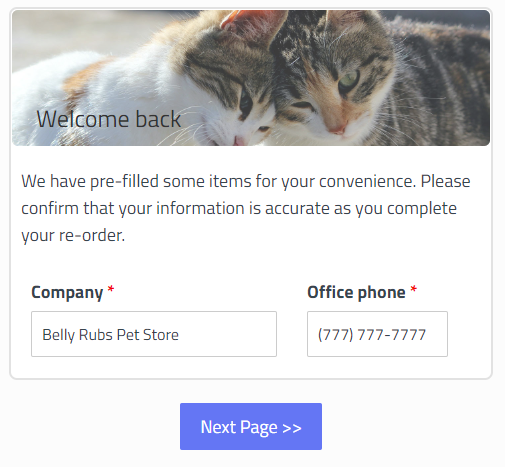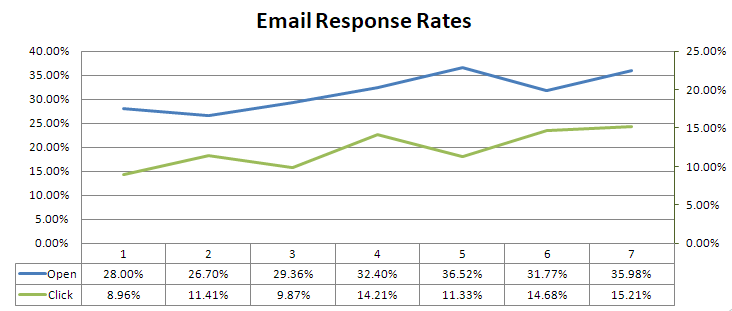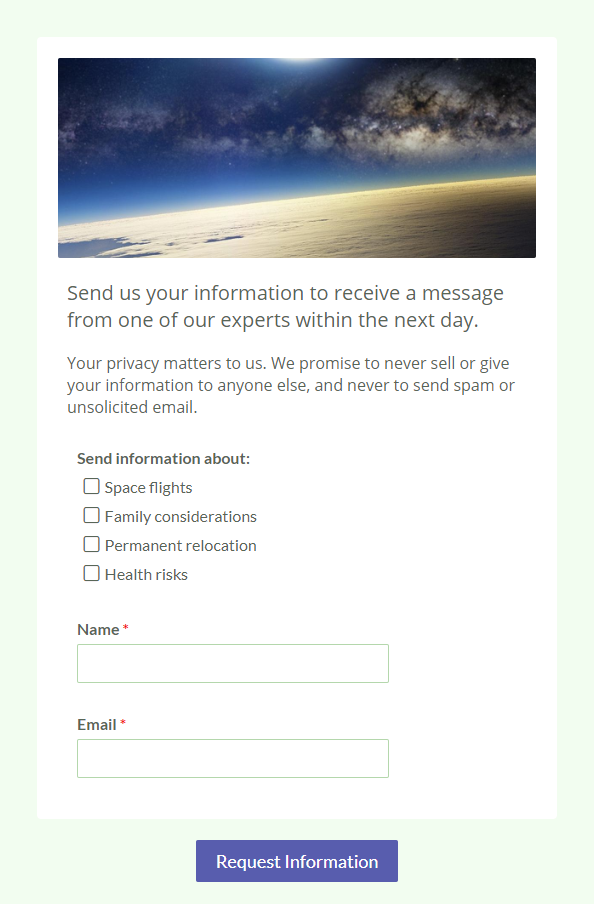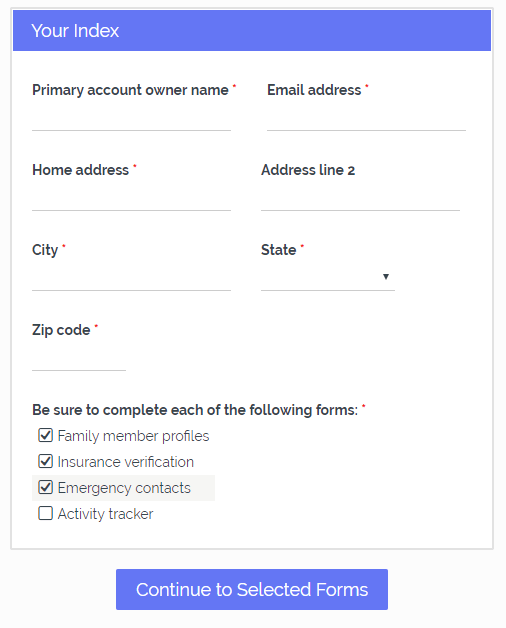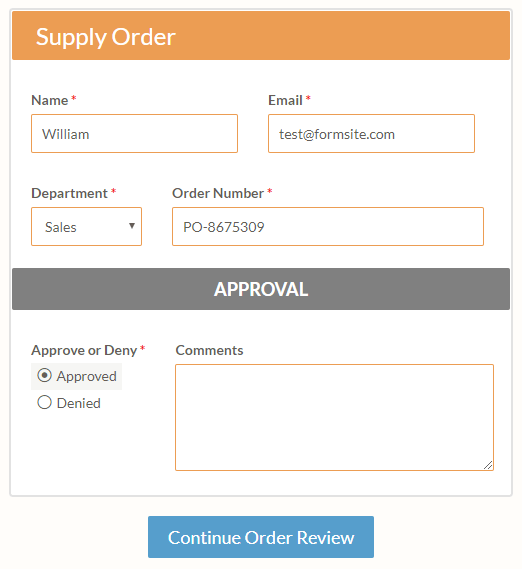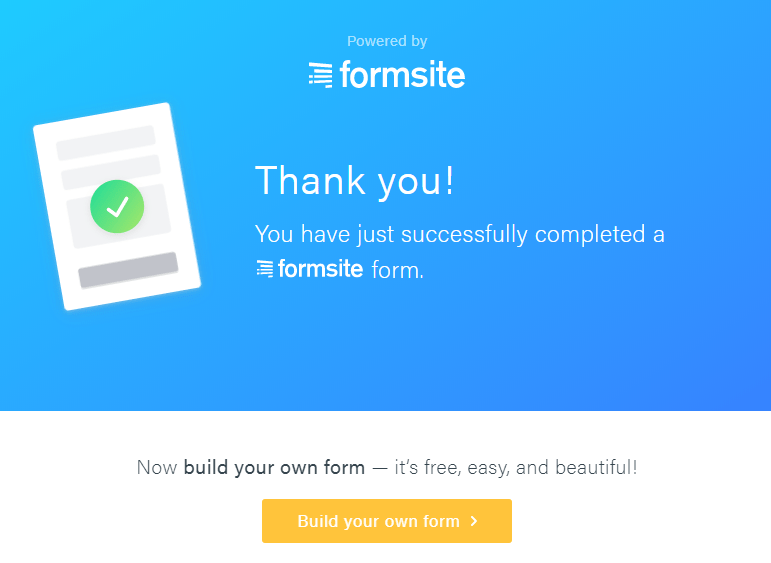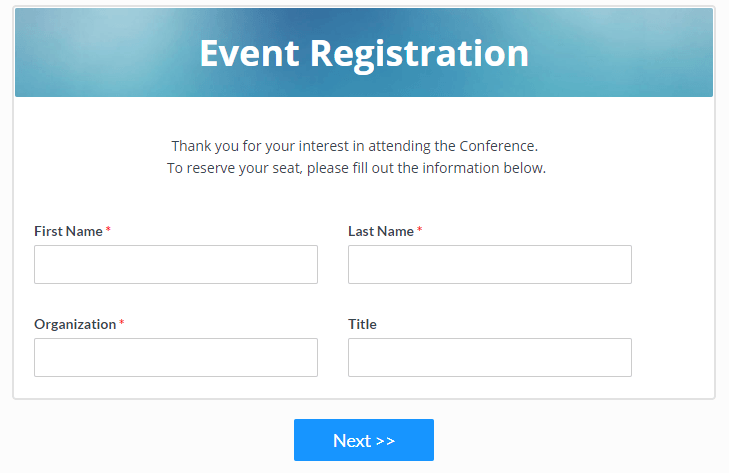21 Years of Formsite: Past, Present and Future
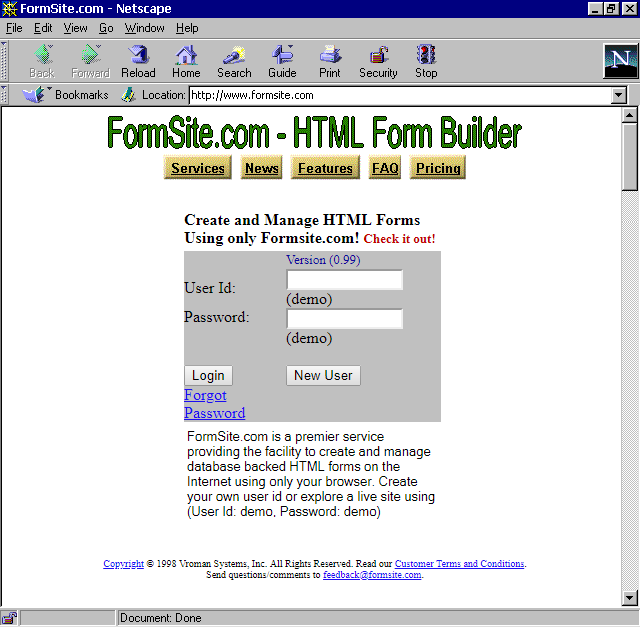
Formsite reaches 21 years in business! Founded in 1998, Formsite began with the goal of providing an easy way for non-programmers to make forms. Setting up a hosting environment and a website was—and still is—an unreasonable obstacle for most people. Choosing Formsite for online forms and surveys means:
- No complicated hosting setup or contracts
- System updates performed by someone else
- Security is top-notch and automatic
- Support is a click away
Over the last 21 years, the internet grew to become the primary communication, entertainment, and shopping tool for most of us. Through these changes, sites and companies have come and gone as technology evolves.