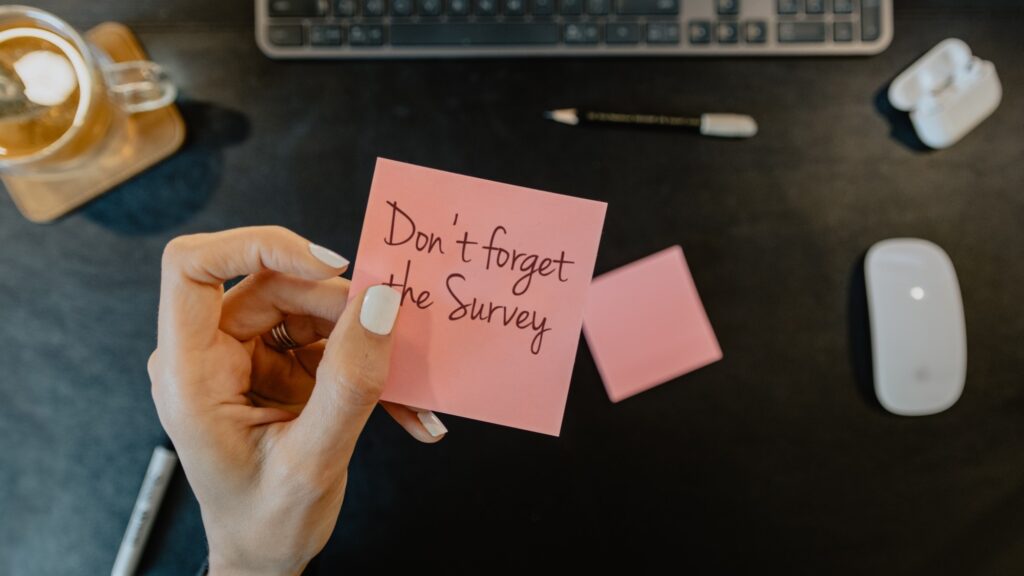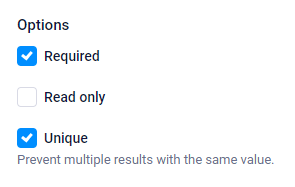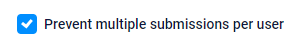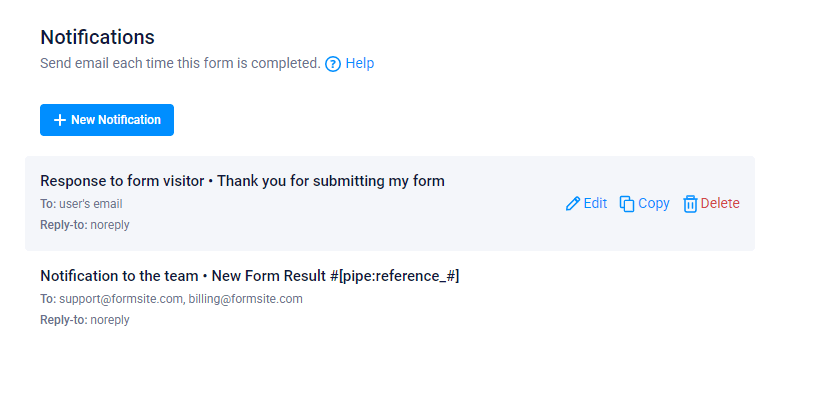Routing Notification Emails Based on Answers

Notification emails send after submitting forms and can use conditional logic to know which ones to send. For example, a form owner can set up several identical emails that send to different account owners based on an answer chosen in the form. Many form owners choose to make a copy of the email and set logic to tell when to send each one, but there’s a better way. See how routing Notification emails with Email Routing items works.