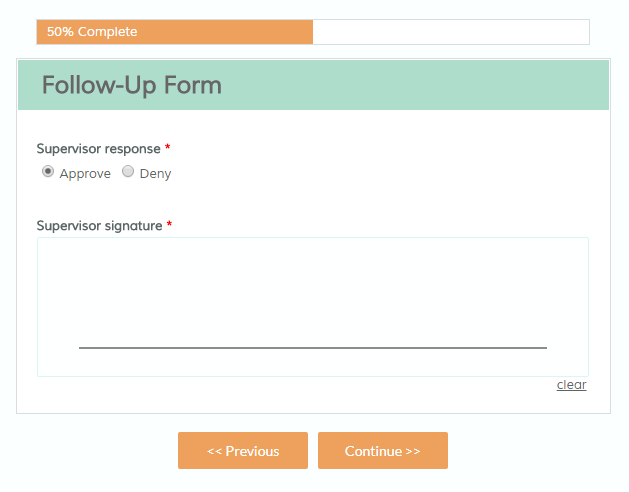Mailchimp Merge Tags for Advanced Email Lists
What are Mailchimp Merge Tags?
The initial fields available with a new Mailchimp list are First Name, Last Name, and Email Address. Merge tags allow list owners to set additional, custom fields to add information and context to each list record.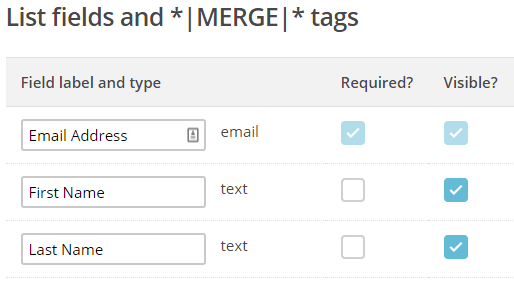
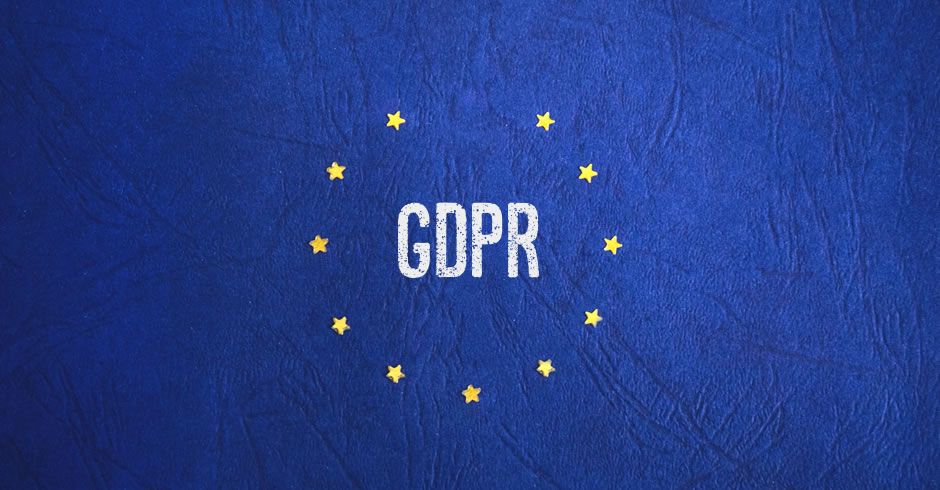
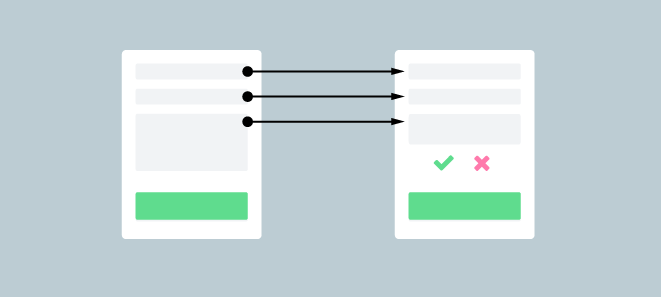
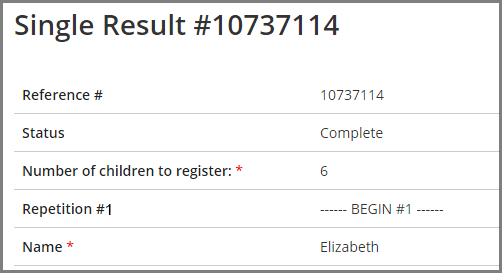
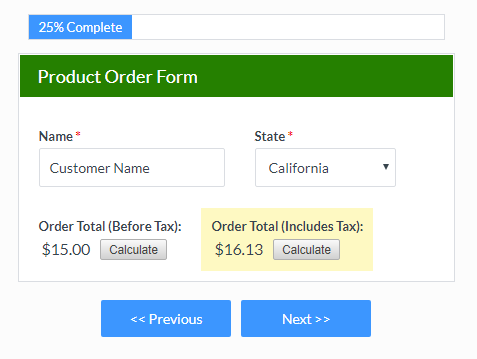
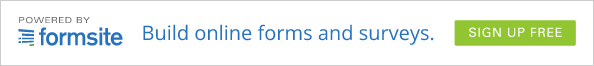
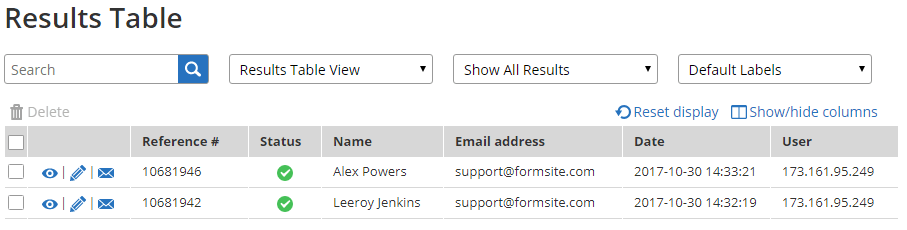
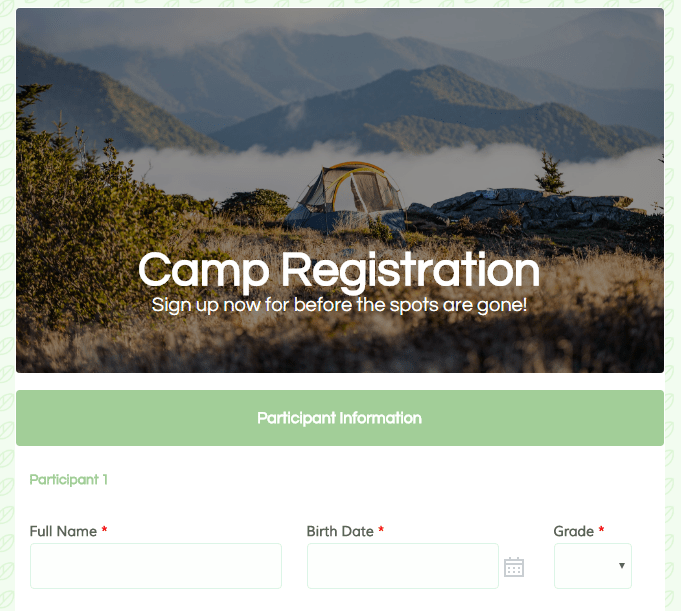 An excellent use of Formsite forms is as a landing page for collecting leads. Landing pages are often cornerstone content where customers can get the most relevant content regarding the site’s products or services. Another common landing page strategy is to place unique content that includes a contact form where visitors can request more information.
An excellent use of Formsite forms is as a landing page for collecting leads. Landing pages are often cornerstone content where customers can get the most relevant content regarding the site’s products or services. Another common landing page strategy is to place unique content that includes a contact form where visitors can request more information.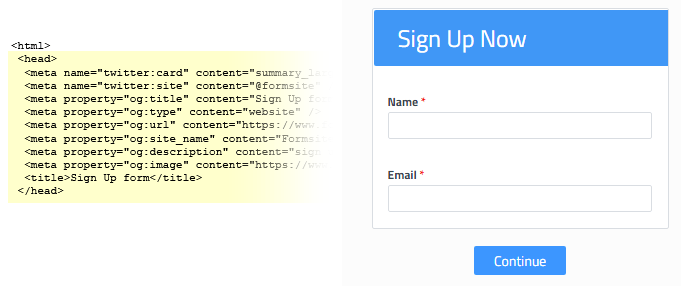
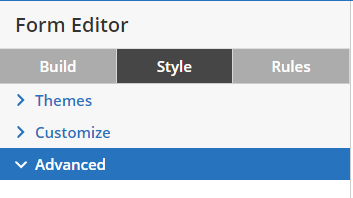 How to customize the HTML Head area:
How to customize the HTML Head area: