Social Media Sharing Tips for Online Forms
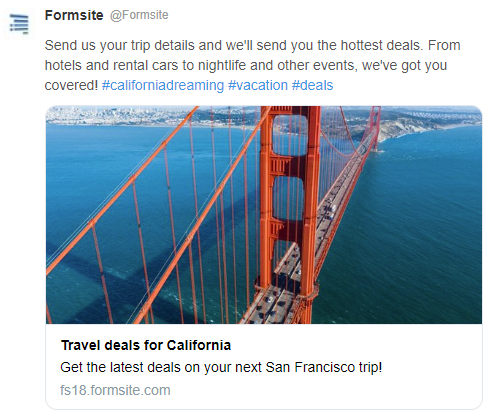
Forms meant as lead generation tools often appear linked on social media sites. Each individual site has its own slightly different ways to do things, but some best-practices exist for all. Social media sharing can help generate high amounts of traffic, so follow these tips for maximum optimization:
- Create a compelling headline
- Use a custom and engaging preview image
- Include hashtags and other meta information
- Test the frequency and timing
- Add tracking links
Social Media Sharing
For form owners who use social media sites to attract viewers, the appearance and content of the post determines the success. The basic parts of each post are:
- Text
- Image
- Link
- Meta information
The text of the post contains the bulk of the message and often limits the number of words or characters available. Using compelling language and finding ways to describe the nature of the form will typically make up the bulk of the post. Be sure to use clear messages and active language to encourage clicks.
Customize the Link Preview
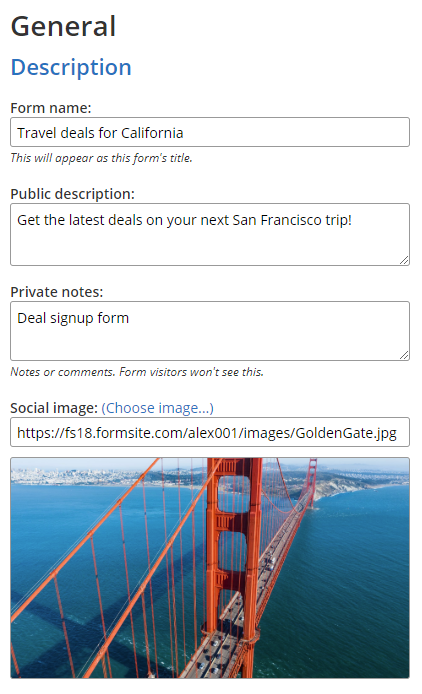
Formsite forms contain optimized HTML code for displaying on the most popular social media sites. This code includes a custom description and image settings found on the Form Settings -> General page.
The default image shows the Formsite logo and form owners can replace the image with a more relevant and custom one.
Be sure to use an image that relates to the form and try not to use generic stock images. The more specific the image relates to the form, the higher the more clicks it will generate. See more about customizing the form’s preview from our previous article.
Social Media Hashtags and Other Meta Links
Use the social media site’s built-in methods to add context to the link. For example, if the form allows people to register for an event, use an existing hashtag or create one using the event name. Also include hashtags for related events or communities who fall within the event’s markets.
Most social media sites have ways to link to other users on the site, too. Adding username links to the post typically displays the post to that person’s followers, which expands the post’s reach.
Be careful not to overdo the links, though. Most current sources recommend around 3-5 hashtags and other meta links for optimal performance.
Analytics Tracking
Tracking the performance of the links shows the effects of any changes, which helps identify future changes. The easiest way to track the posts would be to add tracking code to the form or Success Page from Google Analytics. Other tracking systems would use a similar method with their code.
Aside from adding tracking code, another idea for tracking links uses Hidden Field items on the form. Use the Pre-populate link and customize for each link source, passing a unique value into the Hidden Field on the form. With the referral source in each result, analyzing the performance of each link is as easy as referring to the Results Table.