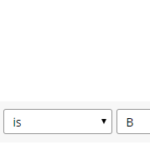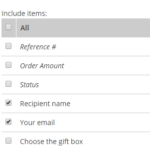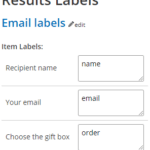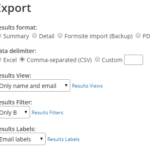Send Bulk Email to Entire Results Table
Many form owners ask how to send bulk email to the entire Results Table. Some also request the ability to include result values in the email to either personalize or provide more information in the email content. Our integrations provide easy ways to automate actions with every new form result and it’s possible to trigger integrations on individual results, but not the entire Results Table at once.
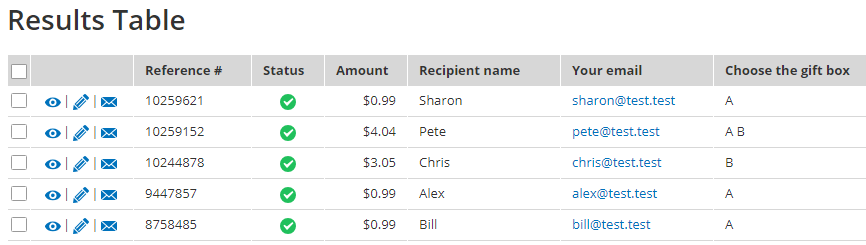
Exporting the results and using the data with the integration services requires some formatting in Excel or expertise with Formsite’s Results Filters, Views, and Labels.
Example scenarios:
- Collect results using a form or survey and email the entire list with a Pre-populate link to update their information.
- Use a Results Filter to export results that include a specific item ordered to inform previous users of new related products.
- Collect wait-list addresses and send bulk email when more spots are available.
Exporting Results
To get the list of email addresses in a format third-party integrations can import, use Formsite’s Results Filters, Views, and Labels. Each function affects the results differently:
- Filters allow for including only the results with specific answers or values
- Views allow for including only the columns (form items) wanted
- Labels allow for modifying the column heading text (form item questions)
For example, to email all of the customers who ordered a specific product on this form:
- Make a Results Filter to export only the results containing the product
- Create a Results View to include only the Name and Email Address values
- Set a Results Label to rename those form items to ‘name’ and ‘email address’
- Go to Results -> Export, select those new settings, then click Export
Importing Results
Each third-party system will have slightly different ways to import the data and most systems can use CSV (comma-separated values) files. Exporting using the Results Views and Results Labels allow for only exporting the values needed with the correct names.
Send Bulk Email
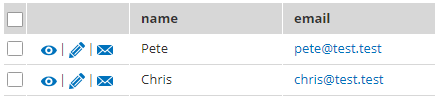 After importing the data into the email service account, create the email using the service’s tools for inserting custom information. For example, Mailchimp has specific tags for inserting list subscriber information located at https://mailchimp.com/help/getting-started-with-merge-tags/.
After importing the data into the email service account, create the email using the service’s tools for inserting custom information. For example, Mailchimp has specific tags for inserting list subscriber information located at https://mailchimp.com/help/getting-started-with-merge-tags/.