Sub-user Permissions, Use and How They Work

Sub-users are extra logins with access to a Formsite account and its forms, settings, and results. This feature is useful for organizations with many contributors, or as access for agencies with separate clients. The Sub-user permissions grant access to individual forms and results or admin access to the entire account.
Sub-user Permissions
The User menu -> Sub-users page lets the primary account owner and Admin Sub-users invite new account holders. The invitation email goes out to the new Sub-user and they set up their account after logging in. Each account may have a two-factor authentication need, which directs them to set it up upon login.
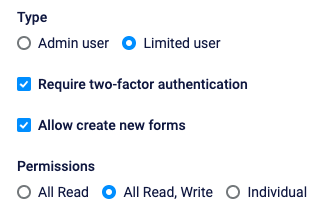
Sub-user accounts receive either Admin or Limited permissions, with Admin accounts able to access all forms and results. The only page they cannot access is the primary account holder’s Profile page. Limited accounts receive either Read/write, Read-only, or no access to specific forms, and optional new form creation.
- Read/write access allows access to view and edit the form builder, settings, and results
- Read-only access allows for viewing but not editing forms and results
- No access completely hides those forms from the Sub-user account
Things to Consider
Since Limited Sub-users do not have access to every form, they are unable to use the Workflow features. Only Admin Sub-users and the primary account owner can create and change Workflows. Limited Sub-users may receive Notifications with Workflow links, of course.
Sub-user features allow for many useful abilities and if they only need access to view and optionally edit the results, a better method exists. The Results Reports functions allow for access to view, edit, and export results for individual forms. For Sub-users only needing access to form results, the Results Reports may be the better option.
Accounts with increased security needs like HIPAA may enable the setting to require login to access files. This setting confirms that every file attached to results only allows access to a logged-in Formsite account holder. That includes links sent via Notification emails or in exported results and is a popular use for Sub-users, also.