Show Save & Return Signup or Login Page
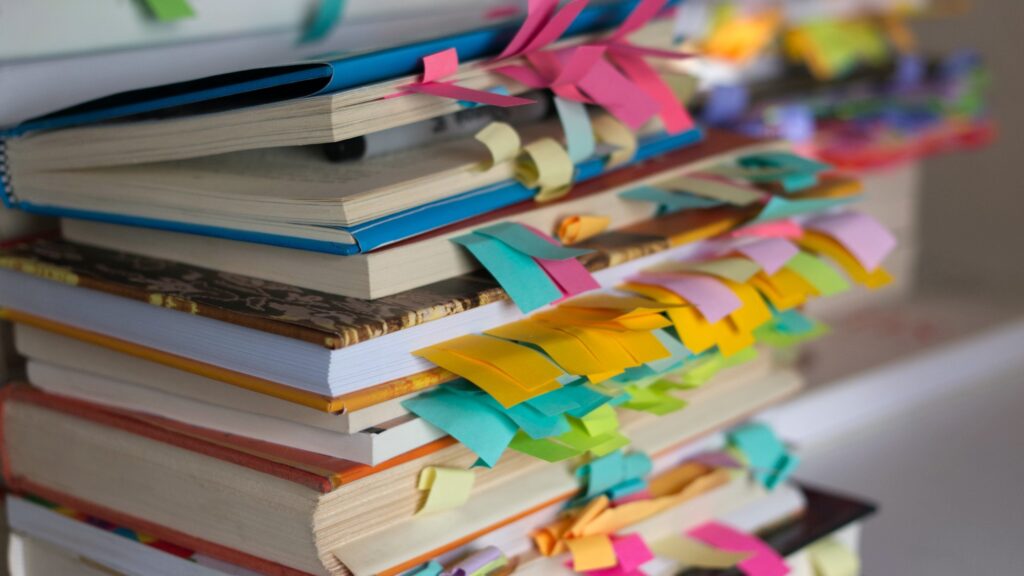
Formsite’s Save & Return function lets form owners allow users to complete the form over multiple visits. By creating an account, form visitors save their answers and log in later to pick up where they left off. The Save & Return signup or login pages show separately based on each user’s need.
Save & Return Signup or Login
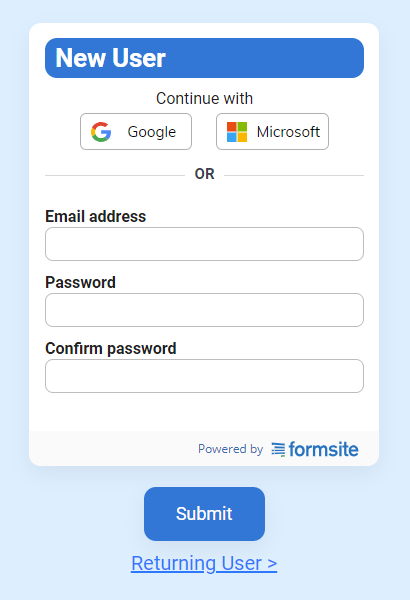
Visitors use the Signup page to create their own accounts and returning visitors use the Login page. Each one has a link to the other but some form owners prefer to show each one first in certain situations. If the setting to allow users to create their own accounts is disabled, only the Login page gets shown. The setting is enabled by most form owners, however, so both forms are used.
Since a very wide range of forms are possible, some form owners prefer to show the Save & Return Signup or Login form first. Using the link below the form to toggle between Signup and Login works, but requires more work by the visitor.
Choose Signup or Login by Default
The solution is to provide ways for form owners to choose which one shows first. Therefore, Formsite has created custom links for each form’s Save & Return Signup or Login pages. Form owners choose which link to use and their form visitors go directly to the appropriate page.
Each link shows on the form’s Share page and leads directly to the appropriate page. The previous method to toggle to the other form still works by clicking the link on the Signup or Login page. This method simply allows for setting which one to see first.
This link shows the signup page:
https://www.formsite.com/formsite/customdir/signup
This link shows the login page:
https://www.formsite.com/formsite/customdir/login
Show Signup or Login for Embedded Forms
Embedded forms use a different method to show Signup or Login pages. A new parameter exists for specifying which page to show and by default continues to show the Login page. To specify which Save & Return page to show, the form owner adds the showSaveAndReturn parameter.
By setting either “login” or “signup”, form owners tell the embed code which one to show. For example, this code shows the login page:
<a name="form12345" id="formAnchor12345"></a>
<script src="https://fs1.formsite.com/include/form/embedManager.js?12345"></script>
<script>
EmbedManager.embed({
key: "https://fs1.formsite.com/res/showFormEmbed?EParam=B6fiTnY&12345",
width: "100%",
showSaveAndReturn: "login"
});
</script>
This code shows the signup page:
<a name="form12345" id="formAnchor12345"></a>
<script src="https://fs1.formsite.com/include/form/embedManager.js?12345"></script>
<script>
EmbedManager.embed({
key: "https://fs1.formsite.com/res/showFormEmbed?EParam=B6fiTnY&12345",
width: "100%",
showSaveAndReturn: "signup"
});
</script>