Results Reports for Accessing Results Only

Many Formsite account owners ask about adding Sub-users to the primary account to allow access to form results. Sub-user accounts have access to the form editor, settings, and results for specific forms or all forms. For allowing access to only the results or even filtered results, the Results Reports features are your best bet. Continue reading to learn more.
Results Reports for Results Access Only
One of the most useful features of Formsite results is the ability to update existing results. Some example scenarios include:
- One step approvals: The manager edits the result to update the approval or denial status for employee requests.
- Internal status: Each department edits results to update the order status. Changed status values cause the result to move from one report to another.
- One form, multiple clients: Using Results Filters, the same form shows different clients only their results. Real-time results that match their conditions while hiding others.
Trigger Emails from Result Updates
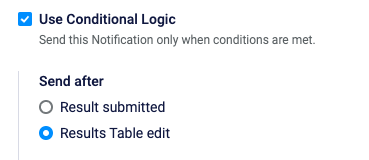
Along with the ability to update results, the Notifications settings allow for sending emails after updates. Using the conditional logic, form owners set the condition to send after editing the result to trigger the Notification.
Using the updated result logic, multi-step processes can send emails at every step to keep everyone informed.
Report Options
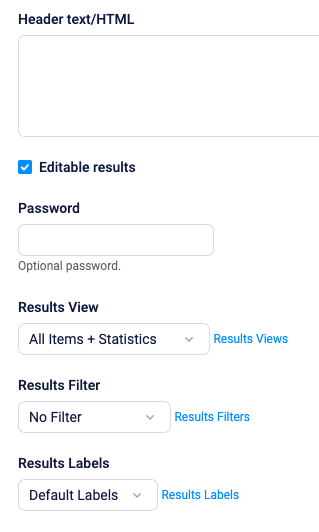
Form owners create Results Reports with options depending on who uses the report. For example:
- Header text/HTML lets each report display custom text, images, and/or code. Used for instructions, images, logos, or virtually any other content.
- Editable results lets report viewers edit and update the results or only view them.
- Password controls access by requiring a correct password.
- Results Views and Results Filters let form owners display only those results that match the filter conditions. Views displays answers to specified questions and filters show results containing specific answers.
- Results Labels let form owners create custom labels to replace question text for easier reading.
- Each report contains different links to the Table and Charts views for easy real-time reporting.
See our knowledgebase article for more information on Results Reports.