Result Timestamps and What They Mean

Formsite form results show the contents for every new form submission. Some forms have few items and are quick to complete, while others take more time. Result timestamps get saved as part of every result’s details, but why are there more than one? Can they be useful for something?
Every result gets three timestamps:
- Start
- Finish
- Last Update
Result Timestamps
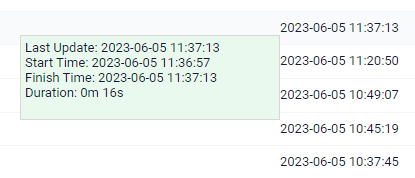
The Start time gets recorded when the result is first created. There are a few actions that create the result, including:
- Submitting a one-page form
- The form visitor uploads a file to the File Upload item
- Multi-page forms submit page 1 and go to page 2
- Save & Return users log in or create their new account
When one or more of these actions occur, the result gets created and records the Start timestamp. That is the earliest possible time where Formsite can record data.
The Finish time represents the time when the result’s final submit button gets clicked. The final submit button validates all logic conditions and input formats, then records the data. If all required items have answers, the result’s Status value gets set to complete and the result receives the Final timestamp.
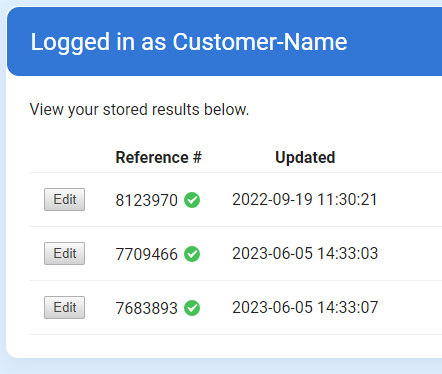
One-page forms show the same timestamp for the Start and Finish because the result is completed at the same time it’s created. Forms with more than one page, File Upload items, or Save & Return enabled commonly have different Start and Finish timestamps.
For Save & Return, if the visitor saves their progress then resumes editing their result, the Last Update timestamp changes. The result’s status remains ‘incomplete’ until the Save & Return result gets submitted. At that time the status saves as ‘complete’ and the Finish timestamp gets added.
Using Timestamps
Timestamps are useful for showing dates and times of result interaction. For example, results where all three timestamps are the same means it belongs to a one-page form.
Results for forms containing multiple pages and no Save & Return show the Start time, then a later timestamp for both Finish and Last Update. If the Last Update timestamp is later than the Finish time, that means someone has edited and updated the result.
Forms with Save & Return enabled show the Finish time for the result’s submission. If the Save & Return setting to ‘allow user updates after complete’ exists, then form visitors may edit their submitted results. The Finish time always shows the first time the result is submitted with no errors. Editing the result after submitting shows as the Last Update timestamp.