Productivity Enhancements Using Online Forms
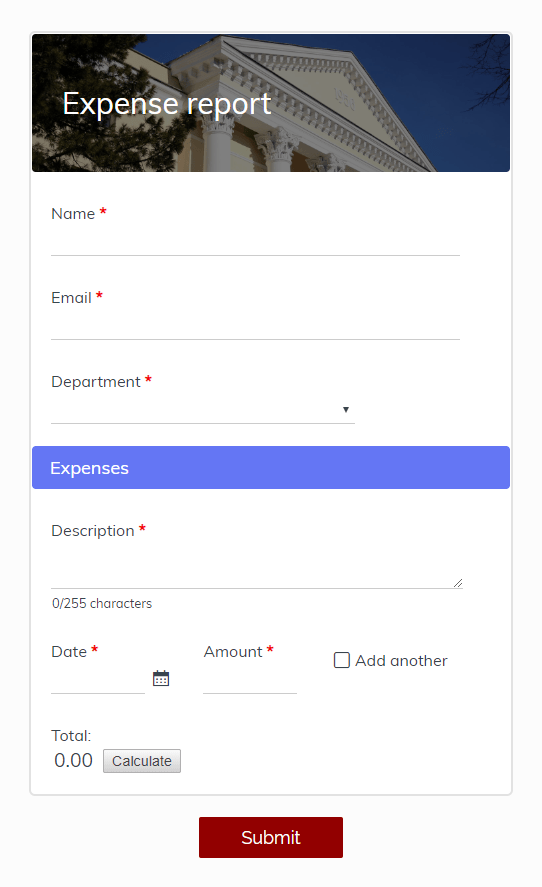
Online forms provide useful solutions to all kinds of tasks, like order forms, registration forms, surveys, and lots more. From a personal perspective, forms make it easy to collect information using online tools that anyone can access. Business owners often need more than basic convenience to establish value, though. Considering the productivity enhancements of online forms can help when evaluating the service.
Examples of business productivity tools include:
- HR forms, like employment records and benefits tracking
- Workflow forms, like approvals and multi-step processes
- Timesheets & scheduling forms
- Inventory tracking
- Form & result access, like online forms with Sub-users and Results Reports
- Analytics
Basic Concepts of Productivity Enhancements
Business owners and managers of people will naturally look for ways to make tasks easier, faster to complete, and more accurate. Current collaboration apps like Slack and Trello show that online tools can help increase what gets done.
Experienced online form builders know that forms are perfect tools in the hands of motivated managers. For example, office forms used to be needy:
- Physical storage
- Verification of current version
- Paper and printing costs
- Handwriting inaccuracy
- Unknown status
Switching to online forms solves these problems:
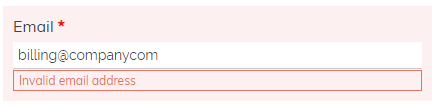
- Always available online
- Easily updated to current version
- Stored securely
- Built-in validation for many answers
- Documented status and time stamps
- Automated Notification emails
Advanced Productivity Tools
Not all online tools work with productivity in mind. The key to finding tools that make troublesome tasks easier means looking closely at current processes. Features like Workflow let form owners connect forms to allow multiple steps in a process. An example process would be a basic approval.
The approval process starts with an individual’s form submission, which sends an email with a link to the next step in the process. Clicking the link opens the next form with information from the first form inserted. The Workflow will contain as many steps as needed to complete the process, with logic rules directing the emails based on form answers.
Other advanced online form features for productivity enhancements include:
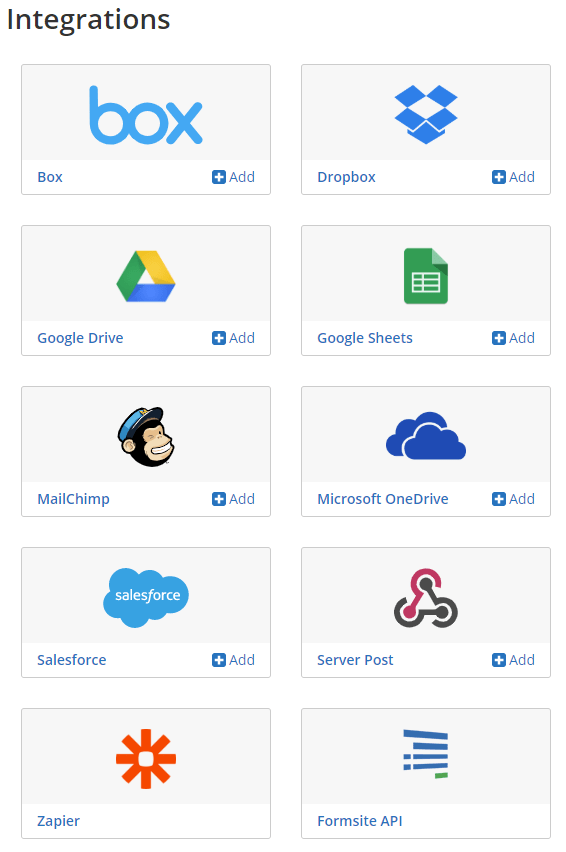
- Save & Return: Allows form visitors to save their progress and complete the form over multiple visits
- Sub-users: Lets collaborators access specific forms at different permission levels
- Results PDFs: Enables custom PDF templates to automate document creation from form results
- Integrations: Connects form submissions with third-party applications making a custom process
- Payment integrations: Connect forms to online payment accounts to automate collecting payments
- Rules: Conditional logic used to customize the form by showing items based on previous answers