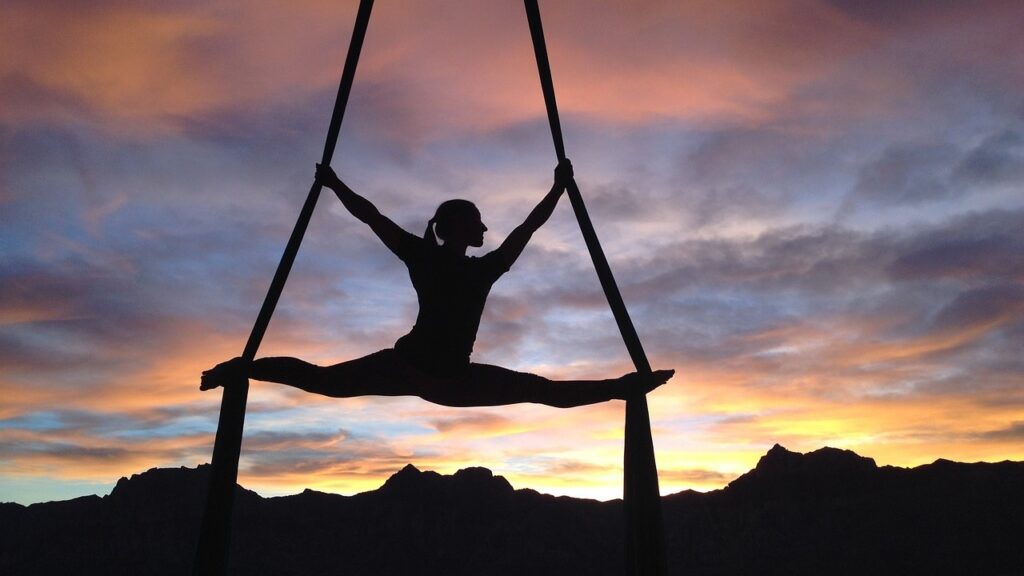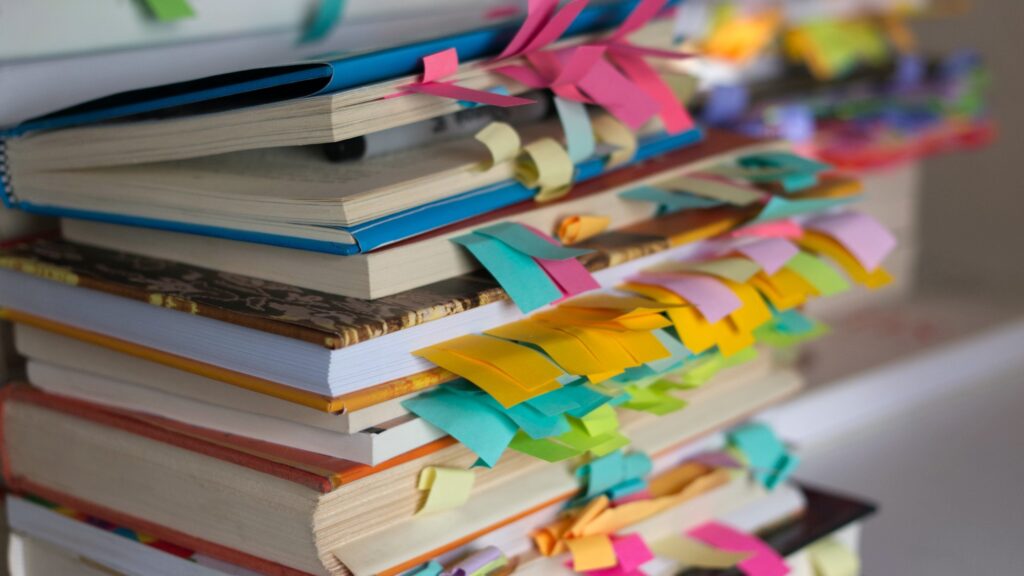Suppressed Email: Why it Happens and What to Do

Formsite online forms let the form owner send emails after receiving form submissions. The Notifications settings send emails to defined addresses or those entered into the form during the submission process. The emails contain a message, or the answers given in the form, or a combination of both. If the email service receives notice of a problem, however, the system may add the address to the suppressed email list.