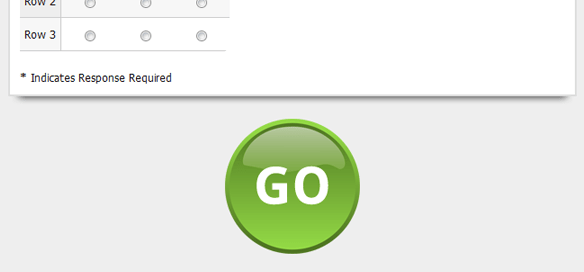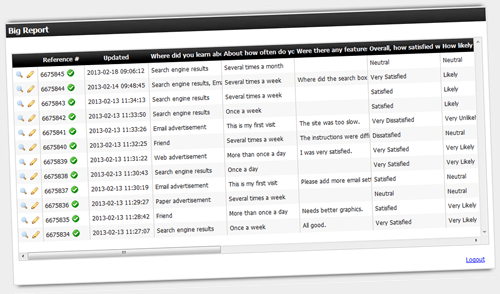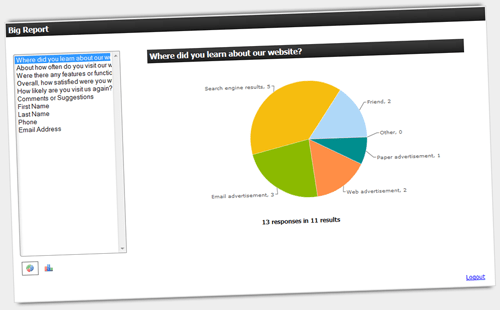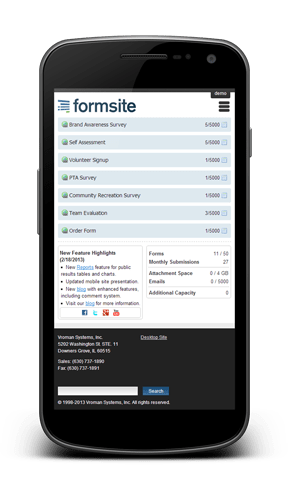Instant Demo of FormSite
We have added the ability to jump right into an instant demo of Formsite.com with just the push of a button.
Click this to preview a Formsite account and try out our celebrated form builder and other great features. This lets you use a temporary account to see everything Formsite has to offer. When you’re ready, you can simply sign up from inside of this account to keep it as your own, along with any forms or results contained within.

You can also sign up for a regular account, including a free 14-day trial of the Pro 1 level of service, HERE.