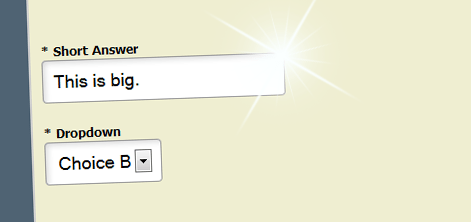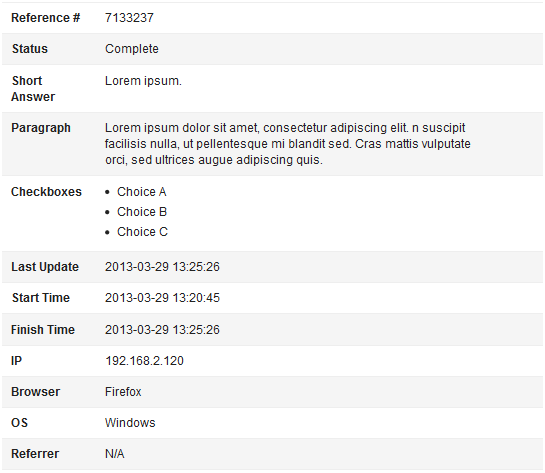Export Attachments by Date
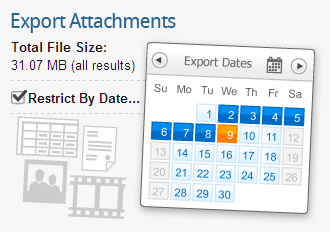 A newly-released function to enhance back-end workflow is an optimization to provide a date filter when exporting attachments.
A newly-released function to enhance back-end workflow is an optimization to provide a date filter when exporting attachments.
This is a request from customers that we are sure will be popular, especially with those using our Signature feature. Forms that include signatures or file uploads can become difficult to deal with after a period of time due to a large number of attachments. The previous method to export attachments from multiple responses was to export the entire attachment library. This new feature lets customers select a time period to limit the attachment export in order to ease the burden of large or numerous files, or for those customers who only want to download files since their last visit.
The new tool replaces the previous attachment export function accessed at Results -> Export -> Export -> Attachments. The ability to export the complete attachment library is still the default operation, with the date filtering a new option. Read more about Formsite features on our Features page.
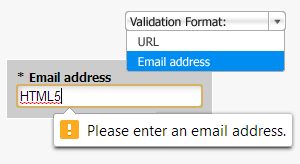 HTML5 offers new code elements that allow programmers to present interactive content easily. In addition to providing more types of content, HTML5 validation will automatically check form fields for the correct format. This automatic validation lets the visitor know when the form encounters a response that doesn’t match the expected response format, such as URLs and email addresses.
HTML5 offers new code elements that allow programmers to present interactive content easily. In addition to providing more types of content, HTML5 validation will automatically check form fields for the correct format. This automatic validation lets the visitor know when the form encounters a response that doesn’t match the expected response format, such as URLs and email addresses.
 We have added a new Signature item that can be added to your form. You can now capture electronic signatures on forms by allowing visitors to sign with their mouse, finger, or stylus. This will help you to verify your users’ identities or allow your users to provide an extra layer of consent to your forms.
We have added a new Signature item that can be added to your form. You can now capture electronic signatures on forms by allowing visitors to sign with their mouse, finger, or stylus. This will help you to verify your users’ identities or allow your users to provide an extra layer of consent to your forms.

 Google has announced that it’s closing the doors on Google Checkout later this year. Google officially replaced its payment processor with Google Wallet in September of 2011 and has been encouraging merchants to transition to other forms of payment processing, such as PayPal or Authorize.net.
Google has announced that it’s closing the doors on Google Checkout later this year. Google officially replaced its payment processor with Google Wallet in September of 2011 and has been encouraging merchants to transition to other forms of payment processing, such as PayPal or Authorize.net.