2 Ways to Customize Your Results
Custom results are a common question topic from Formsite customers. Whether it's a need to automate the layout and design to save time, or a need to apply the results data in a different format, results customization is a valuable part of our service.
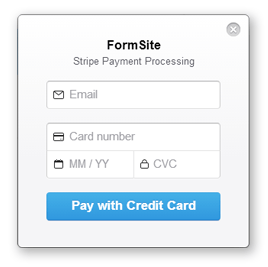 We have received many requests for an easy payment integration option. Stripe is an extremely easy to use, fast to set up, intuitive payment option that accepts the major credit cards from around the world. Their on-page payment form and simple fee structure make it a very attractive and competitive solution.
We have received many requests for an easy payment integration option. Stripe is an extremely easy to use, fast to set up, intuitive payment option that accepts the major credit cards from around the world. Their on-page payment form and simple fee structure make it a very attractive and competitive solution.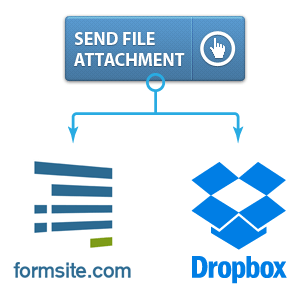 A new feature for our customers is an integration with the popular cloud file storage service Dropbox. Formsite users can now link individual forms with their Dropbox account to have file uploads automatically copied to a directory of their choosing.
A new feature for our customers is an integration with the popular cloud file storage service Dropbox. Formsite users can now link individual forms with their Dropbox account to have file uploads automatically copied to a directory of their choosing. Cloud Services for Customers
Cloud Services for Customers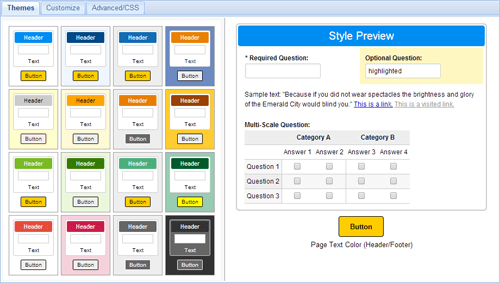
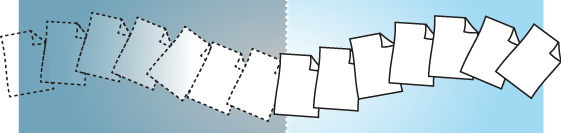
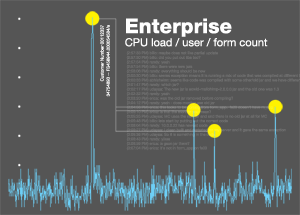 Formsite enterprise customers are high-volume users whose needs often require extra processing power, higher limits, and dedicated servers. Additionally, our white label options are frequently used to create a seamless integration of Formsite into enterprise websites. Newly added to the site are
Formsite enterprise customers are high-volume users whose needs often require extra processing power, higher limits, and dedicated servers. Additionally, our white label options are frequently used to create a seamless integration of Formsite into enterprise websites. Newly added to the site are  Our most recent release contains a few new features to help with both front-end compatibility and back-end workflow. The most visible feature is the new Mobile Friendly switch we’ve included in the Look & Feel page for all forms.
Our most recent release contains a few new features to help with both front-end compatibility and back-end workflow. The most visible feature is the new Mobile Friendly switch we’ve included in the Look & Feel page for all forms.