Style Items & Settings For Awesome Forms & Surveys
Formsite forms and surveys have been given new style elements and features to help customers create spectacular forms. These style upgrades include:
- New Heading item & Image List item
- New built-in web fonts & background images
- New progress bar & button styles
- New item style options & themes
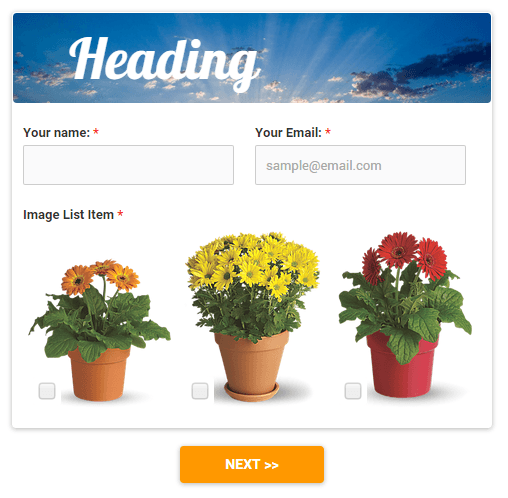

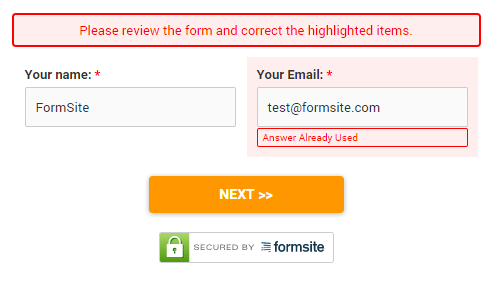
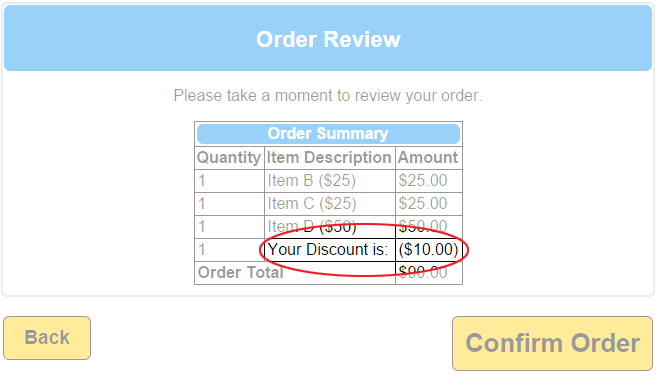 Here is how to automate order discounts with your Formsite order form:
Here is how to automate order discounts with your Formsite order form: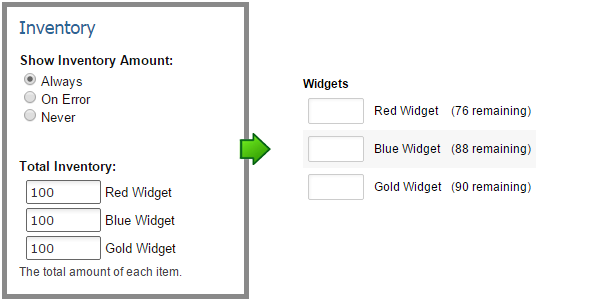
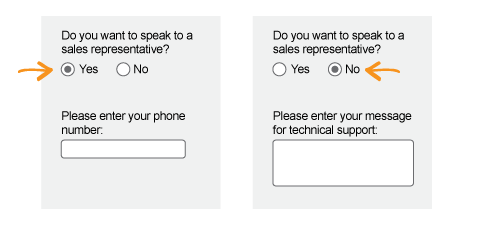
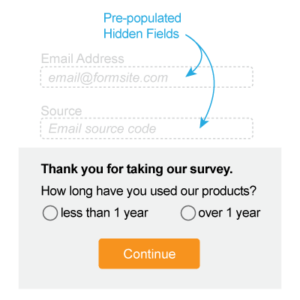 The
The  As a response to the higher focus on internet security, Formsite has enabled secure form connections (HTTPS) for all forms at all service levels. Previous to this release, only Pro 1 and higher service levels were able to use the secure form link. This new feature expansion now enables Free and Deluxe service level customers the ability to provide secure form links to their form visitors.
As a response to the higher focus on internet security, Formsite has enabled secure form connections (HTTPS) for all forms at all service levels. Previous to this release, only Pro 1 and higher service levels were able to use the secure form link. This new feature expansion now enables Free and Deluxe service level customers the ability to provide secure form links to their form visitors.
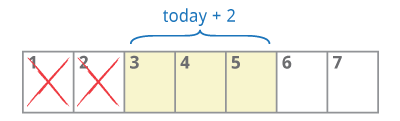
 Formsite has added
Formsite has added