Form Optimization for More Results & Conversions
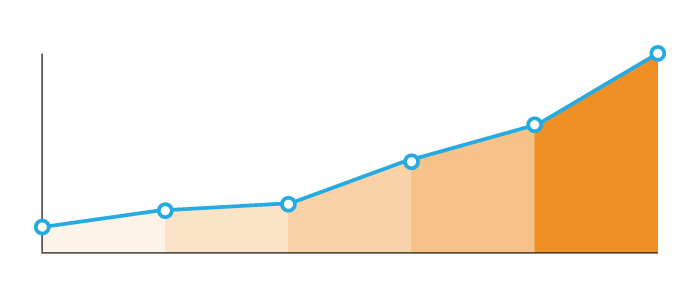 Do you have an order form or lead generation form that you want to get more results? Conversion optimization is a recently coined term that essentially means making your form or web page as easy as possible for visitors to complete your ideal goal.
Do you have an order form or lead generation form that you want to get more results? Conversion optimization is a recently coined term that essentially means making your form or web page as easy as possible for visitors to complete your ideal goal.
Whether your ideal goal is to get orders, leads, or any other information, the fundamental concept is selling the form visitor on completing your form.
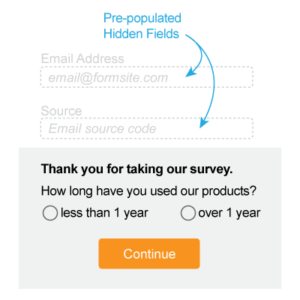 A popular feature of online forms is the ability to personalize the form for each visitor. You can add known information to some form fields to make it easier to complete and reduce the likelihood of errors. You can even add data to hidden fields to track and target certain demographics and behaviors. Our Pre-populate function makes it possible by adding variable text to the URL that tells the form where and what to insert.
A popular feature of online forms is the ability to personalize the form for each visitor. You can add known information to some form fields to make it easier to complete and reduce the likelihood of errors. You can even add data to hidden fields to track and target certain demographics and behaviors. Our Pre-populate function makes it possible by adding variable text to the URL that tells the form where and what to insert.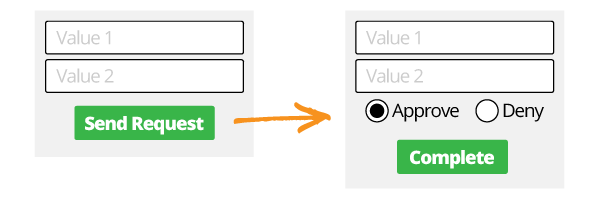
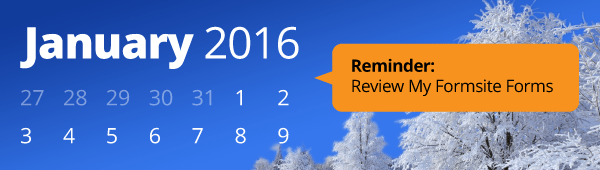
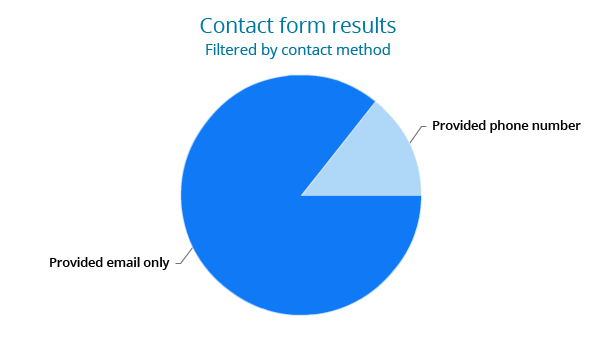
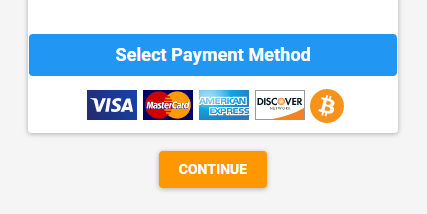
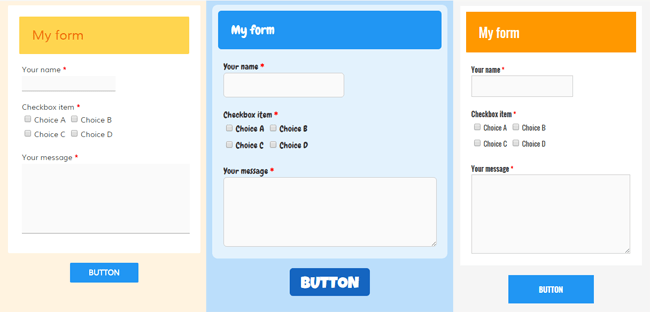 Now available for all Formsite accounts is the addition of theme styles in the Look & Feel tools. To complement the theme colors, the new styles chooser lets you apply multiple settings to your form that follow major style categories like Modern, Classic, Casual, and Airy. To top it off, we've also added the live preview of your form so you can see your style choices instantly.
Now available for all Formsite accounts is the addition of theme styles in the Look & Feel tools. To complement the theme colors, the new styles chooser lets you apply multiple settings to your form that follow major style categories like Modern, Classic, Casual, and Airy. To top it off, we've also added the live preview of your form so you can see your style choices instantly.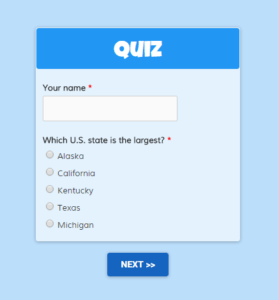 Online tests are a popular request from more than teachers. Organizations of all kinds have expressed the need for quiz forms, tests, or any sort of answer scoring and evaluation.
Online tests are a popular request from more than teachers. Organizations of all kinds have expressed the need for quiz forms, tests, or any sort of answer scoring and evaluation.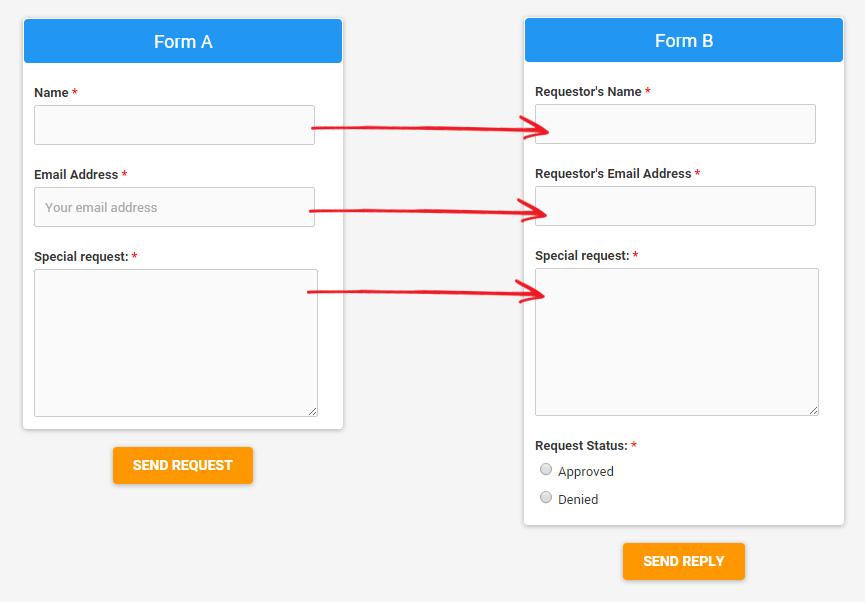
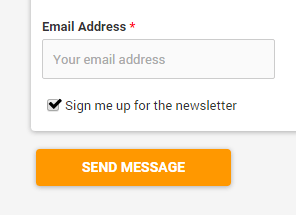 Staying connected to people who have submitted your form is a useful feature for many form owners. For example, your event registration form can send an email reminder of an important upcoming date. Another use would be for an online store to send sale notifications to past customers. The possibilities are endless!
Staying connected to people who have submitted your form is a useful feature for many form owners. For example, your event registration form can send an email reminder of an important upcoming date. Another use would be for an online store to send sale notifications to past customers. The possibilities are endless!