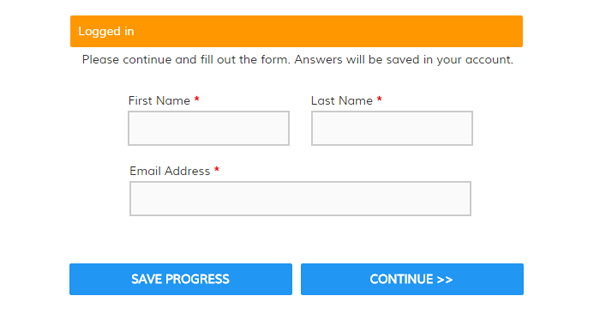Rules Make Your Online Forms Smart & Efficient
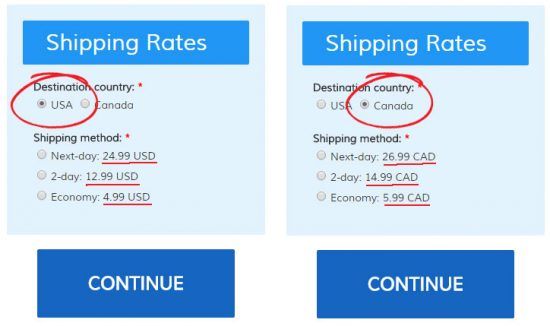
Posted on July 22, 2016 by Billy S.
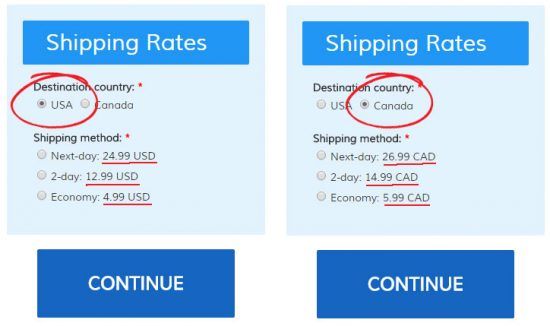
Posted on July 15, 2016 by Billy S.
Do you have a need for making custom personalized documents in Microsoft Word using your Formsite results? Consider your donation form or registration form -- what if you could send every visitor a custom thank-you or confirmation letter with their information pre-filled?
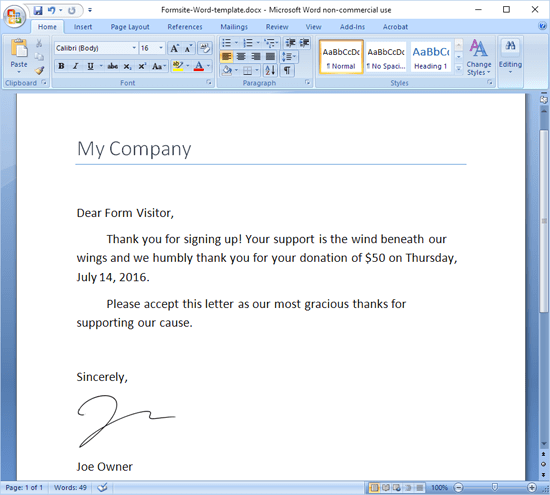
You can! Simply export your Formsite results and use them as a data source in Microsoft Word, then add individual fields to your Word document for a totally customized version of the doc. You can then run the project when you’re ready and Word will automatically create all of your documents for you.
Posted on July 8, 2016 by Billy S.

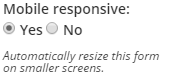 Formsite forms are mobile responsive forms by default. If your form is old or you’re using a copy of an old form and your form does not show the mobile-friendly appearance on a mobile device, your form may have the setting disabled. You can change the Mobile responsive setting by going to the Form Editor -> Style -> Advanced page.
Formsite forms are mobile responsive forms by default. If your form is old or you’re using a copy of an old form and your form does not show the mobile-friendly appearance on a mobile device, your form may have the setting disabled. You can change the Mobile responsive setting by going to the Form Editor -> Style -> Advanced page.
Posted on June 30, 2016 by Billy S.
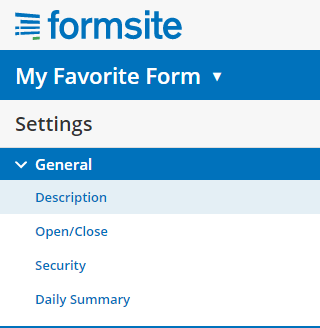 Every Formsite form has settings that you can customize to enhance your form’s security, description, and access. Your form settings can greatly increase the usability of your forms by both visitors and account users, and the security on both the account side and the visitor’s side.
Your form’s General Settings can be found under the Form Settings link and include:
Every Formsite form has settings that you can customize to enhance your form’s security, description, and access. Your form settings can greatly increase the usability of your forms by both visitors and account users, and the security on both the account side and the visitor’s side.
Your form’s General Settings can be found under the Form Settings link and include:
Posted on June 23, 2016 by Billy S.
Your form results include many parts that are included by the Formsite system, such as the result status, time stamp, and referrer, and there may be a time when you don’t want to see everything. Or there may be a need to see only one or two values from a larger form. Results Views let you view or use specific results columns.
As part of the built-in results enhancement tools, Results Views let you focus your results’ displays wherever they occur. Along with Filters and Labels, Views lets you create custom email notifications, reports, integrations, exports, and any other function that uses your result data.
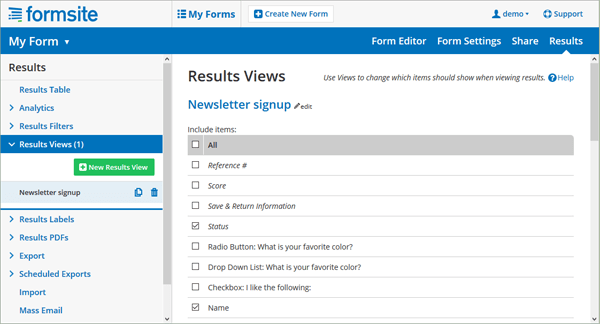
Posted on June 16, 2016 by Billy S.
Formsite makes forms fast and easy, and our customers frequently use fast and easy website building tools to embed their forms. The most popular website builders we get requests about include Squarespace, Wix, and WordPress. These services make getting online super easy and work great with Formsite forms, so let’s see how to work with each.
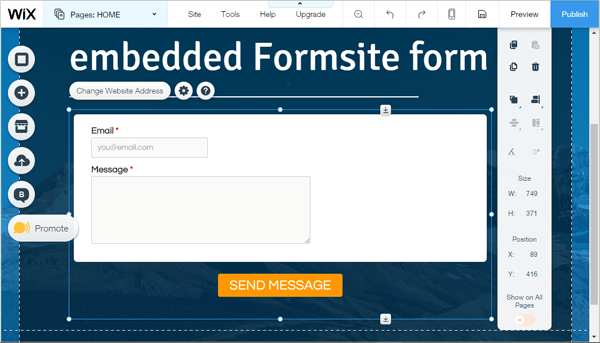
Posted on June 10, 2016 by Billy S.
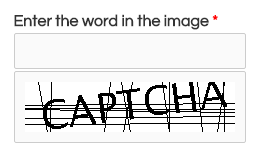 SPAM appears in many forms as it dilutes real information and creates suspicious cynics of us all. Where email SPAM can send a million copies of the same pre-constructed message to a huge list of addresses, form SPAM can only connect and complete each form one at a time. This limitation gives us an edge for protecting your forms.
SPAM appears in many forms as it dilutes real information and creates suspicious cynics of us all. Where email SPAM can send a million copies of the same pre-constructed message to a huge list of addresses, form SPAM can only connect and complete each form one at a time. This limitation gives us an edge for protecting your forms.
The overlying method for preventing form SPAM is to verify that the form visitor is a real person and not a computer program; often referred to as a ‘bot’ (short for ‘robot’). Techniques for confirming the visitor as human are to use simple interactive elements that expose the behavioral differences between humans and bots.
Formsite has built-in security measures to monitor and prevent many problems with online forms, including fraudulent submissions by bots. Our system uses several layered techniques to alert us when problems may be present and helps us to automatically protect against non-legitimate form visitors.
Posted on June 2, 2016 by Billy S.
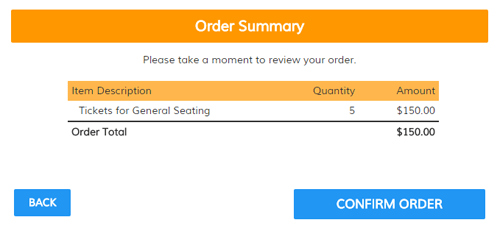 Online order form examples include:
Online order form examples include:
Posted on May 26, 2016 by Billy S.
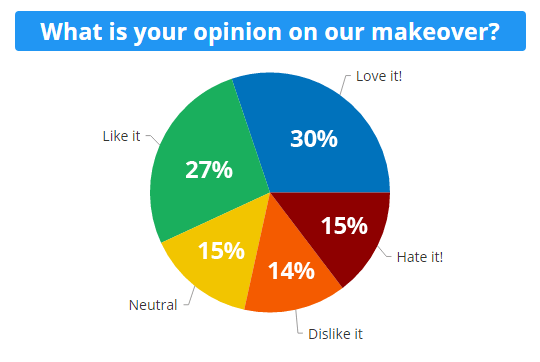
Posted on May 19, 2016 by Billy S.
One of our most useful features is Save & Return, which gives your form visitors the ability to save their progress on your form. Using this feature is mostly straightforward but there are some settings and features that form owners should be aware of.
For example: