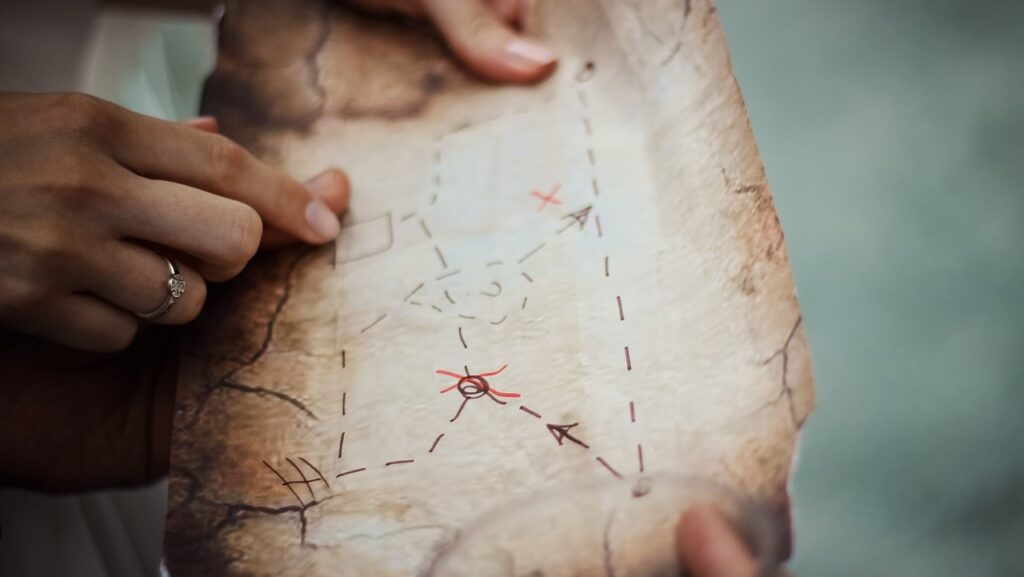Use Pipe Codes for Personalization, Copying Answers, and More

Pipe Codes are placeholder codes that copy answers from previous fields to other places. Piping lets form owners pass values to other form items for many reasons including:
- Personalizing the form, Notifications, and Success Pages
- Tracking repetition numbers
- Calculating Scoring for items and totals
- Using Save & Return account information
- Automating Pre-populate links for custom multi-form flows