Prevent Multiple & Incomplete Form Results
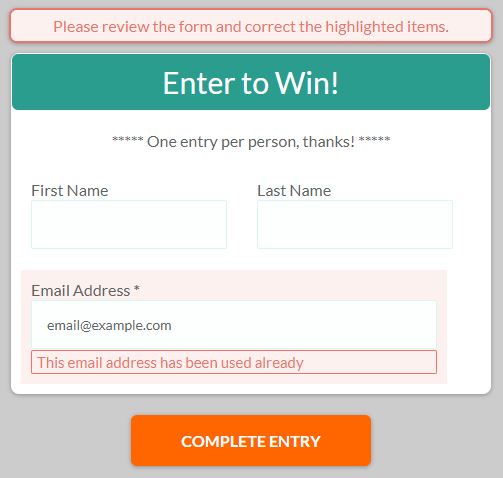 Forms that collect many results from a wide group of visitors run the risk of receiving duplicate or incomplete results. For example, posting the form link on a website or social media site may drive lots of traffic that can be great for the form, but may generate these lower-quality results in some cases. To increase the quality of form results, steps can be taken to prevent multiple and incomplete results while still supporting a large group of visitors.
Forms that collect many results from a wide group of visitors run the risk of receiving duplicate or incomplete results. For example, posting the form link on a website or social media site may drive lots of traffic that can be great for the form, but may generate these lower-quality results in some cases. To increase the quality of form results, steps can be taken to prevent multiple and incomplete results while still supporting a large group of visitors.
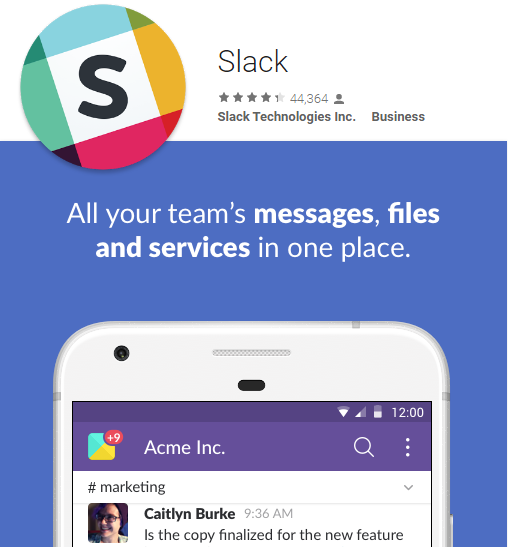 Many Formsite customers rely on their forms to serve a major role in day-to-day operations. Forms like
Many Formsite customers rely on their forms to serve a major role in day-to-day operations. Forms like 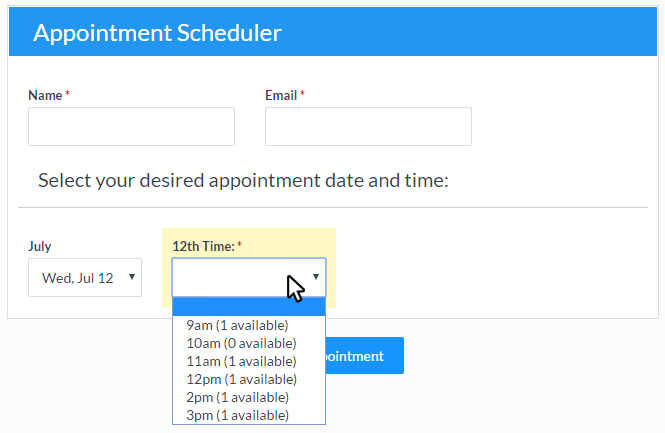
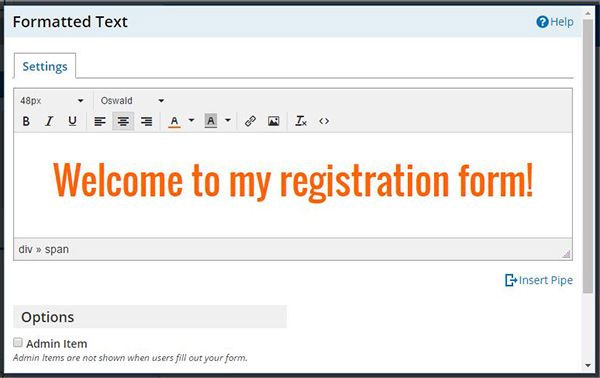
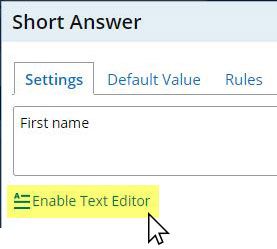 The text editor is used in several different areas in the form and account including:
The text editor is used in several different areas in the form and account including:
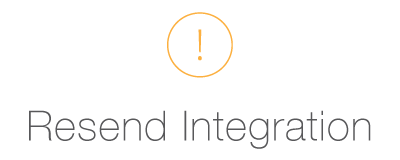 Many Formsite features are triggered when the forms are submitted and occasionally there’s a need to resend
Many Formsite features are triggered when the forms are submitted and occasionally there’s a need to resend 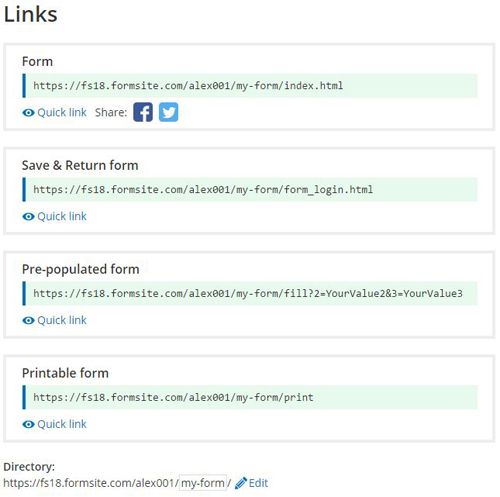 This article covers the different links available when sharing Formsite forms, including:
This article covers the different links available when sharing Formsite forms, including: Formsite is proud to announce
Formsite is proud to announce 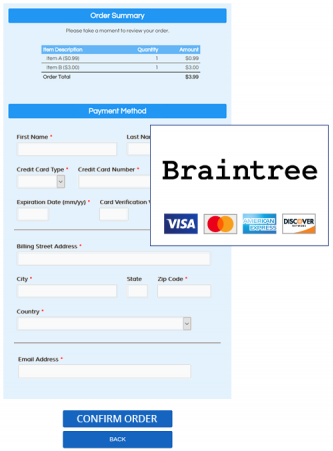 Our newest release adds some functionality enhancements and new capabilities for customers looking to collect payments using Braintree payment processing, embed multiple forms on one page, and use the Server Post integration to receive JSON-formatted results.
Our newest release adds some functionality enhancements and new capabilities for customers looking to collect payments using Braintree payment processing, embed multiple forms on one page, and use the Server Post integration to receive JSON-formatted results.