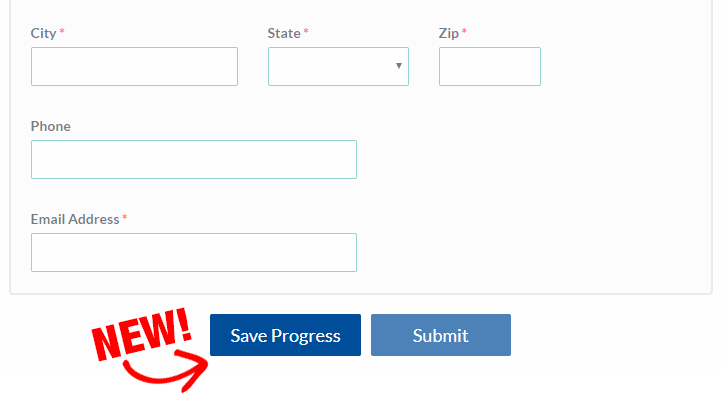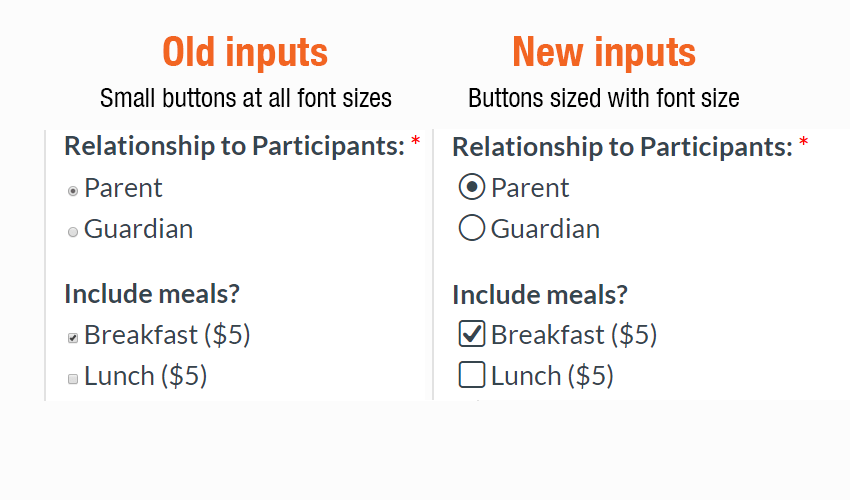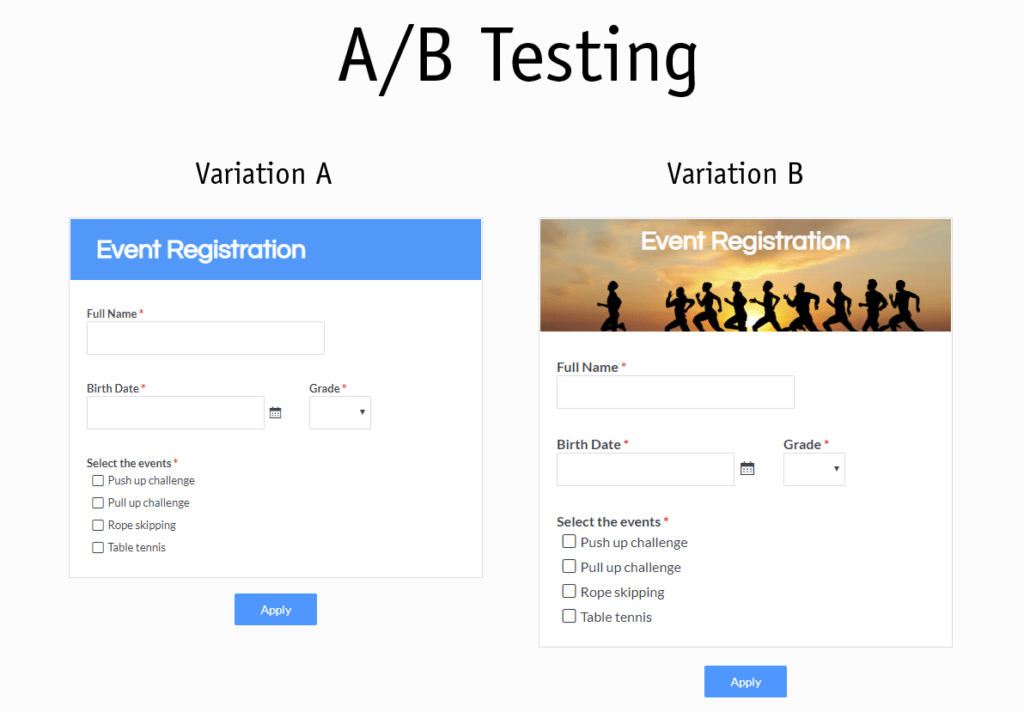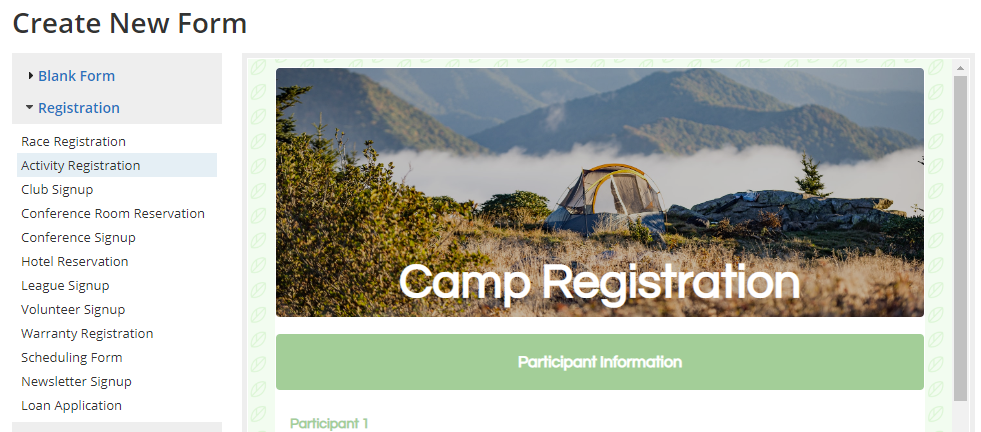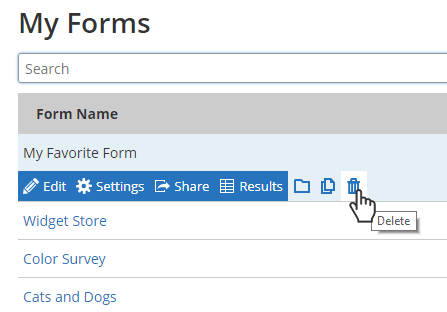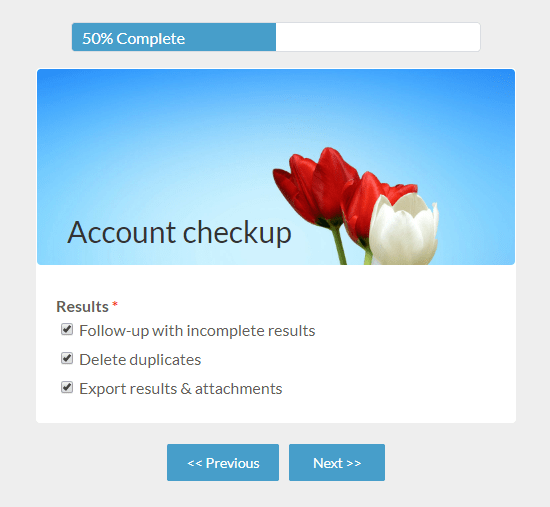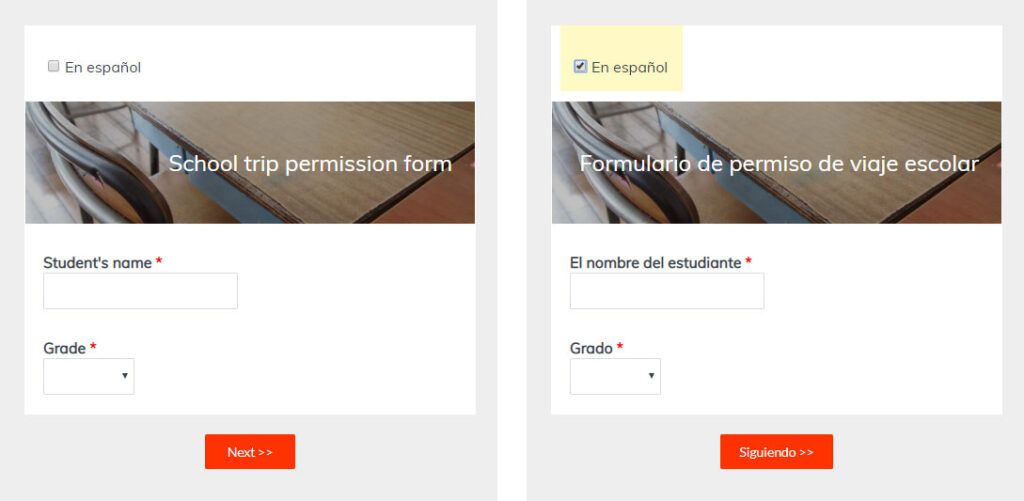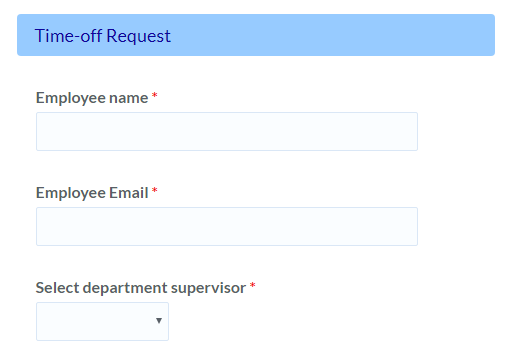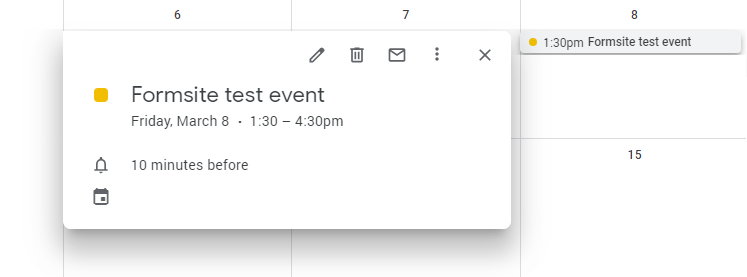Long Forms? 5 Ways to Increase Conversions
Form owners should examine forms receiving fewer complete results than expected. Form visitors can abandon long forms when they’re too long, too hard to understand, or too much effort.
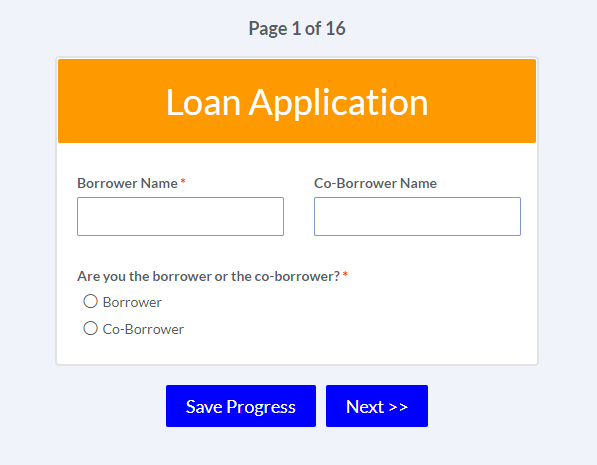
Increasing the forms' completion rates can be a simple matter of simplifying long or complex forms. Use these 5 tips for increasing completion rates for long forms.