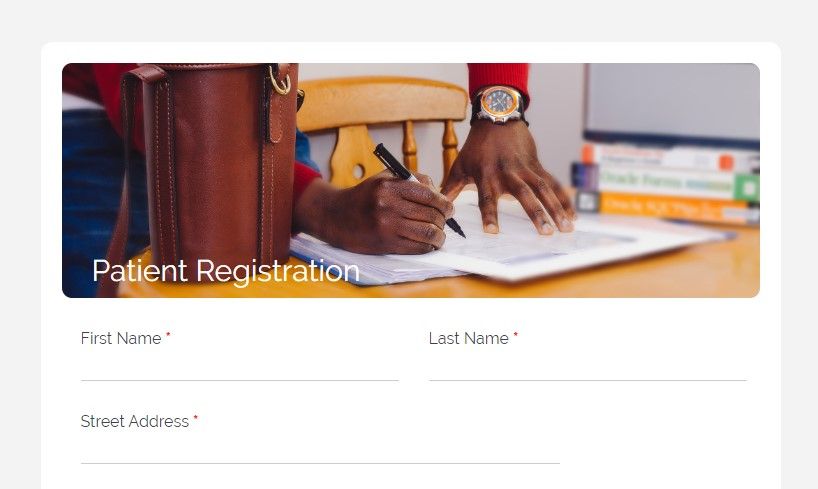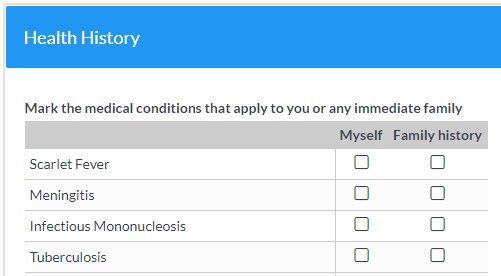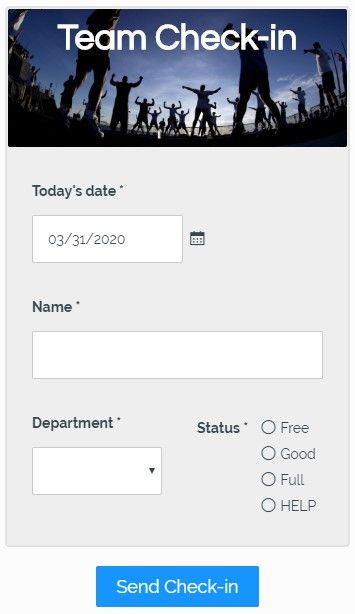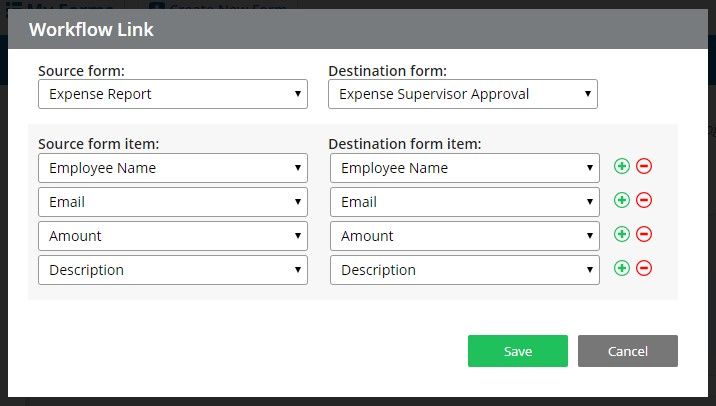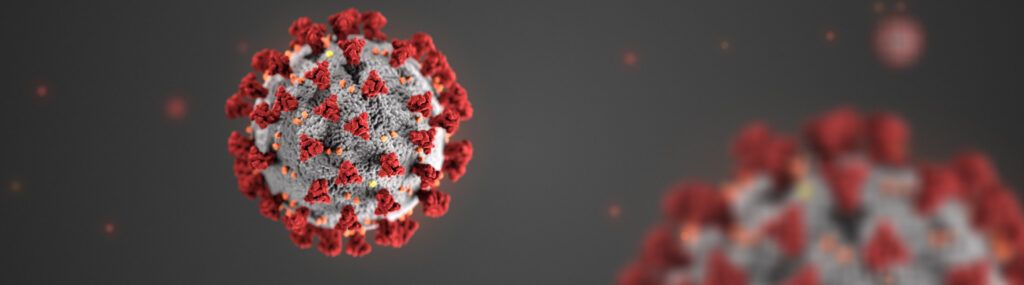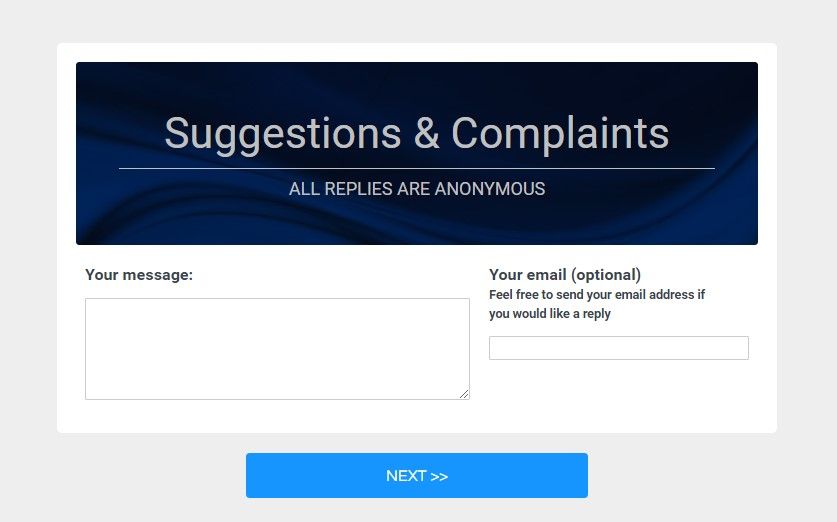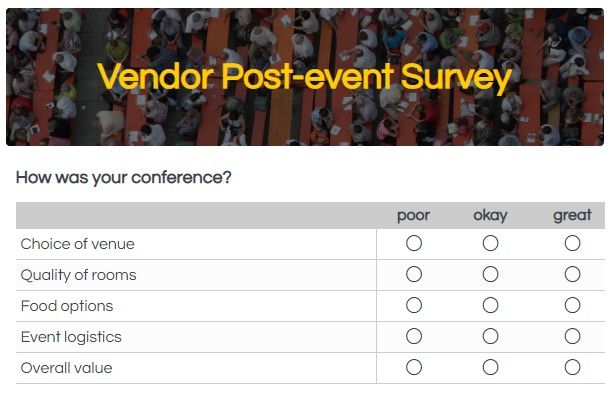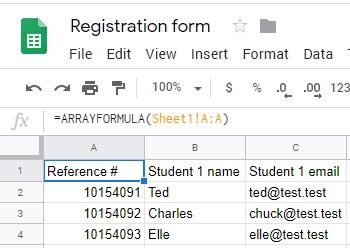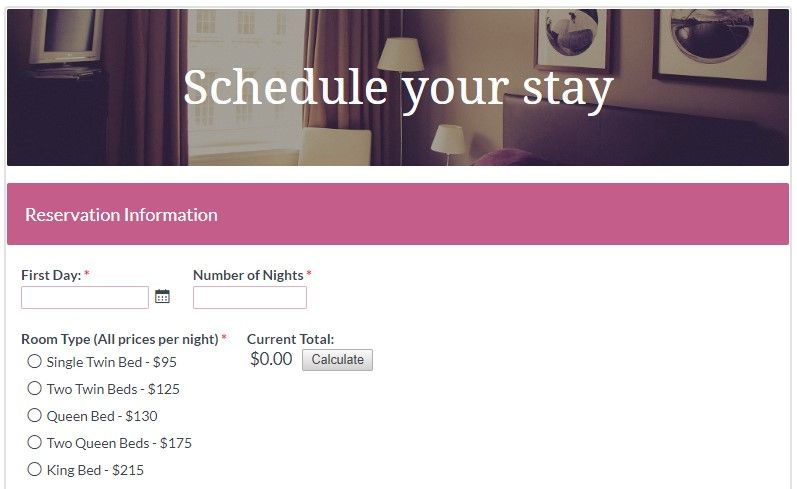New Design for Formsite! See the Changes and Updates Here.
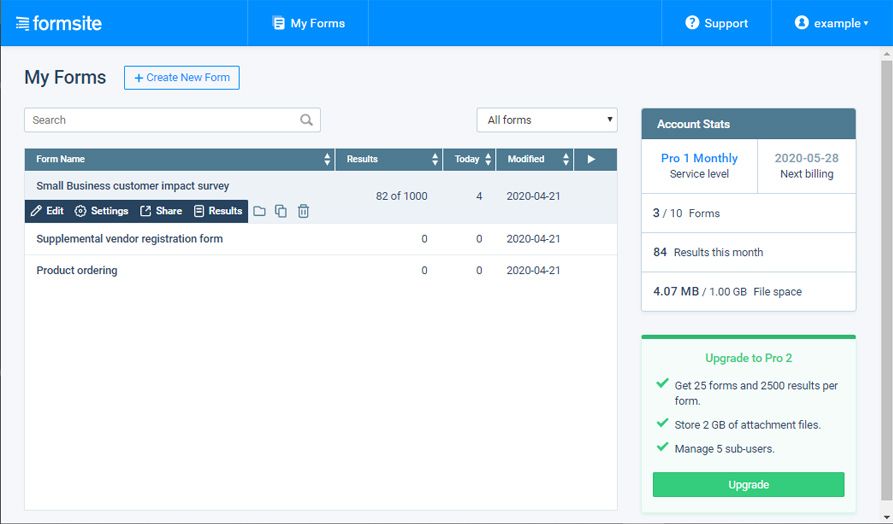
Formsite has published an update to the logged-in pages for all customers. The new design includes styles for improving the user experience and modernizing the tools. Over time, all tools can benefit from updates to use new technology and styles for more intuitive and efficient use.
The fundamental changes include:
- Style updates for fonts, colors, and icons
- Interactive responses like animations, button actions, and mouse hovers
- Sizing and spacing for better use on all screen sizes
- Account messages are easier to identify and read
What has not changed:
- No features or formats have been removed
- All previous settings remain the same