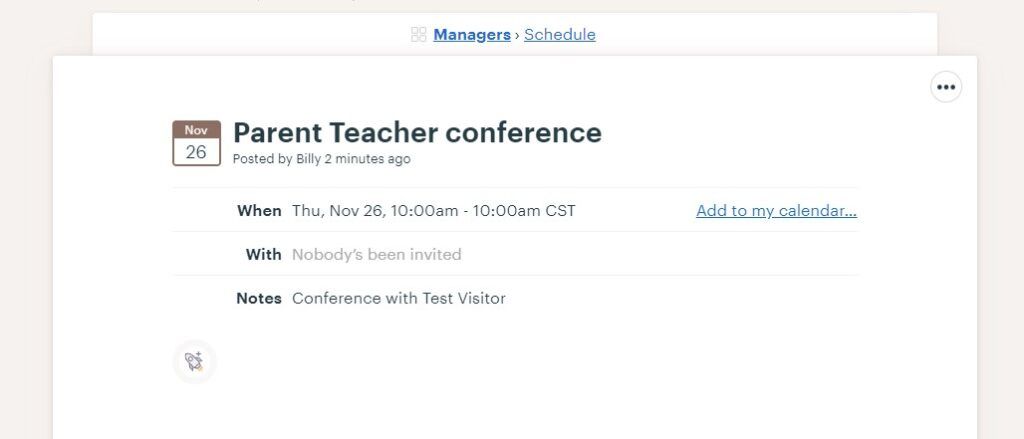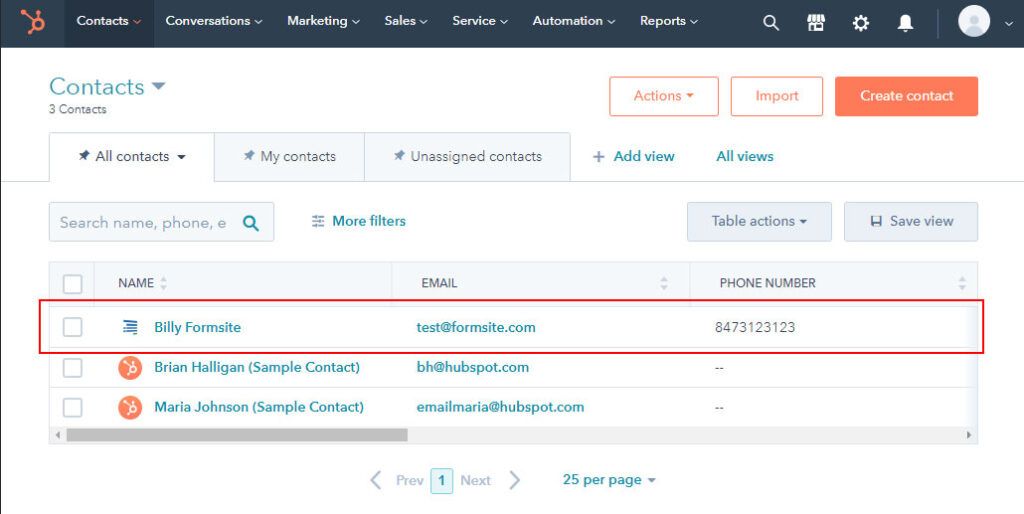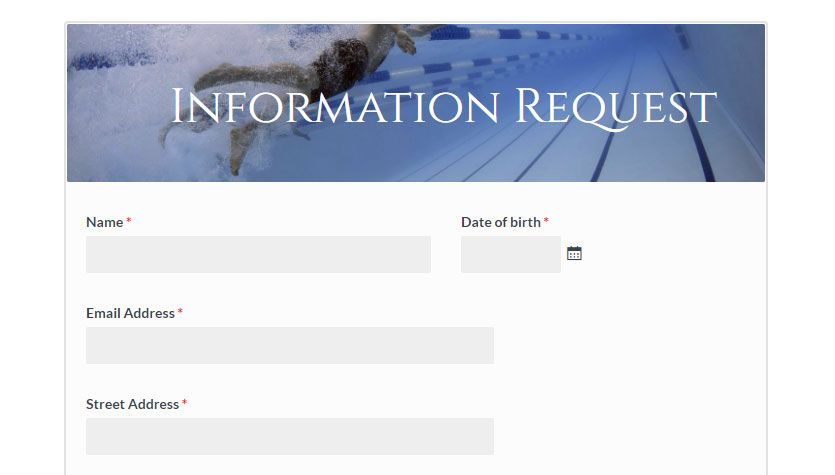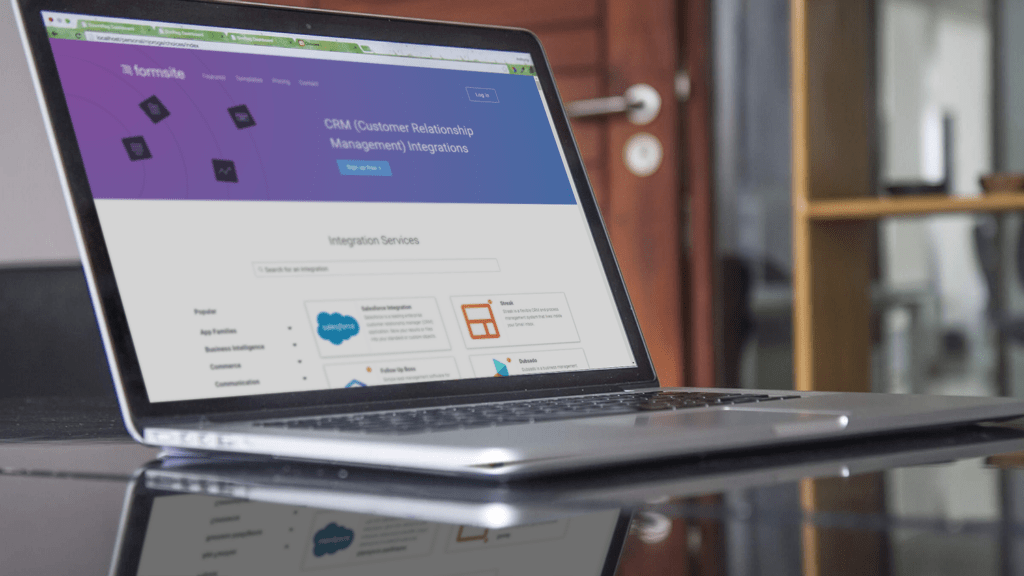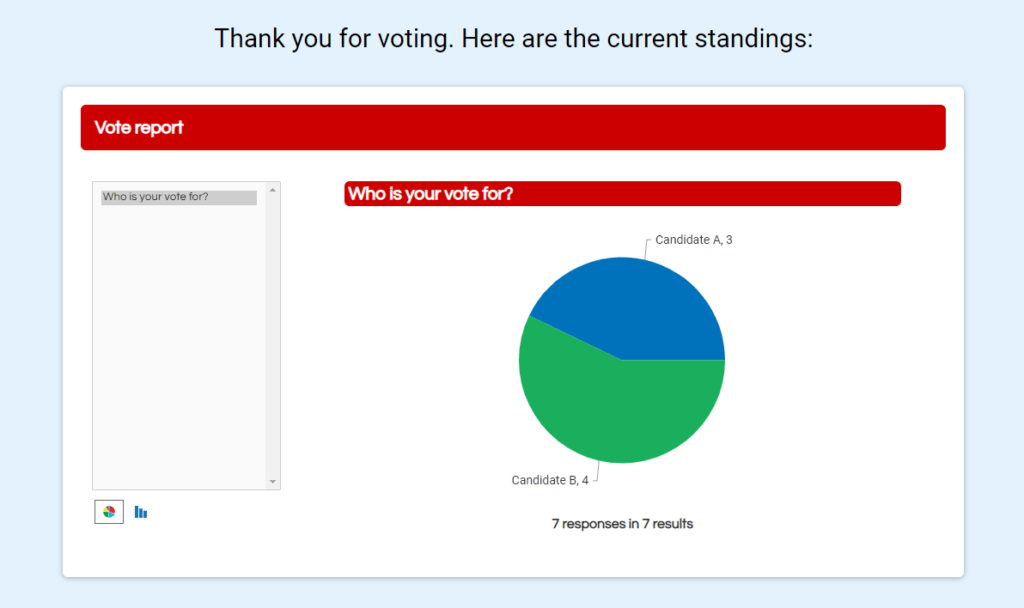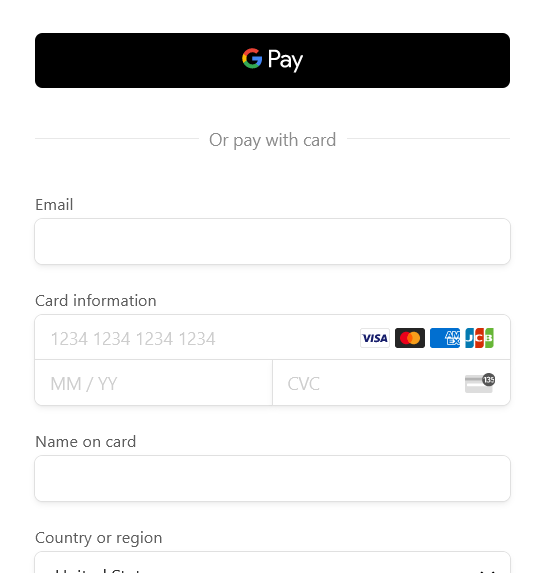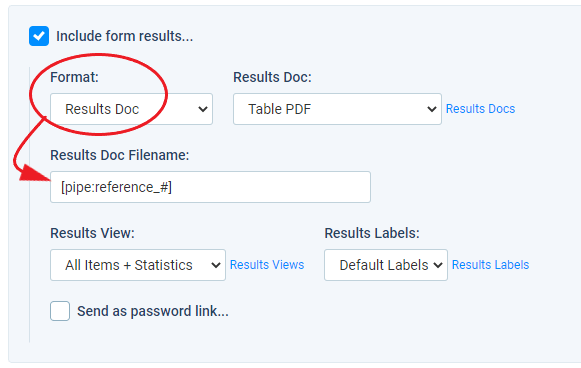Integrate Microsoft Office 365 with Online Forms
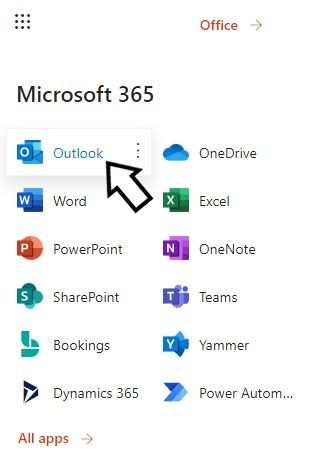
Formsite’s integrations search allows for browsing our native integrations and those provided by Zapier. Using one of Zapier’s 2,000+ services with Formsite lets form owners collect form results to start their custom process. One of the most popular tools available is Office 365, Microsoft’s suite of communication and document applications.
Microsoft Office 365 allows Zapier users to create contacts, trigger emails, and create new calendar events. Our Zapier integration connects Formsite with Office 365 to trigger actions after each new submission.