Other and N/A Choices With Logic

Multi-select items like Radio Buttons sometimes need the ability to enter an answer other than those shown. Another possibility is the need for “not applicable” or N/A as an explicit answer to a required question. The other and N/A choices may need follow-up questions or logic to operate as needed.
Other and N/A Options
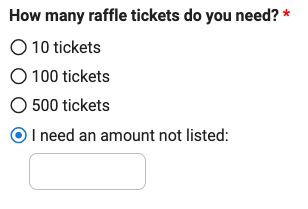
The Formsite items that commonly use the other and N/A options have those settings available in the form editor. For example, the Radio Button item has the option to use the last choice as “other”. That means a text input field follows the last choice in the item’s list of choices.
The text used for the last choice can be “other” or something custom like: “I need an amount not listed”. The Results Table collects the answers chosen and the other choice records the text of that answer followed by the value entered.
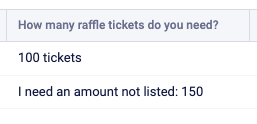
Dropdown items act like Radio Button items in that it allows only one choice, but the “other” setting is not available as a setting. To use Dropdown items with an other choice, form owners can include a Short Answer item after the Dropdown.
Using the Rules settings, the Short Answer item would contain a rule to show when the Dropdown answer is the last choice.
Not Applicable
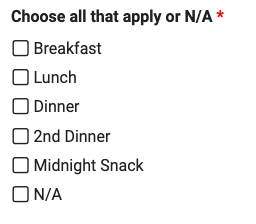
Sometimes questions must have an answer, even if the answer is “no answer”. In those cases, the N/A option is useful. Using a Checkbox item, the form visitor can choose one or more answers. Setting the item’s Required setting requires an answer.
If the the form owner wants to allow an answer of N/A for a required question, the settings for the item contains a “use N/A choice” setting. Like the “other” setting, this option uses the last choice to prevent other answers for the item.
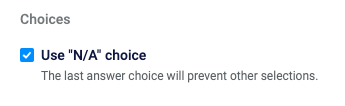
Choosing the last choice along with any other answers causes an error message to display. The error message comes from the Form Settings -> Custom Text page and can use a custom value, if needed.