Membership Templates and Online Forms for Clubs

Formsite online form templates help form owners create new forms fast. The list of templates includes forms by type and by industry, which makes browsing them easy. Membership templates give organizations a fast and easy start for building online forms.
Examples of membership forms include:
Membership Templates
Club and membership forms share similar features with employment forms and volunteer forms. Many times they contain fields for contact information and questions about past experiences or goals for the future. There may be a need for uploading supporting documents to help confirm membership or organize members.
Formsite lets form owners make copies of forms for easy reuse of form items and style consistency. For membership forms that collect information on more than one person or location, we have ways to duplicate questions.
For duplicating a group of items containing a few input fields, the easiest way is to add an ‘add another’ checkbox:
- Add the questions for the first response, then add a Checkbox with one choice of ‘add another’ Click the Multi-Select link on the first question in the group to begin the selection, then click the End Selection link on the Checkbox item, then click Copy
- Repeat until you have copied as many times as you need
- Go to the Rules page and set rules on each item to show when checking the previous Checkbox
For duplicating a group of questions containing many input fields, the most convenient way uses the Repeating Page Rule:
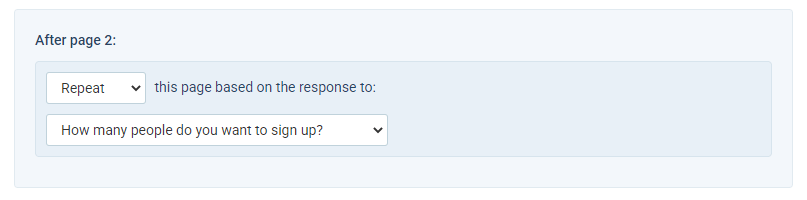
- Add Page Break items before and after the group of items you want to repeat
- Add a Dropdown item on page 1 asking how many you want to repeat
- Page 2 contains the items for a single response. Go to the Rules page and add a page rule to repeat page 2 using the Dropdown from page 1 as the number of repetitions.
- Page 3 and the rest of the form shows after the repeating is complete
Make a Membership Form from a Template
- Go to Formsite’s templates and browse the templates
- When you find a template with questions or styles you like, click the Get This Form button
- Also, you can click the Create New Form button inside your account to see the templates
- Use the form editor to edit the questions and add new ones to customize your form
- Click the View Form button to see the live form and find the form’s link on its Share page
For more information about using the form editor, see our Getting Started video.