Maintenance Tasks for Formsite Accounts and Forms

The end of the year is the perfect time to perform maintenance tasks for your Formsite account. Whether there’s one form or thousands, taking a few minutes to perform backups can prevent future headaches.
Suggested Maintenance Tasks
- Summary Export
- Results Exports
- Sub-users
- Notifications
- Data Retention
Summary Export
The User menu -> Summary Export will generate an Excel file showing details for all forms in the account. The current information includes:
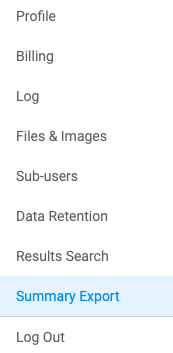
- Form name
- Folder
- Status (open/closed)
- Integrations enabled
- Payment integrations enabled
- Scheduled Exports
- Dates created and last modified
- Current Notification To addresses
- Sub-users with access permissions
Performing the Summary Export regularly and retaining past exports can help account owners manage their forms. The Sub-user permissions and Notification To addresses help restore settings in the event of accidental changes, too.
Results Exports
Exporting the form’s results and attachments (if applicable) lets account owners create a backup in case of accidental changes or deletions. Use the Formsite Import (Backup) format when exporting to download a format ready for importing. Leave the default settings as they are to avoid filtering the results, or advanced users may want to filter by date.
Export the attached files from the Results -> Export -> Attachments page. Performing regular exports of attachments lets form owners delete them from the results to lower their usage, too.
Sub-user Management
For account with Sub-users, we recommend reviewing the User menu -> Sub-users page periodically. The end of the year is a perfect time to confirm each user’s permissions and 2-factor authentication settings.
Notifications Maintenance Tasks
As with Sub-users, checking the Notifications periodically can expose any unknown issues. For example, if any recipients appear on the suppression list due to complaints or bounces then those would display an error message.
Verify each Notification for accuracy and that the conditional logic appears where needed. Confirm and update any dates that appear in the message or subject line, too.
Data Retention
For Enterprise accounts, another place to periodically check is the User menu -> Data Retention page. Since this setting deletes results, verifying the accuracy for all forms is an essential task to prevent accidental deletion. For any questions about this or any other Formsite feature, please contact our support team.