Likert Scales Plus Other Rating & Ranking Survey Tools
The Likert scale is a common way of asking the level of agreement and disagreement the visitor has for a question, and should be familiar to anyone used to making or taking surveys. The basic format of the Likert scale is a 5-column answer, which choices like:
- Strongly disagree
- Disagree
- Neither agree nor disagree
- Agree
- Strongly agree
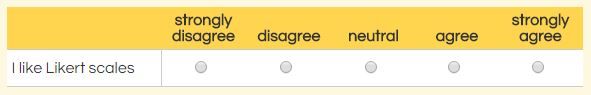
Making a Likert scale is easily done using a regular Radio Button Matrix item and adding each question as a row, with each answer as a column heading. Additional items available for collecting survey data include:
- Rating item
- Ranking item
- Star Rating item
When should you use each item?
Likert Scales
Some hardcore surveyors know that technically accurate Likert scales have rules, like the questions all need to be related, and a 5-choice scale is an ordinal scale only (shows the rank but not the level of magnitude). Here are some basics to keep in mind:
- Keep your questions as similar as possible to avoid ambiguous or leading questions.
- Be sure to keep a balanced scale with the same number of positive answers as negative ones. Whether you use an odd number with a neutral answer or an even number that forces visitors to take a side is up to you.
- More answers gives the ability to indicate the level of agree or disagree. For example, a 2-answer scale would be like/dislike and would not be able to show strong or weak feelings. A 7-answer scale would allow for “somewhat agree”, “mostly agree”, and “completely agree”.
Scoring
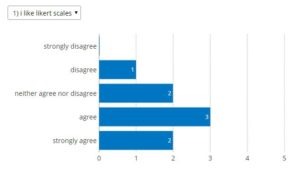 You can see a real-time chart of your Likert scale by going to the Results -> Analytics page and clicking the Item Summary link, then selecting your matrix item. This quick view can be printed as part of the Printable Report located within the Analytics area, or saved as an image by using a screenshot tool.
You can see a real-time chart of your Likert scale by going to the Results -> Analytics page and clicking the Item Summary link, then selecting your matrix item. This quick view can be printed as part of the Printable Report located within the Analytics area, or saved as an image by using a screenshot tool.
If you want to calculate your results to include in a custom report, you can calculate your matrix item’s results by exporting your Results Table using the detailed format, then using Excel to sum each column in order to get the number of responses for each choice.
Other Available Scales
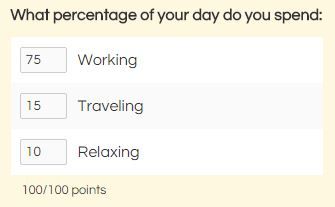 Rating item
Rating item
The Rating item asks the viewer to rate the items so that the entered values add up to an amount. An example item would ask to indicate the percentage of time spent on an activity, with the total amount adding up to 100.
You can use the Rating item in place of a traditional Likert scale if you wanted to measure the weight of the answer. For example, instead of “somewhat disagree” you can ask the visitor to what extent they agree or disagree and set the total amount to a suitable number, such as 10.
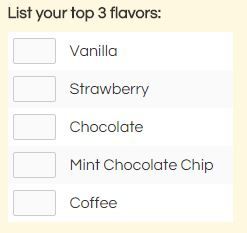 Ranking item
Ranking item
Ranking items allow the viewer to rank the choices in order of preference. The most common use is as a follow-up question asking to indicate the hierarchy of most to least preferred choices, and can either be set to require every item be ranked or set to a custom number like ‘top 3’.
Star Rating item
The Star Rating item is the most similar to a Likert scale in that 1 star is generally known to be equivalent to the lowest rating while the highest star is the max rating. Stars being a common heuristic element for gauging quality, the Star Rating item lets you set the size of the scale and collects the number entered as the overall score.
