International Tools for Global Customers
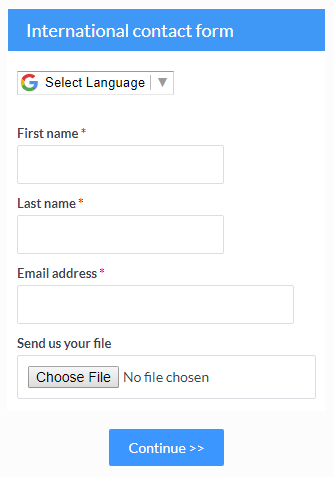 Formsite customers from all corners of the world are able to create forms to meet their needs. Localized forms help international customers make forms with more than just translated text, but also the correct format and currency.
Formsite customers from all corners of the world are able to create forms to meet their needs. Localized forms help international customers make forms with more than just translated text, but also the correct format and currency.
Ways Formsite supports international customers include:
- Custom Text
- Translate ability
- Currency Settings
- Pre-fill Choices
- Filters & Routing
- Rules
Custom Text
Virtually all of the text on the form is customizable on the Form Settings -> Custom Text page. This page allows form owners to modify submit button text, error messages, and other system-level text, that lets them speak the language of their visitors.
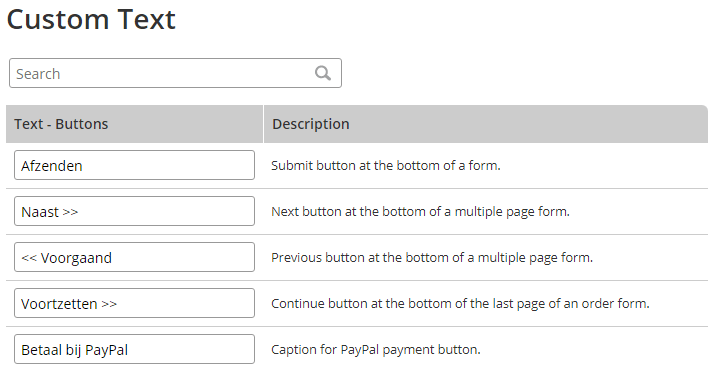
Translate
A previous article outlines the method for adding the Google Translate function to forms. Allowing visitors to modify the form text to any language they want is the ultimate in international accessibility.
International Currencies
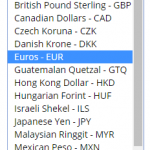 The integrated payments allow for choosing the currency needed for the form. Choosing the right currency allows form builders to provide order forms and other payment forms in locally-available funds. The currency symbol is able to be changed on the Form Settings -> Custom Text page.
The integrated payments allow for choosing the currency needed for the form. Choosing the right currency allows form builders to provide order forms and other payment forms in locally-available funds. The currency symbol is able to be changed on the Form Settings -> Custom Text page.
Pre-filled Choices
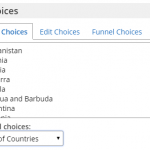 Multi-select items like Radio Buttons, Dropdowns, and Checkboxes are built-in with Pre-filled Choices, which lets form builders quickly add a country list. This list instantly appears in the Choices for the item and contains the most current list of countries around the world.
Multi-select items like Radio Buttons, Dropdowns, and Checkboxes are built-in with Pre-filled Choices, which lets form builders quickly add a country list. This list instantly appears in the Choices for the item and contains the most current list of countries around the world.
Other choices can by copy and pasted into the items’ Choices area to quickly list other choices, like Canadian provinces.
Filters & Routing
Using Results Filters and either Email Routing items or Notifications with conditional logic can help form owners direct emails to the correct person. International organizations with separate country or regions can create a Results Filter to isolate the appropriate results, then use the filter in the Notifications settings or Export settings.
Rules
Item rules and page rules help form owners display form items for specific visitors based on the answers to previous questions. For example, if the visitor indicates the preferred language, the form can automatically display the versions of items in that language.