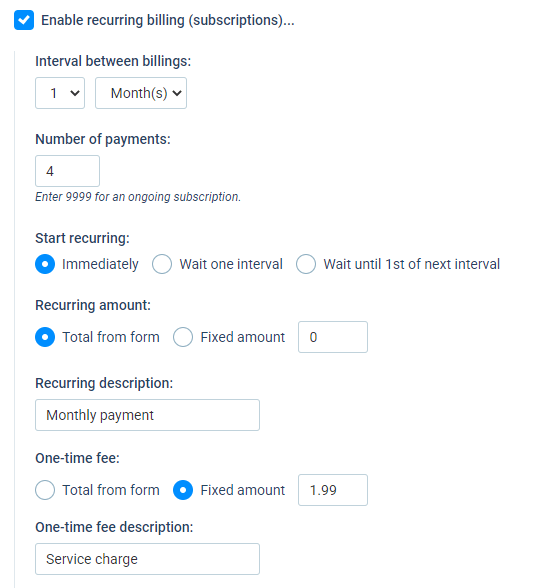How to Make Installment Payment Forms

Many online stores and service providers offer ways to purchase in installments to make each payment smaller. The installment payment form lets customers buy on credit, otherwise known as “buy now, pay later.”
This kind of financing option appeals to many customers and can be the incentive needed to close the sale. If your form collects payments from customers and you think you might want to try it, here are some ways to make it work.
Easy Installment Payment Option
The easiest way to implement it is by using the PayPal Business integration. PayPal automatically offers PayPal Credit and offers the most security for business owners. Create your Formsite order form, enable the PayPal Business integration, and they do the rest.
PayPal automatically offers the choice to pay in full, Pay in 4, and other PayPal Credit options, along with Venmo and other easy payment methods. Choosing this option is the fastest and easiest way to offer flexible payments to your customers.
PayPal Personal allows you to set up recurring payments but only for repeating the amount from the form every X months. There is no way to add a total number of payments or a one-time amount. Stripe does not allow for recurring payments or subscriptions at this time.
Installment Payments with Authorize.net
For form owners who use Authorize.net to collect payments, the Recurring Billing settings allow for installment payments. Go to the Form Settings -> Payments -> Authorize.net page to set up the recurring payment.
There are two basic kinds of recurring payment forms:
- Submit the form and pay the first installment, then pay X more until complete.
- Submit the form and pay a one-time amount, then pay the installment amount X times until complete.
Start by making the form to calculate either the monthly payment or the one-time amount. For example:
Pay in installments
- Register for this 6 month class and pay in 6 equal monthly installments starting today
- Set up your monthly pledge and pay every month automatically
- Pay the retainer every three months for the upcoming quarter
One time fee plus installment payment
- Join for 9.99 today and 14.99 every month
- Pay the service charge today then 4 monthly installment payments
How to Calculate Payment Amounts
The most important part is to accurately calculate the amount to charge. Follow the normal order form rules to calculate the total amount, then use one of these techniques to calculate the payment:
- For Pay in 4, use a Radio Button Percent item to reduce the order total by 75%, then set the recurring payment settings. You will set the interval, total number of payments, and when to start the billing period.
- For a one-time payment, use the same method as above to calculate the recurring payment amount then set the one-time payment amount in the integration settings. Use the settings to wait a period before charging the recurring payments and apply the one-time payment.