Increase Limits and Compare Service Levels

Formsite accounts have service levels that set the features available and the number of components allowed. These limits allow smaller accounts to have fewer forms and features for a lower price. Higher service levels provide higher limits and more features at established levels. For some accounts, the account owner can increase limits without upgrading to the next service level.
Where to Compare Service Levels
Account owners can find their current service level and limits on the User menu -> Billing -> Upgrade/Renew page. That page allows for changing their service to better serve their needs.
Outside of the Formsite account, the website shows a comparison table for all service levels. The Detailed Pricing page shows costs, limits, and features for all service levels.
Where to Increase Limits
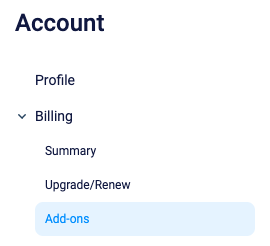
The established service levels provide account owners with a logical increase in costs, limits, and features. On occasion, account owners need to increase limits without upgrading to the next service level. The User menu -> Billing -> Add-ons page shows the limits and extra features available for each account.
The available Add-ons are currently:
- Results Docs (Pro 2 and higher)
- File Space limit
- Sub-users (Pro 2 and higher)
- Number of Forms
The File Space limit, for example, is currently 1 GB for accounts at the Pro 1 service level. Collecting uploaded files or attachments will consume the account’s File Space. The account owner can export the results and the attached files, then delete them from their Results Table to stay under the limit.
If the attached files need to remain in the Results Table, the account owner can increase the limit from the Add-ons page. The current File Space Add-on increases the limit by 1 GB for $10 per month or $100 per year. For accounts renewing monthly, for example, requesting a 2 GB Add-on would increase the renewal by $20 per month.
When the account approaches the File Space limit, the account owner can choose to either export and delete files to stay under the limit, or increase the service capacity.