Use Your Google Login for Fast & Secure Formsite Access
New for Formsite account holders is the ability to connect your Formsite account with your Google account to make logging in easier. The new Google login feature lets you set up your Formsite account to connect to Google for access to your account and to make logging in easy.
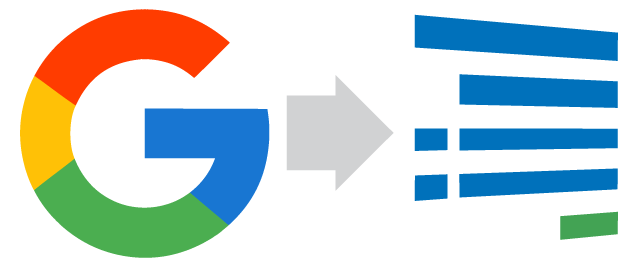
The Google login feature is currently only available for primary Formsite account holders and is being considered for Sub-users and Save & Return accounts for the future.
Google Login for Current Account Holders
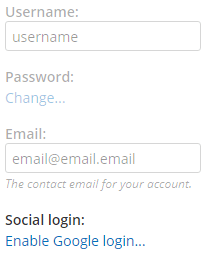
If you currently have a Formsite account, setting up your account for logging in with Google is easy:
- Log in to your Formsite account
- Go to User menu -> Profile
- Click the link to Enable Google Login
- Select your Google account or log in (if you’re not currently logged in)
The connection is complete. Log in to your Formsite account using your Google login by:
- Go to the Formsite login page
- Click the Log in with Google link
Google asks for account authorization if you are not currently logged in, which can be the login form or any other authorization security methods you may have set on your Google account.
Google Login for New Accounts
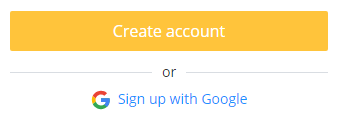
If you do not currently have a Formsite account or are looking to create another account, you can sign up using your Google account:
- Go to the new account form
- Click the Sign up with Google link
This creates the new account with the Google account information, completing the Log in with Google setup.
Items to Consider
- Only one Formsite account links to each Google account in order to log in to the correct account. Be sure to coordinate which Formsite account to use if you have a common Google account shared by multiple people.
- Before disabling the Google login, change the Formsite account password on the User menu -> Profile page, then click the Disable Google login link.
Leave us a comment with questions or votes for extending the service to Sub-users and/or Save & Return accounts, too.