Displaying and Collecting Answers in Other Languages

Formsite forms appear all over the world to collect information and many form owners need to work in languages other than English. An option to use Google Translate is popular, but there are times when the form needs to display in other languages.
Options for Other Languages
The fundamental building blocks of Formsite forms use basic text for all components. Everything from headings to buttons appears on the Custom Text page and all form items are easily customized.
The three ways to display and collect answers in other languages are:
- Add the Google Translate code and let the visitor choose their preferred language
- Do nothing and let visitors manually translate using their browser
- Provide copies of the form in other languages
Translated Copies
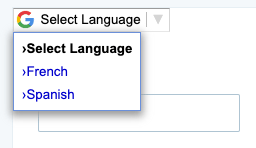
The first choice in the list above uses the code provided in the article here. The second choice works great for many people, though it requires more effort from the visitor. The third choice may not be immediately clear, so some direction may be helpful.
For form owners who wish to provide their form in multiple languages, the basic order of operations is:
- Create the form using the first language.
- Make a copy of the form from the Forms list by clicking the three-dot menu.
- Edit the form copy and replace the text with the translation.
- Go to the Form Settings -> Custom Text page and translate the system text.
- Be sure to also translate any Notifications and Success Pages.
Choosing Other Languages
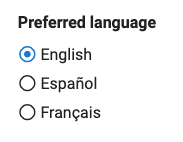
A popular method to offer the choice of language is to add a Radio Button item at the beginning of the form. The item can contain the label “choose your preferred language” with the language choices and have a Page Break item following.
The next step is to create a Success Page using the Redirect URL format, then the link for the translated form as the URL.
The last step is to create a page rule after the first page to skip to the redirect Success Page when the visitor chooses that language.
Collecting Answers in Other Languages
All text input items can collect characters in all languages. The answers given will display in the Results Table as the visitor submits them.