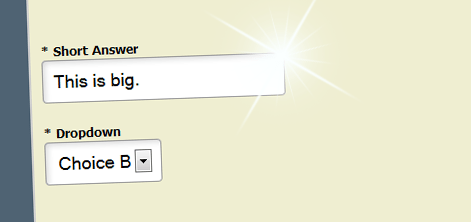Fields and Buttons Get More Look & Feel Settings
Several exciting updates have been added to the Look & Feel page to help you style your form and fields.
First, two new Look & Feel settings are now available to customize the size of text fields: “Field Font Size” and “Field Padding”. You can use these to make big, fluffy fields (or tiny, compact ones). This can be used to help attract attention to your form items, or to make them as concise as possible.
Next, more Look & Feel options have been added to make fields and buttons rounder. Rounding can provide a nice, customized look to your form. Rounded corners will work in any modern browser, but please note that Internet Explorer 8 and below cannot support rounded corners.