Common Form Builder Error Messages and What They Mean
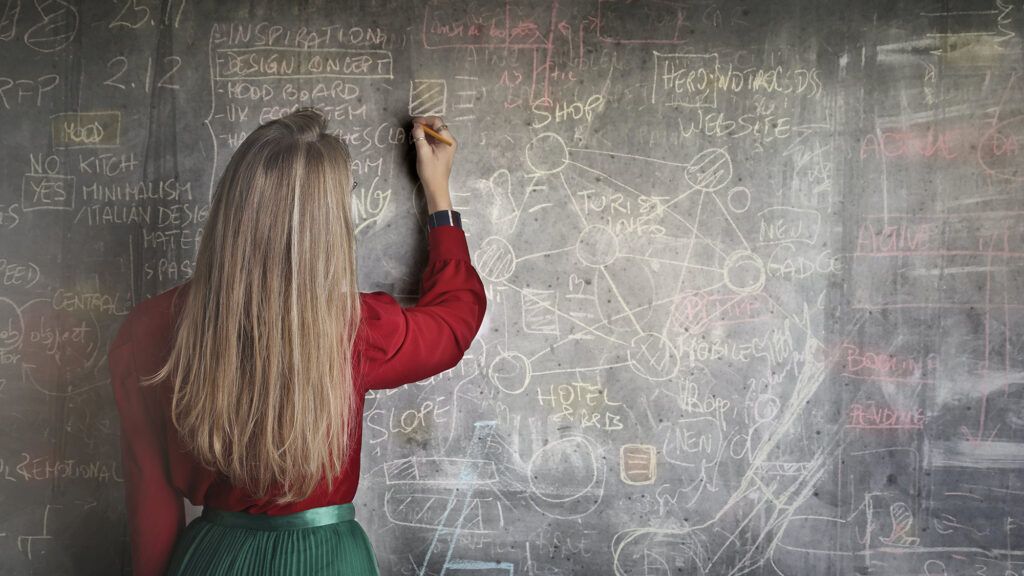
Form owners occasionally write in asking about error messages displayed in the form builder. These messages include tips or problems and may need some investigation by the form owner. Example messages include:
- Impossible Rule
- Save & Return must be on page 1
- Routing item isn’t used in a Notification
- Circular Rule criteria
- Broken Funnel
Working with Error Messages
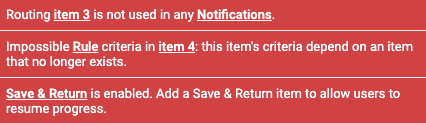
Regardless of the actual message text, every error message contains links to help locate the issue. For example, an error message referencing an impossible rule contains links to the Rules page and the item itself. Clicking the item’s link highlights the item in the editor.
For most error messages about Rules, the easiest way to resolve the error is to go to the Rules page and save without making any changes. The system automatically removes any impossible rules and clicking the save button saves the Rules in their proper state.
Save & Return Errors
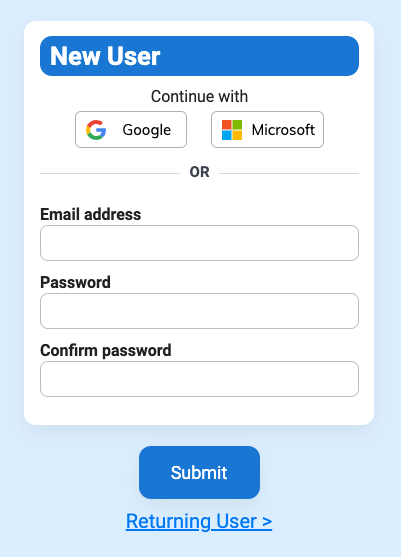
The Save & Return feature requires some fundamental pieces to work as designed. For starters, the form owner must decide whether to always require logging in or if it’s optional. Enabling the setting to ‘always require login’ on the Form Settings -> Save & Return page forces all users to log in. Since everyone logs in before they reach the form, the Save & Return item isn’t needed.
If logging in is optional, users need the option to log in which requires the Save & Return item. Clicking the button to the login page leads away from the form, so the item must appear at the beginning of the form on page 1.
Routing Error Messages
The email routing items allow for assigning one or more email addresses to choices in multiple choice questions. When the item appears on the form, the system validates the Notifications and displays the error message if the routing item isn’t used. Resolve the error by choosing the routing item as the To setting for a Notification.
Other Messages
Any other message may appear according to the settings on the form and contain information for resolving the issue. If messages appear that need more assistance, feel free to reach out to the support team.