Embed Forms Into Your Site
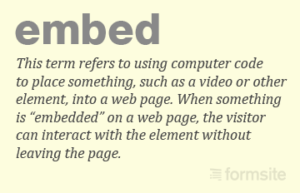 A valuable feature of Formsite forms is the ability to embed the form into your website. For example, if you need a contact form or order form to add to your site but you don’t want to program your own or link to a form on a different site, you can make your form on Formsite and embed it on your site.
A valuable feature of Formsite forms is the ability to embed the form into your website. For example, if you need a contact form or order form to add to your site but you don’t want to program your own or link to a form on a different site, you can make your form on Formsite and embed it on your site.
Embed Benefits:
- Keep your site visitors on your site.
- Use your own style.
- Prevent security mishaps.
- No programming needed.
How to Embed a Form:
- Make your form. Create an account if you don’t already have one. Log in to your account, then click the New Form link. Choose either a blank form or use one of our templates, then customize your form using our drag & drop form editor.
Tip: Your form doesn’t have to be perfect – all future edits will be automatically updated on your site.
- Prepare your site. Whether you want a full-page form or to insert it into the page content, you will need to create the page on your site.
- Use the provided code. Find your embed code by logging in to your Formsite account, opening your form, and going to the Share page and clicking the Embed Code tab. Simply copy the provided code and paste into the destination page.
Troubleshooting:
Q: I don’t see my form! All I see is the code I pasted.
A: There are two possible causes: First, your site could be converting your code to text. Be sure you’re using your site’s preferred method for inserting custom HTML code, such as via a widget or by using the code view in your page editor.
The second possibility is that your site could be blocking the ability to run custom Javascript. Most popular hosting services will handle this with no issues, like WordPress or Wix. If you need additional help, please contact support.
Q: My form is cut off on the side/bottom.
A: This happens when you paste the embed code into a page element with a specific width or height, and the form is larger than the area. For example, if you have a spot in your page template for a 300 px wide column and your form is made at 400px wide, you will not be able to see the entire form. The solution is to modify your form or container width to match.
If you find that the bottom of your form is cut off, be sure that you’re not specifying the height of the container. There are times when the form length will vary, such as if there are errors or if the visitor has a custom font size set.
I need more help!
We are always available for customers who need individual assistance. Feel free to contact Formsite support with questions about form building.