Create Word Documents from Form Results
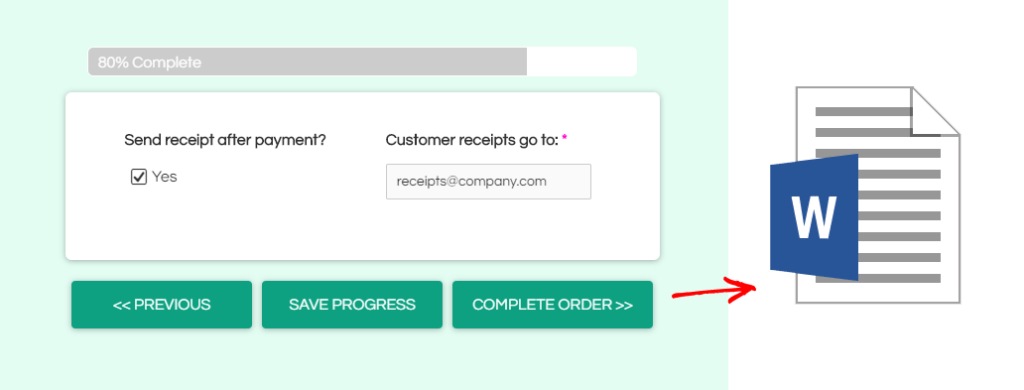
A consistently popular feature for Formsite form owners is the ability to create PDF documents from form results. Form owners connect the form to an uploaded PDF template file to receive custom-formatted results. As an evolution of this popular feature, form owners now have the ability to create Word documents, too.
Custom documents from form results make many tasks easy, like:
- Personalized documents, contracts, etc.
- Easily shared and printed results
- Requests and receipts on letterhead
- Lots more!
Create Word Documents
As with the PDF results feature, the Microsoft Word results start with a template. Form owners build the Word document and insert placeholders where form values will appear. The Formsite system then replaces the placeholders with the result data based on the mapping settings.
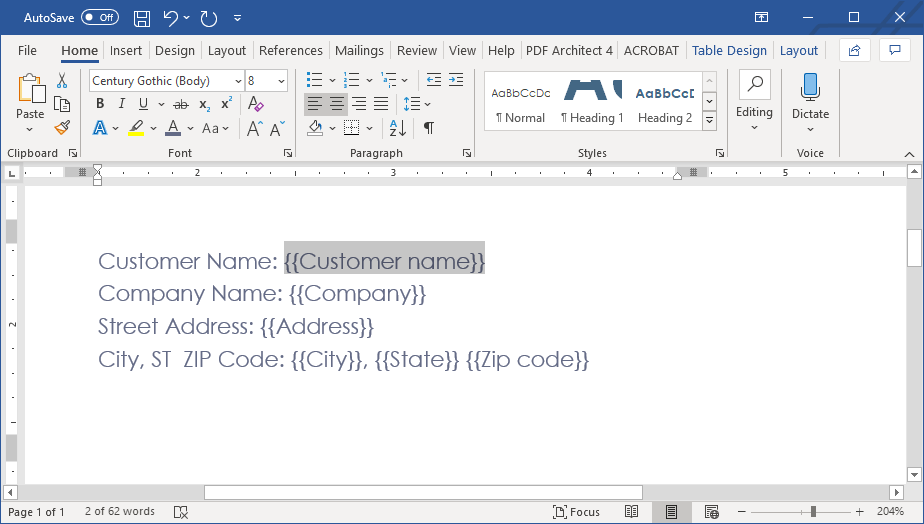
How it works:
- Start with an existing MS Word document or generate one from the Results -> Results Docs page
- Edit the Word DOCX file in Microsoft Word and add the placeholders. The syntax for the placeholders uses ‘{{…}}’, with the text between as the placeholder label.
- Save as a DOCX file and upload to the User menu -> Files & Images page
- Go to the form’s Results -> Results Docs page and make a new Results Document choosing the Word DOCX file. The system displays the placeholders available in the document.
- Choose the form item whose value you want to connect to each placeholder
- Save the Results Doc
Receive Results in Word Format
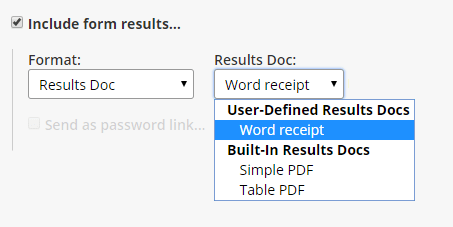
After completing the Results Docs settings, the format appears in the Notifications and Results pages. For example, the Form Settings -> Notifications page displays a ‘Format’ choice which includes ‘Results Docs’. Choosing that format displays the built-in and user-defined documents. Any custom Results Docs appear as a ‘user-defined’ option.
Selecting the Results Doc sends the document as an attachment to every Notification email, as with the PDF version.
Export Results as Word Documents
Exporting results also uses the Results Docs settings. Form owners can create Word documents for each separate result from the Results -> Export page. As with Notifications, choose the Results Docs format then the user-defined setting for the Word template.