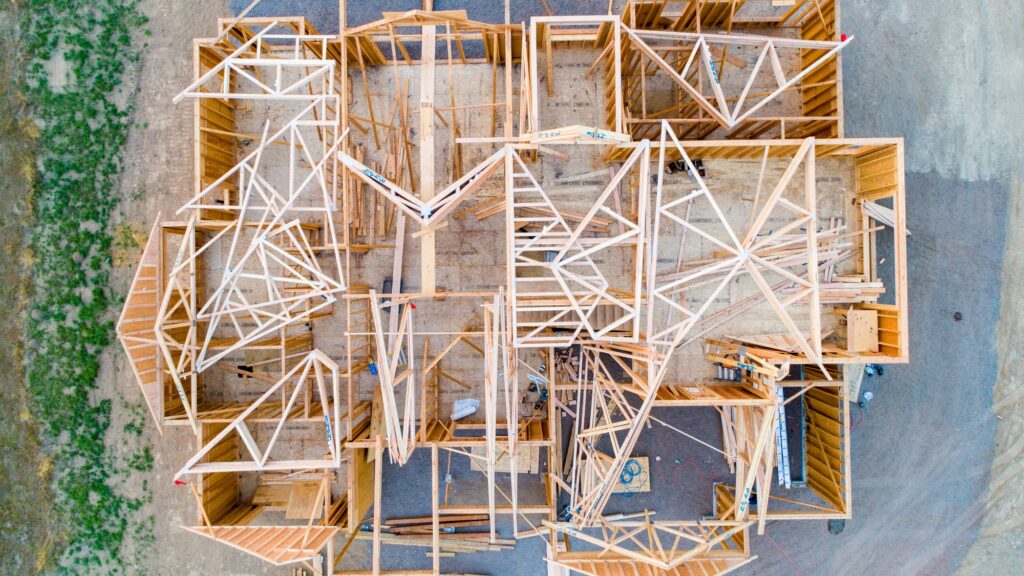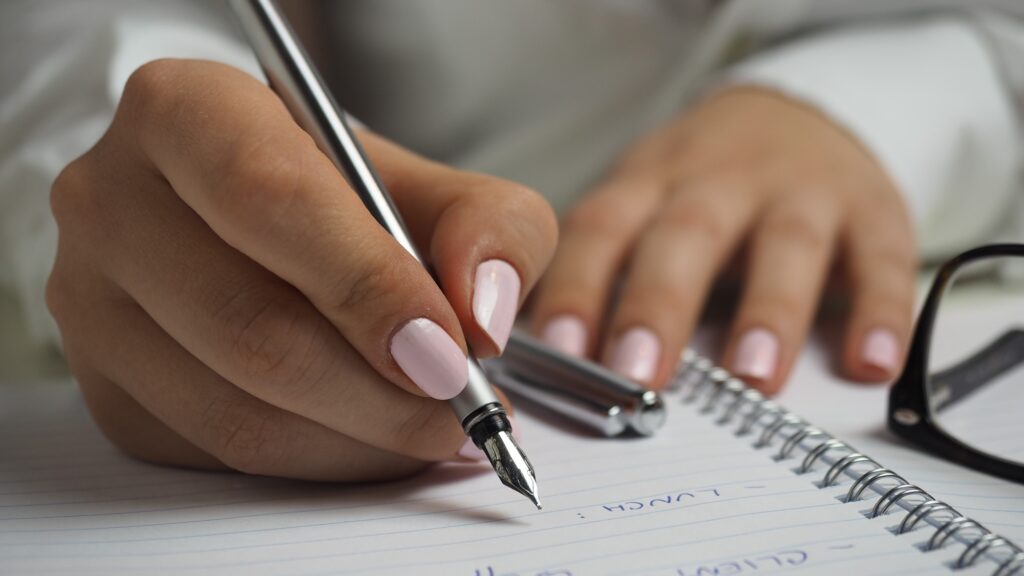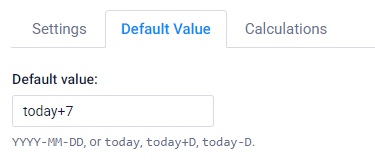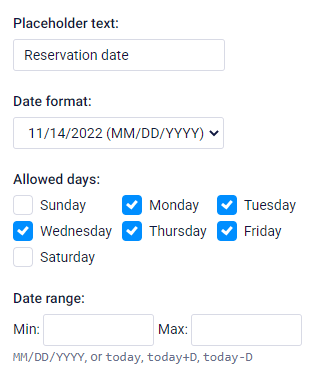Use Google Accounts for Save & Return Users

Formsite’s Save & Return feature lets form visitors create accounts and complete forms over multiple visits. We have recently published some enhancements to the Save & Return process to help modernize the feature. Another addition is the ability to use Google accounts with Save & Return to simplify saving progress.
When form owners enable the Save & Return feature, the form displays a button allowing users to create an account to save their answers. Visitors can then return to the form and log in to load the form with their previous answers prefilled.