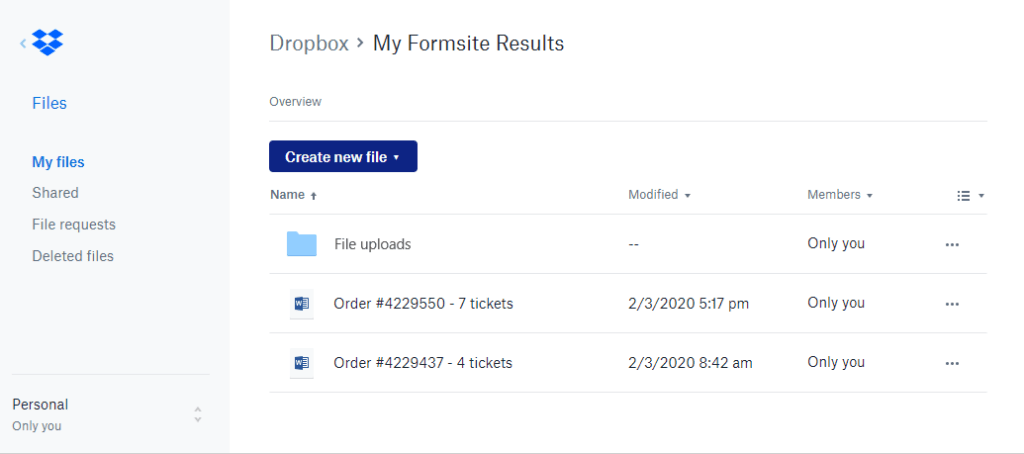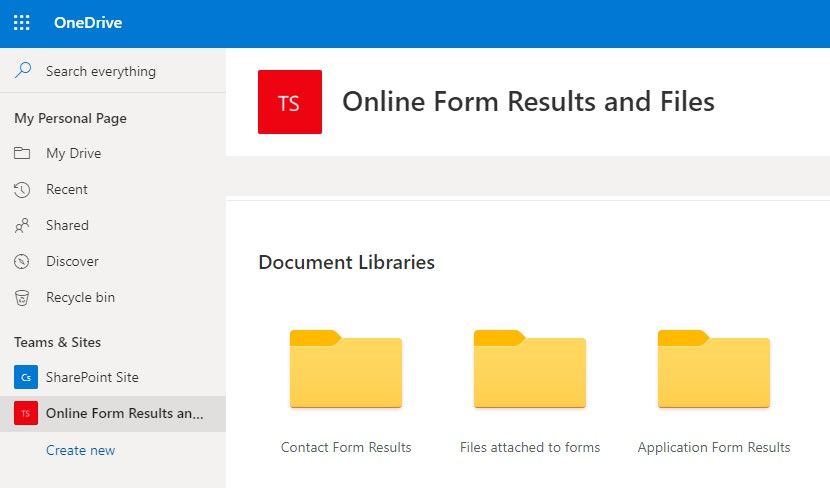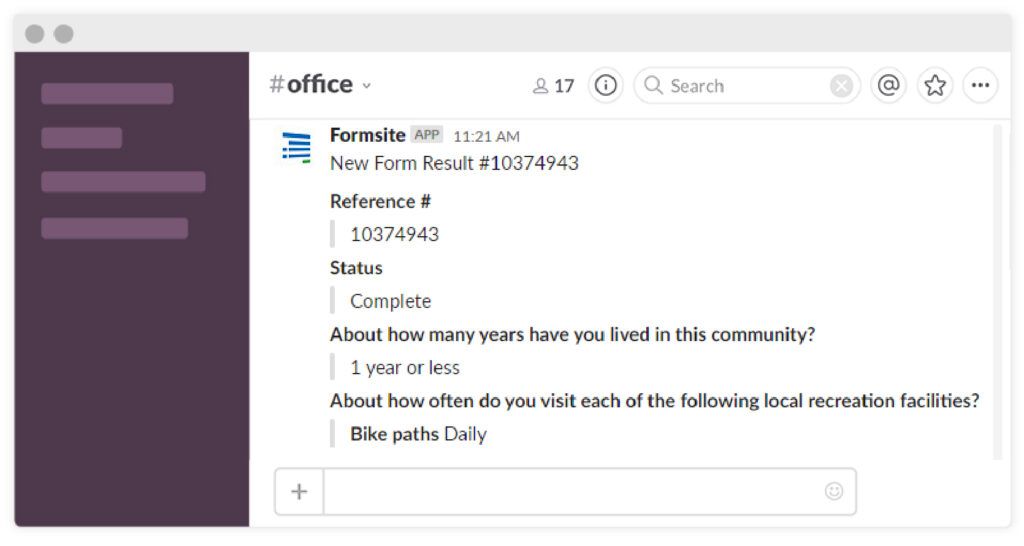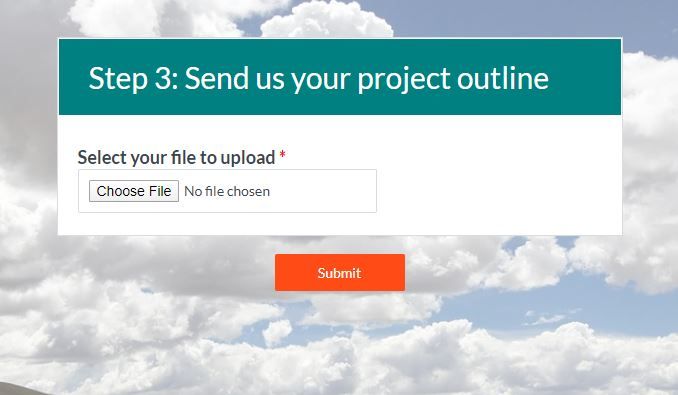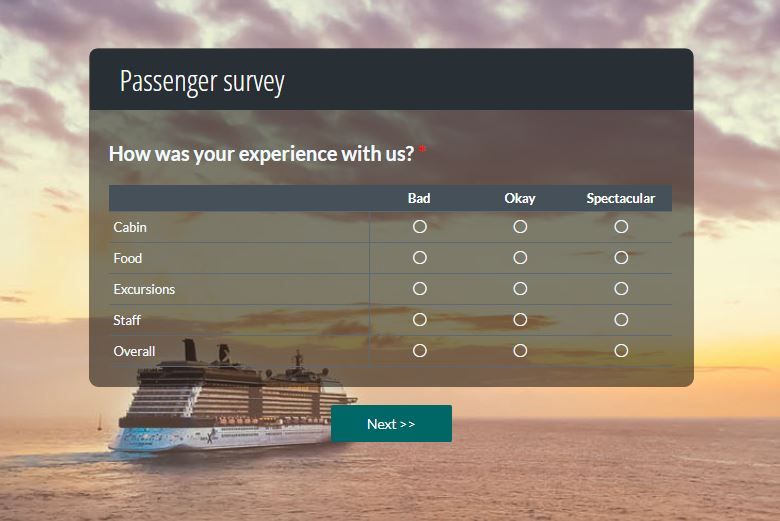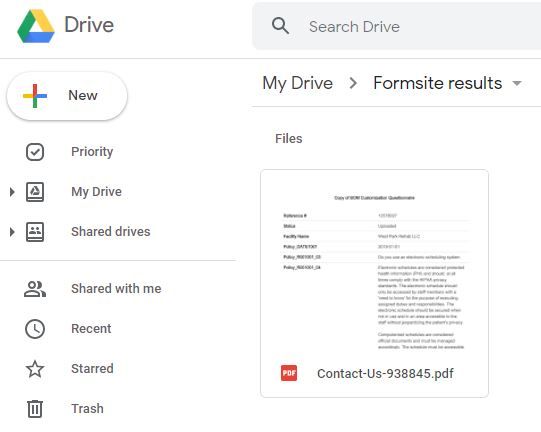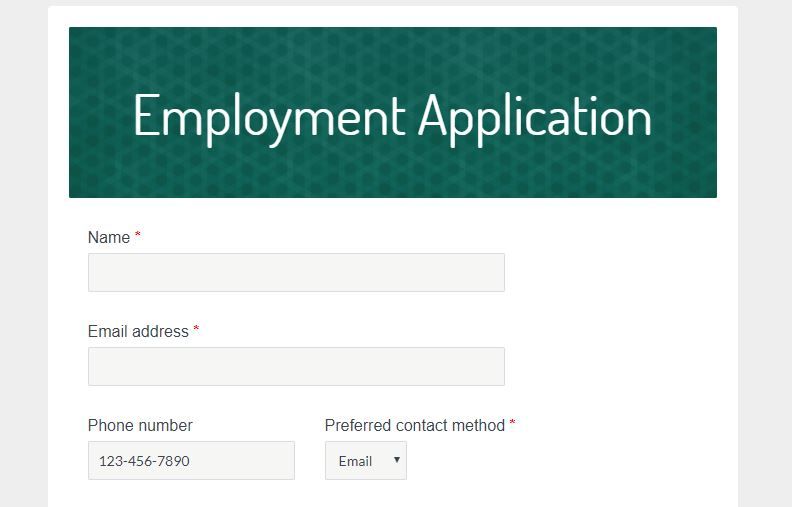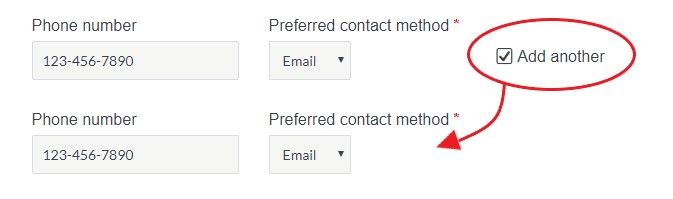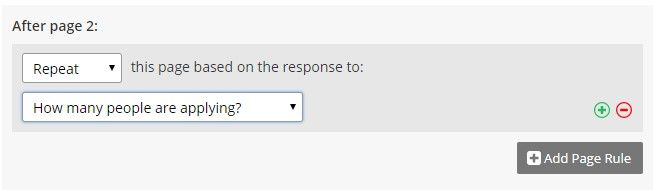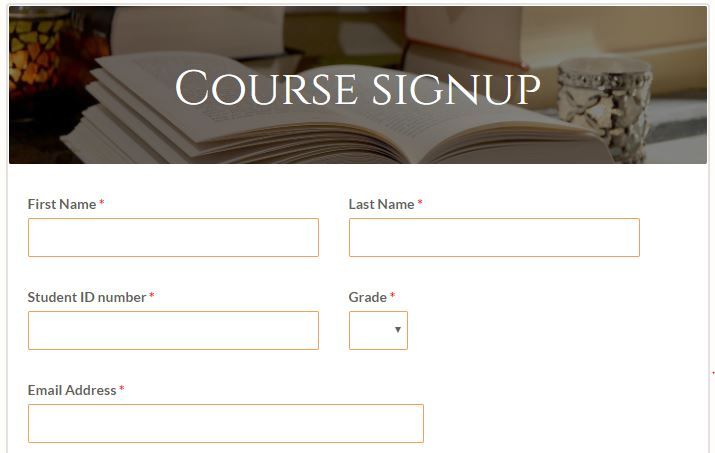Send Results Documents to Box
Formsite now has the ability to send results documents to Box accounts along with attached files. The Box integration originally allowed forms to send copies of uploaded files to a Box folder. This new enhancement gives form owners a way to save PDF or Word documents of form results to Box.
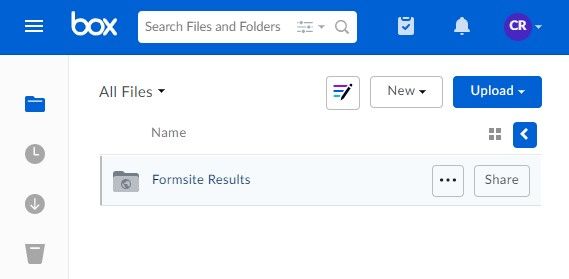
As a team sharing tool, Box lets users access the same file area as a collaboration and productivity service. Another popular use for Box is as a file backup system to secure uploaded files and allow for remaining under the Formsite file space limit.
As a team sharing tool, Box provides a shared folder for any device to access at any time. Creating or updating files syncs to all folders on all connected devices. Some typical uses include team sharing, backup copies, and real-time notifications for new files. The cloud storage and automation features of Box allow form owners to create powerful team workflows. Some features of Box’s cloud storage service include:
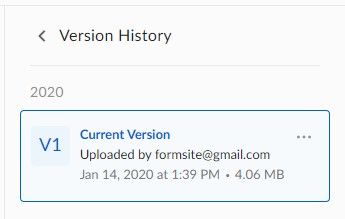
- Sharing files and folders
- Permissions for each user, file, and folder
- Custom naming and personalization using form values
- Version control and file history