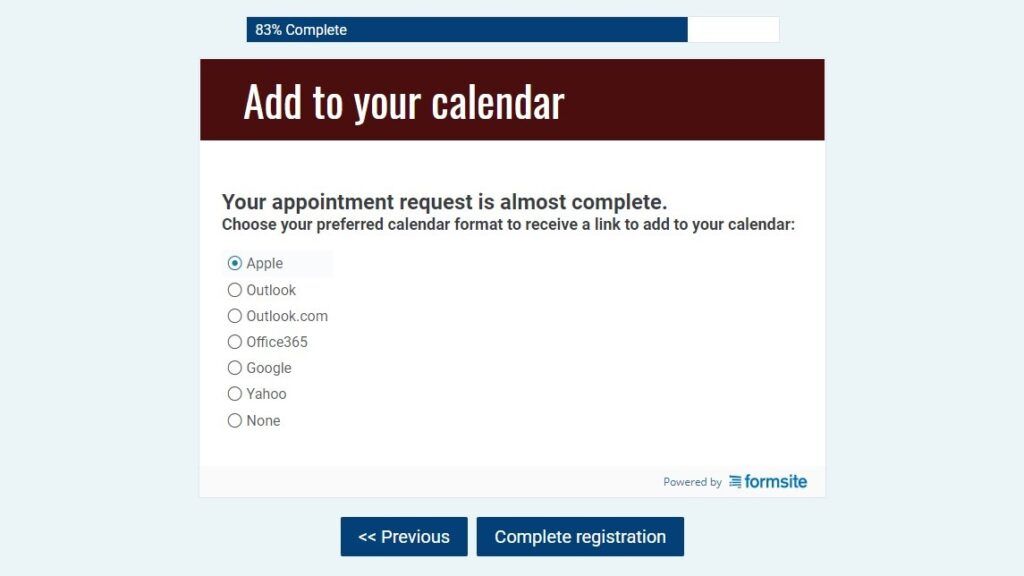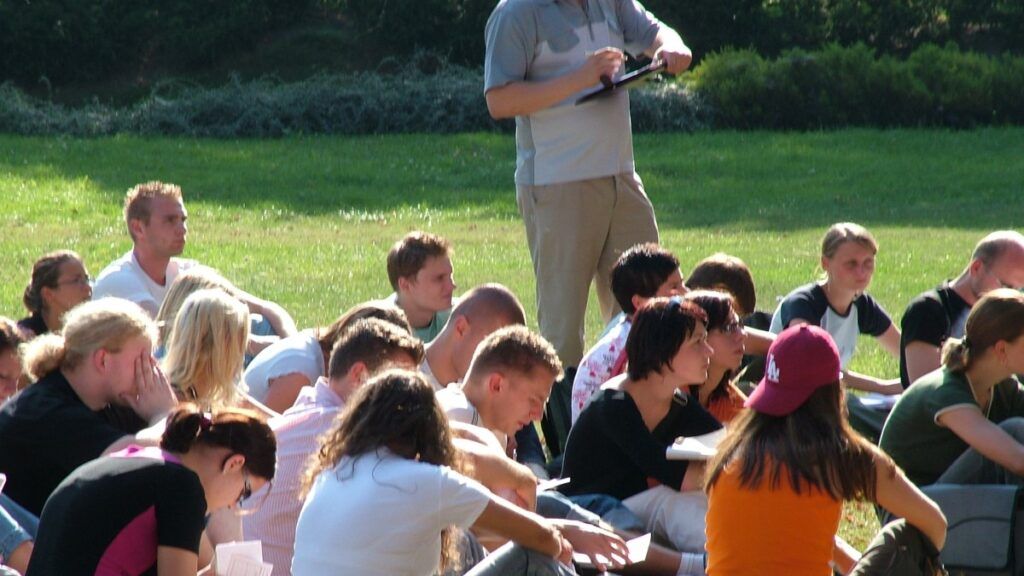Copy an Integration Authorization from Another Form

Form owners use Formsite’s integrations to send form answers to other services. Examples include collecting payments, sending Results Docs to cloud storage accounts, and sending to one of Zapier’s thousands of services. Many integrations need authorization with the other service, which can present problems. A new feature for Formsite integrations is the ability to copy an Integration authorization from another form.