CAPTCHA Use and Tips for Online Form Owners
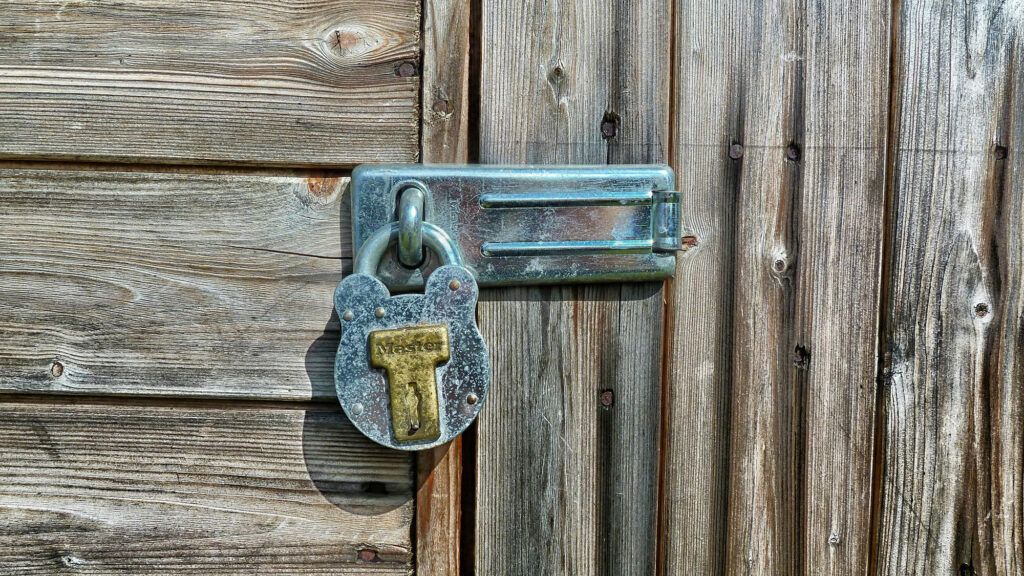
Formsite provides security tools to help form owners protect their visitors and reduce the risk of invalid results. Some tools protect the data while others validate parts of the process. Examples include verifying the format of entered answers like dates and email addresses, and preventing duplicates. The CAPTCHA settings give form owners a way to prevent automated submissions, or “bots”.
CAPTCHA Settings
The form’s Form Settings -> Security page contains some tools for form owners as high-level options to protect the form. Other settings like “require login to access files” control access to data, and “prevent multiple submissions” to reduce spam. The CAPTCHA works to minimize or prevent non-humans from submitting forms.
The settings for the CAPTCHA are:
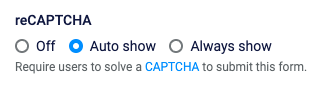
- Off: Does not show
- Auto show: Does not show unless the session triggers suspicion
- Always show: Displays the reCAPTCHA button for everyone
What is reCAPTCHA?
CAPTCHA stands for Completely Automated Public Turing test to tell Computers and Humans Apart. The specific tests vary and are typically simple arithmetic or image choices. The concept behind CAPTCHA is to provide a scenario that requires human interaction like interpreting a simple image, which isn’t possible for simple computer programs. If the attempted action requires an answer to a basic question to proceed, failure will prevent that action.
Google provides the reCAPTCHA service, which uses their services to analyze the behavior of the visitor. Things like mouse movements and other network activity help to raise or lower the likelihood of the visitor being a human.
The reCAPTCHA challenges begin as a simple checkbox attesting that “I’m not a robot.” More frequent and higher risk behaviors escalate the challenge to choosing images from a group. As the system detects more risky behaviors, these challenges become more involved.
reCAPTCHA Problems
On some occasions, the reCAPTCHA detects increased activity from the same network and locks the form to always require the CAPTCHA. For example, if the form visitors come from the same place and submit the form very quickly, Google isn’t able to tell that it’s just a popular form. If that happens and the reCAPTCHA isn’t wanted, form owners can contact Formsite support for help.