Braintree, Embed Multiple Forms, & JSON Server Posts
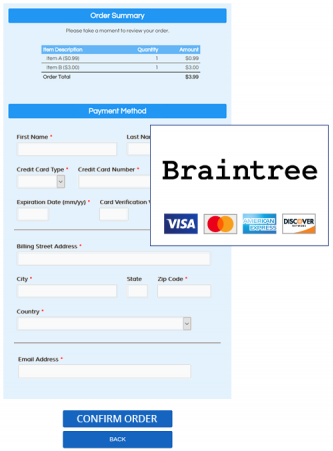 Our newest release adds some functionality enhancements and new capabilities for customers looking to collect payments using Braintree payment processing, embed multiple forms on one page, and use the Server Post integration to receive JSON-formatted results.
Our newest release adds some functionality enhancements and new capabilities for customers looking to collect payments using Braintree payment processing, embed multiple forms on one page, and use the Server Post integration to receive JSON-formatted results.
Braintree Payment Integration
The latest addition to Formsite’s payment integrations is the Braintree payment integration. This integration allows Formsite customers to use Braintree accounts to collect payments with their forms, and the integration allows the information to be collected directly on the form and the status is updated immediately in the Results Table.
The main benefit to using any integrated payment method is the ability to track each transaction through the Results Table. Seeing each result’s status at a glance is highly useful, as is the ability to use the payment success with the conditional logic to trigger notifications.
Another benefit to the integrated payments is the security offered by the integration. Since the credit card information is not saved with the form results, the potential for misplacing your customers’ payment information is lowered.
The Braintree integration places the payment information fields directly on the form’s Order Review page, which keeps the form visitor on the form and increases the likelihood of completing the transaction successfully.
Multiple Embedded Forms
An occasional issue that some customers have encountered is the limitation of the embed code to only support one form on a page. That limitation has been eliminated and the embed code now supports multiple forms on the same page.
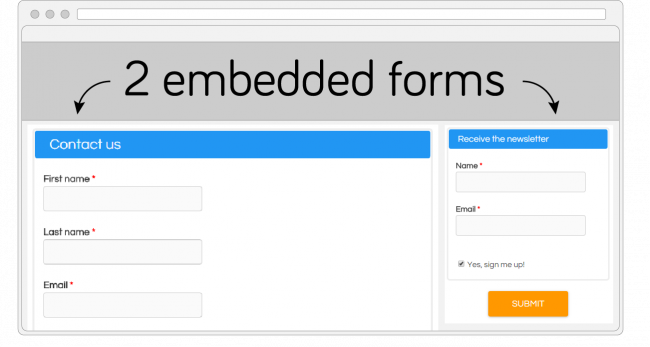
An example of this use is if the site contains a newsletter sign-up form that is placed in the site template. With that in place, any other pages that needed a form (contact page, for example) would need to remove the sign-up form, no matter how small it was.
This change allows site owners to embed multiple forms on the same page without needing to resort to any code customization or other work-arounds.
Server Post JSON Format
An advanced feature is the ability for Formsite to send each form submission to an external URL through the Server Post feature. The posted information is formatted in a variety of formats, and the latest addition includes JSON format.
The previous choices of XML and CSV formats are still supported, and the addition of JSON removes the need for many platforms to reformat the posted data. The JavaScript Object Notation format (JSON) is a very common data format used for asynchronous browser/server communication, including as a replacement for XML in some AJAX-style systems (wikipedia).