Apply Automatic Discounts for Order Forms
Many online stores have a need for discounts for customers who order over a set dollar amount or quantity. For example:
“All orders over $100 get 10% off”
“Buy 3 get 1 free”
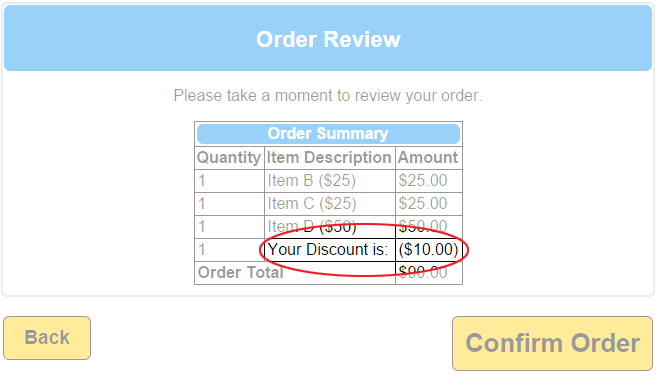 Here is how to automate order discounts with your Formsite order form:
Here is how to automate order discounts with your Formsite order form:
Step 1: Start by building your form with all of the order elements you’ll need. In this example, we have 3 items that cost $25 and 1 item that costs $50. Next, in the edit window for the order item click on the Calculations tab and enable scoring.
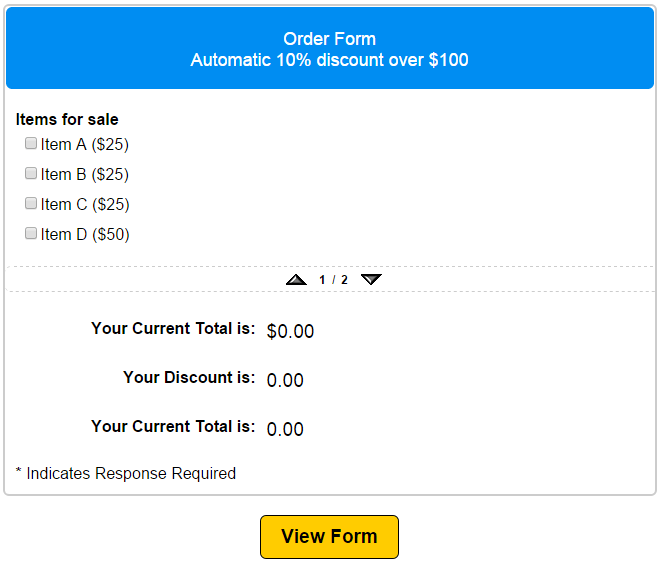 Step 2: Next, you want to add your items for both the discount and non-discount order total.
Step 2: Next, you want to add your items for both the discount and non-discount order total.
- The non-discount total will be a normal Running Total item.
- The discount elements are 2 Calculation items.
1. Discount calculation: -id1*.1
Start with a negative sign because we’re discounting from the total. Next, the id number of the order item multiplied by our discount (10% = .1).
Note: Be sure to check the box next to Include in Order Total for the discount calculation.
2. Total calculation: id1*.9
This item displays the order total with the discount (1.0 – .1 = .9).
Note: Do not check the box next to Include in Order Total as this item is for display purposes only.
Step 3: Finally, set the Rules to display the appropriate Calculation items based on the form visitor’s selections.
- Non-discount total: Click the Edit link to display the settings window, then click the Rules tab. Set a rule to hide this item when the scoring total is greater than 99. In our case, we are applying the discount for $100 and over.
- Discount calculation: In the Rules tab, set a rule to hide this item when the scoring total is less than 100.
- Total calculation: Same as discount calculation.
Step 4: Test
If your form visitor selects items that total less than $100, they see the regular Running Total: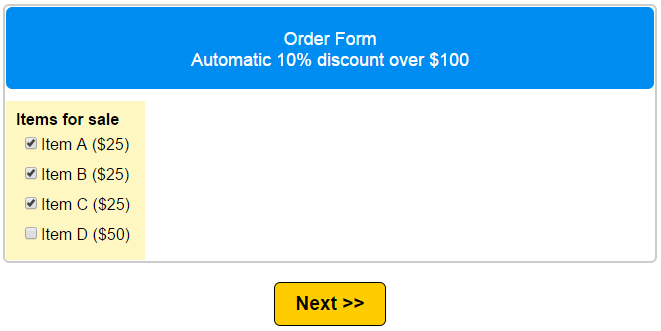
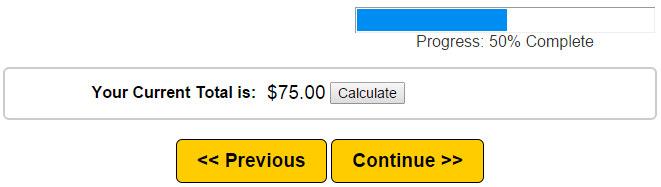
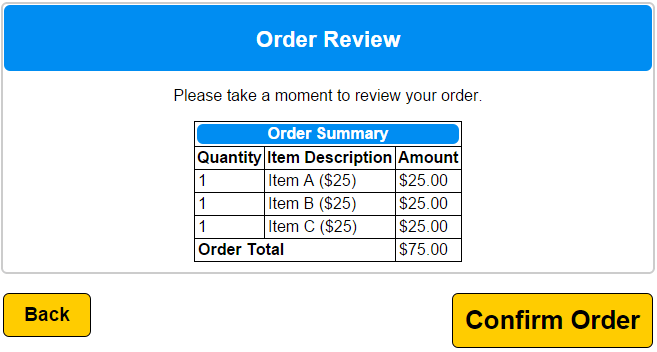
If your form visitor selects items that total $100 or more, they see the Discount calculation and the Discount total: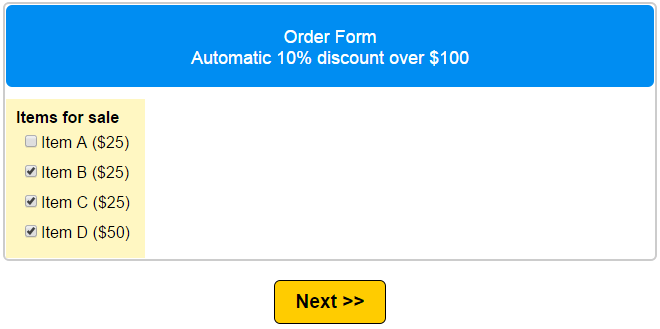
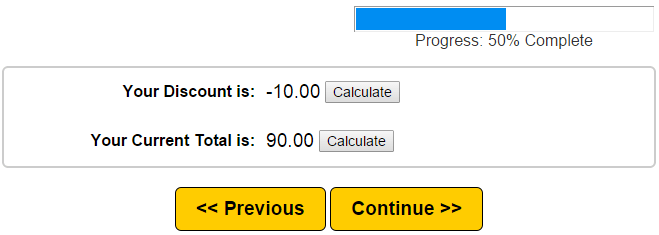
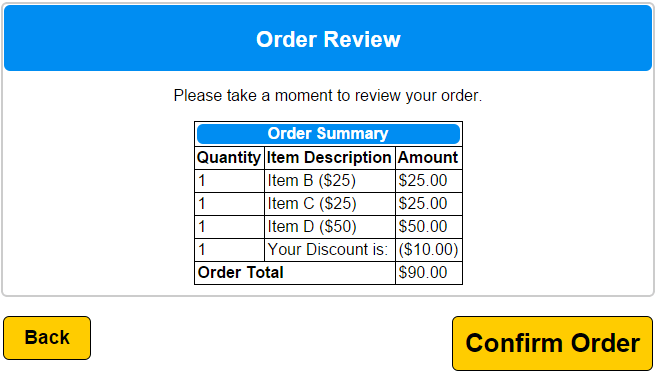
If you have any questions about this or any other Formsite feature, please comment below or contact us.