Application Form Templates for Employment and Proposal Forms
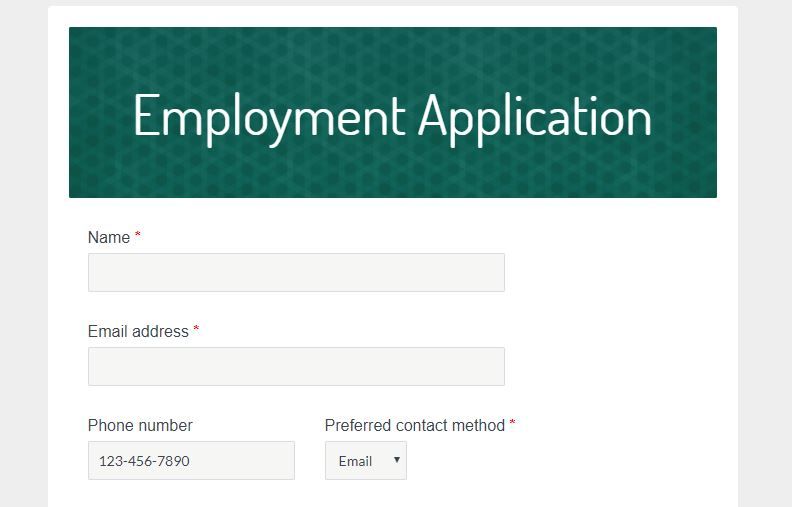
Build an application form fast using Formsite’s online form templates. Application form templates let form owners create a new online application form with sample items. With the variety of form types possible, application forms contain many standard fields compared to others. Some example application forms include:
- Employment application forms
- Proposal request forms
- Nomination forms
- Membership applications
- License application forms
Application Form Templates
Forms used for collecting applications share some common elements that set them apart from other forms. For example, job applications often collect contact information, employment history, and education history. They also may allow for uploading any supporting files, like a resume or cover letter.
Applications for training or job advancements share many features with registration forms, too. Both collect contact information and similar data, but applications may also have other requirements. In other words, a registration form lets anyone sign up, but an application form may have extra conditions.
Features of Application Forms
Forms asking for a history usually contain ways to add a variable number of entries. Depending on the range of numbers needed and the amount of information for each repetition, Formsite has solutions.
For collecting one or more answers containing a few input fields, the most user-friendly way adds an ‘add another’ choice. Here’s how:
- Add the items for a single response and include a Checkbox containing a choice ‘add another’
- Hover over the first item in the group and click the Multi-Select link to begin the selection
- Hover over the last item in the group (the Checkbox) and click the End Selection link, then click Copy
- Repeat until there are enough copies needed
- Go to the Rules page and set rules on each item to show when the previous Checkbox contains the answer
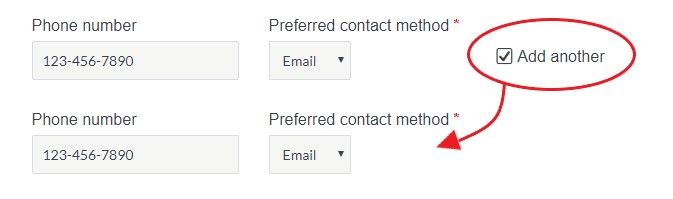
For collecting one or more answers containing many input fields, the most convenient way uses the Repeating Page Rule:
- Create a form with at least 3 pages
- Page 1 contains a Dropdown item asking how many times to repeat the next page
- Page 2 contains the items for a single response
- Page 3 and the rest of the form shows after the repeating is complete
- The key is to go to the Rules page and create a page rule after page 2 that says to repeat the number of times given in the Dropdown on page 1.
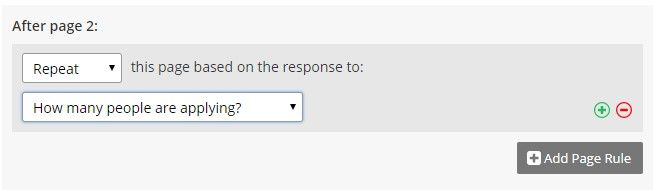
Also common with application forms is a limited number of available seats. Many classes or courses have a limited number of seats available, so application forms use Formsite’s Inventory settings.
The Inventory feature helps to prevent too many registrants by setting the number of answers allowed for a specific form item. Once the Results Table contains the number of results with that answer, the form prevents collecting more.
Build an Application Form
- Find the templates at formsite.com/templates, then click the button to Get This Form.
- Another way: Log in to a Formsite account, click the Create New Form button, then review the Application Form templates.
- Choose the template to start with and click the button to create a copy in the account.
- Using the form editor, add, delete, and edit the form items to customize the form. See the Getting Started video to see how the form editor works.
- When the form is complete, find its link on the form’s Share page or use the embed code to display on another site.