Allow Multiple Answers on Your Formsite Form
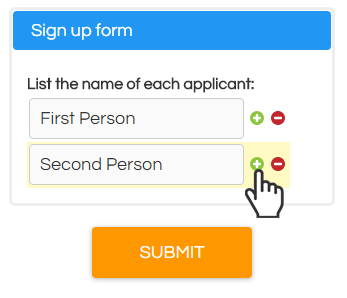 Many forms have a need to support entering more than one name or block of information, whether it’s for a registration form, order form, or any information collection form. For example, signing up players on a team or event attendees needs to be able to capture a list of names and keep them organized under the primary result. Here are some methods to allow visitors to add multiple answers to your Formsite form, along with some things to consider.
Many forms have a need to support entering more than one name or block of information, whether it’s for a registration form, order form, or any information collection form. For example, signing up players on a team or event attendees needs to be able to capture a list of names and keep them organized under the primary result. Here are some methods to allow visitors to add multiple answers to your Formsite form, along with some things to consider.
The method you use to collect multiple answers depends on how much information you need to collect for each answer:
One field: Use a Text List item
The Text List item (shown above) allows you to set the maximum number of supported answers but displays the field one at a time, with an additional field displayed when the plus icon is clicked. This is great for a list of names or other Short Answer information you want to collect.
Many fields: Use a Repeating Page Rule
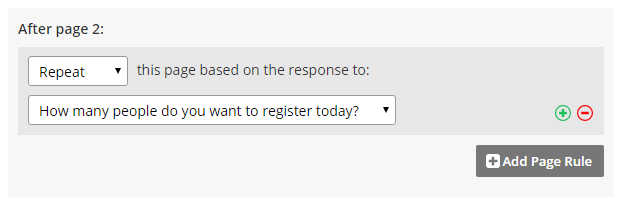
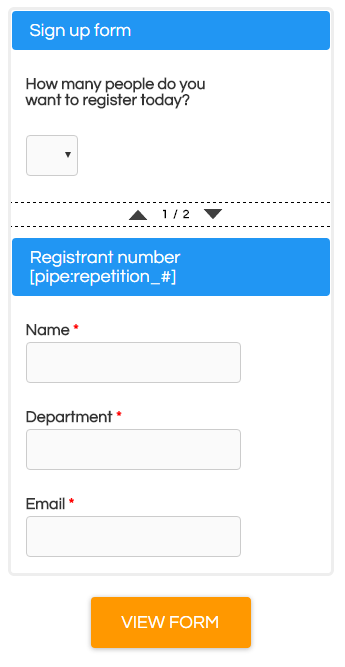 The other end of the spectrum is having many fields that can collect multiple answers on their own page. This is good for registration forms where you’re collecting name, address, etc. for multiple people, especially with our free sports registration form template.
The other end of the spectrum is having many fields that can collect multiple answers on their own page. This is good for registration forms where you’re collecting name, address, etc. for multiple people, especially with our free sports registration form template.
The form starts with an intro page that collects some overall information (family information, for example), then asks how many people the visitor wants to include. The form then includes a page break item then all of the items needed for each registrant.
The magic is done by going to the Rules page and creating a new page rule after page 1 that says to repeat page 2 according to the answer to the ‘how many’ question.
That tells the form to duplicate page 2 the number of times entered and collect all of the information separately in the Results Table.
Note: Since the Results Table lists individual results as its own row, the multiple registrants will all appear on the same row. If you want to see each person on their own row, you will need to manually format your spreadsheet after you export it and open in Excel.
In between: Another Way to Collect Multiple Answers
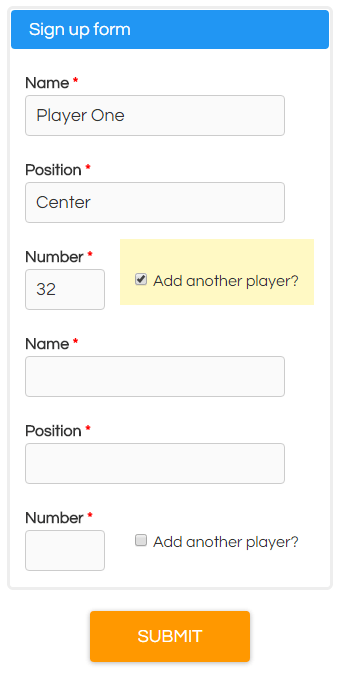 Sometimes you have a need to collect more than one Short Answer field but not enough for an entire page. For example, say you have a sports team and you want to collect each player’s name, position, and number to make a roster.
Sometimes you have a need to collect more than one Short Answer field but not enough for an entire page. For example, say you have a sports team and you want to collect each player’s name, position, and number to make a roster.
Here’s one way to do it:
- Create your form as normal and include your items necessary for the first registration (using our example, Short Answer (name), Short Answer (position), Number (number))
- Add a Checkbox item labeled “Add another”
- Copy the items by hovering over the first item and clicking the Multi-select link that appears, then hover over the Checkbox item and click the End Selection link, then click Copy
- Edit each item in the 2nd group and click its Rules tab, then make a new rule to show when the Checkbox in the previous group is checked
- Test your form to see how it works, then repeat steps 3 & 4 to make the max number of registrants you want to support