See the Account Log for Logins, Events, and More

Formsite account management sometimes requires investigation to track down when events occurred. For example, if a result doesn’t appear in the Results Table as expected, it may be because it’s in a different form or possibly deleted. Tracking events for the Formsite account is easy using the account Log page.
Located under the User Menu, the Log page shows dates and times for account-level events:
- Primary and Sub-user logins
- New form creation and name changes
- Results exports and deletions
- Password changes
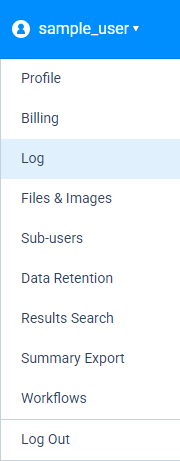
Using the Account Log
The account Log page shows the most recent events at the top and earlier events down the page. Next to each date is the time stamp for the event, followed by the username that triggered the event. The Message column shows the content of the log entry, which is the description of the event.
For account-related events like logging in and changing the password, the ip address appears in the message. These events help account owners and Formsite support personnel identify who logged in at a specific time.
For example, if a Notification was manually sent from a result and we have the email timestamp, we can view the Log page to see who logged in at that time. The ip address in the log message shows the specific computer used to log in to the account.
Tracking Deleted Forms and Results
An occasional request is to help locate a deleted form or result. When deleting forms from the My Forms page, the form gets moved to the ‘deleted’ folder for 7 days. The account Log page shows the the deleted form name, by whom, and when. The Log also tracks if the form name changes, along with the previous and new names.
Using the search box at the top of the Log page allows you to search for form names, result numbers, or events. For example, typing ‘deleted’ in the search box reduces the entries to just the deletions. Typing in the result number shows all events for that result, except for some cases when the result was part of a large group deletion.
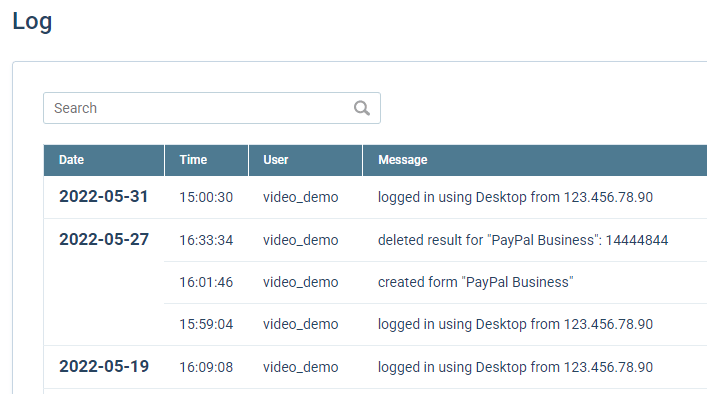
View More Log Entries
For accounts with a long history, the initial Log page may not go back far enough to see the events needed. In this case, use the hidden URL parameter ‘Limit’ to increase the number of entries shown.
The default limit shows 1,000 entries, so to increase that to 2,000 you can append “&Limit=2000” to the URL.