Braintree, Embed Multiple Forms, & JSON Server Posts
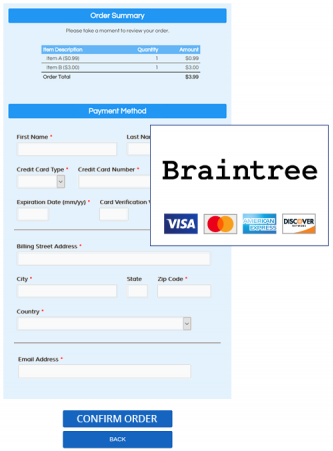 Our newest release adds some functionality enhancements and new capabilities for customers looking to collect payments using Braintree payment processing, embed multiple forms on one page, and use the Server Post integration to receive JSON-formatted results.
Our newest release adds some functionality enhancements and new capabilities for customers looking to collect payments using Braintree payment processing, embed multiple forms on one page, and use the Server Post integration to receive JSON-formatted results.
Braintree Payment Integration
The latest addition to Formsite’s payment integrations is the Braintree payment integration. This integration allows Formsite customers to use Braintree accounts to collect payments with their forms, and the integration allows the information to be collected directly on the form and the status is updated immediately in the Results Table.
 Form security is a constant topic at Formsite and a daily source of questions. Regardless of the type or amount of information being collected, secure forms are provided to every account at every service level.
The most common questions we receive about secure forms include:
Form security is a constant topic at Formsite and a daily source of questions. Regardless of the type or amount of information being collected, secure forms are provided to every account at every service level.
The most common questions we receive about secure forms include:
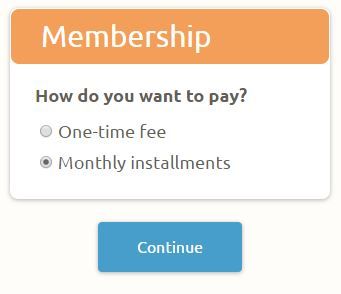
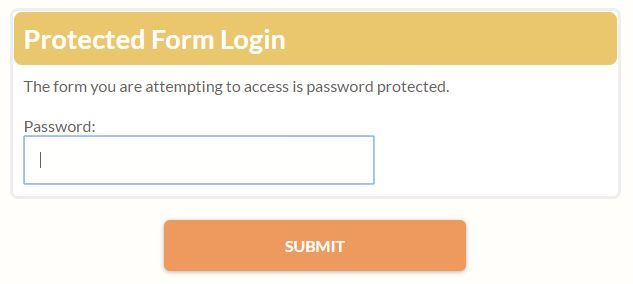
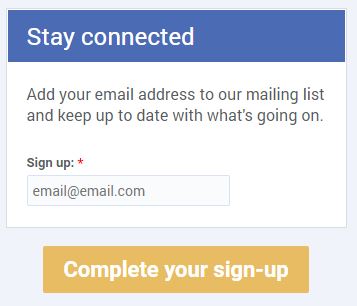 Customizing the form text that isn't accessible in the Form Editor can help make a form easier to complete and understand. One example is setting custom text for the submit button from ‘Submit’ to ‘Complete Your Registration’, which can help keep form visitors informed of their progress.
Customizing the form text that isn't accessible in the Form Editor can help make a form easier to complete and understand. One example is setting custom text for the submit button from ‘Submit’ to ‘Complete Your Registration’, which can help keep form visitors informed of their progress.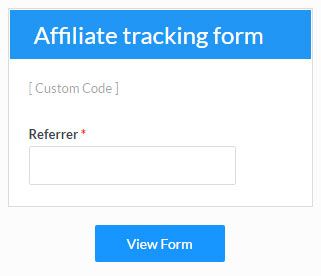 Formsite’s Custom Code item is used to add custom Javascript and HTML to a form for those times when extra code is needed that isn’t built into the form editor. The most common request is to add tracking code to get more information about how visitors use the form. Other uses include:
Formsite’s Custom Code item is used to add custom Javascript and HTML to a form for those times when extra code is needed that isn’t built into the form editor. The most common request is to add tracking code to get more information about how visitors use the form. Other uses include: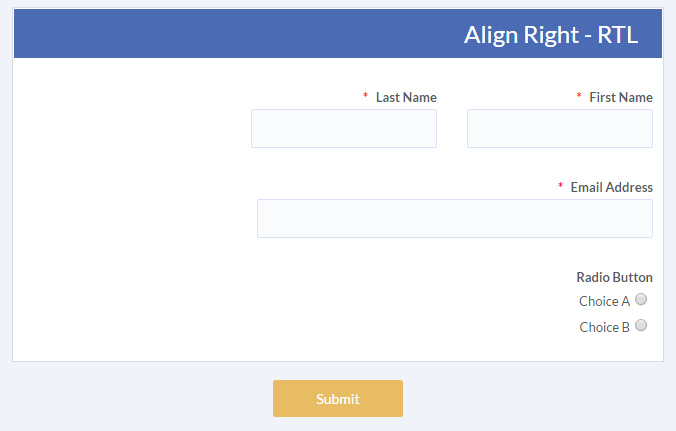
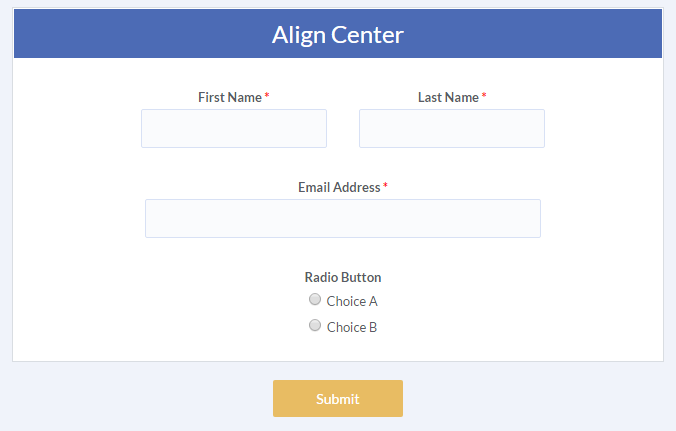
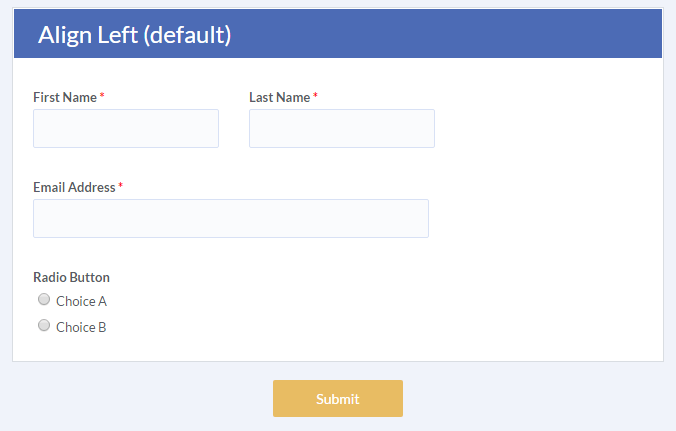
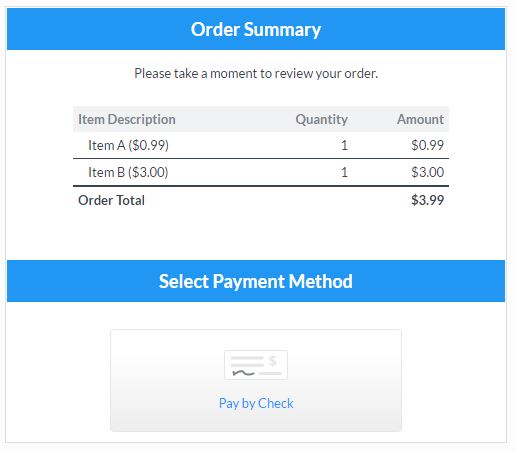
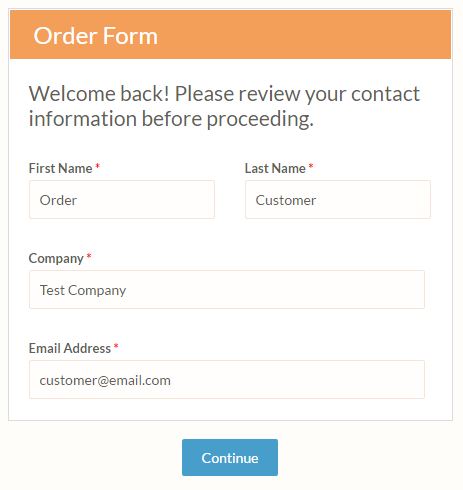 Piping is one of the most powerful tools available to form builders, as it allows for viewing and using form answers later in the form. The ability to collect and insert values into messages, other form fields, and file names lets form builders create dynamic systems for personalization and organization.
Piping is one of the most powerful tools available to form builders, as it allows for viewing and using form answers later in the form. The ability to collect and insert values into messages, other form fields, and file names lets form builders create dynamic systems for personalization and organization.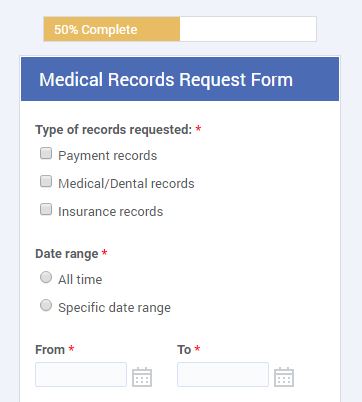 The latest release includes enhanced features, new integrations, new templates, style updates, and more. The top enhancements include:
The latest release includes enhanced features, new integrations, new templates, style updates, and more. The top enhancements include: